Unlock a world of possibilities! Login now and discover the exclusive benefits awaiting you.
- Qlik Community
- :
- All Forums
- :
- QlikView App Dev
- :
- Macro disabled
- Subscribe to RSS Feed
- Mark Topic as New
- Mark Topic as Read
- Float this Topic for Current User
- Bookmark
- Subscribe
- Mute
- Printer Friendly Page
- Mark as New
- Bookmark
- Subscribe
- Mute
- Subscribe to RSS Feed
- Permalink
- Report Inappropriate Content
Macro disabled
Hi All,
I am getting a message Check if the macro has been disabled.I want to enable the macros used in my qvw application. How to check. Please help to give steps.
Thanks in advance.
- « Previous Replies
-
- 1
- 2
- Next Replies »
Accepted Solutions
- Mark as New
- Bookmark
- Subscribe
- Mute
- Subscribe to RSS Feed
- Permalink
- Report Inappropriate Content
Hi,
The If() is returning the false condition, because the file is not updated today, can you open the file and save it and run the macro again.
- if objFile.DateLastModified > cdate((date()) &" 12:00:00 AM") then ' (CDate(now)-1) then
- call SendMail2(test, subject2)
- else
- call SendMailToAdmin("TestReport failed in sending")
- End if
- Mark as New
- Bookmark
- Subscribe
- Mute
- Subscribe to RSS Feed
- Permalink
- Report Inappropriate Content
Hi,
Where you are getting this error?
Try like this
Press Ctrl + M -> and set below options
Requested Module Security -> System Access
Current Local Security -> Allow System Access
Regards,
Jagan.
- Mark as New
- Bookmark
- Subscribe
- Mute
- Subscribe to RSS Feed
- Permalink
- Report Inappropriate Content
Also check this in Qlikview server
QMC -> System -> Setup -> Click on Qlikview Server -> Security -> Select Allow Macro Execution on Server & Allow unsafe macro execution on server options.
Hope this helps you.
Regards,
Jagan.
- Mark as New
- Bookmark
- Subscribe
- Mute
- Subscribe to RSS Feed
- Permalink
- Report Inappropriate Content
Check this image
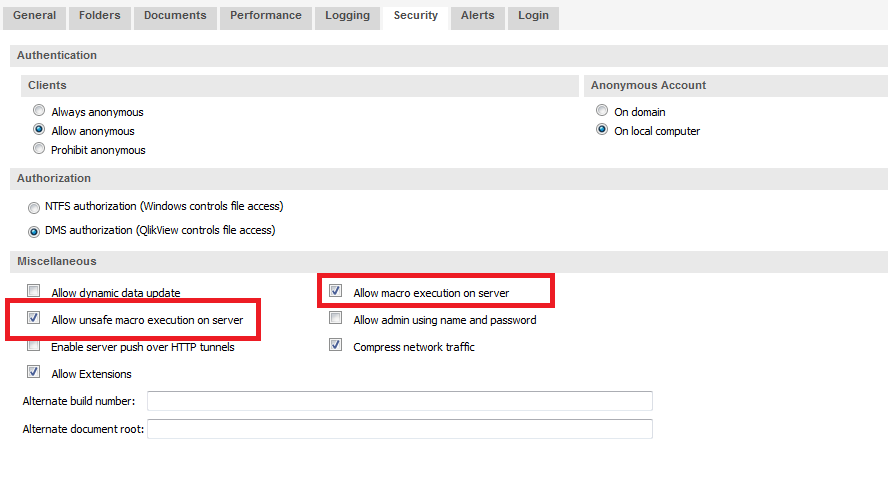
- Mark as New
- Bookmark
- Subscribe
- Mute
- Subscribe to RSS Feed
- Permalink
- Report Inappropriate Content
Dear Jagan,
Thank you for the answers.
I am using vbscript in macro.
Failing at 13 line....
TestReport failed in sending.
d
VBScript:
dim test
dim subject2
subject2 = "TestReport"
Set objFSO = CreateObject("Scripting.FileSystemObject")
set objFile = objFSO.GetFile("C:\QlikviewReports\TestReport.xlsx")
test = " - Last Updated on: " & objFile.DateLastModified
if objFile.DateLastModified > cdate((date()) &" 12:00:00 AM") then ' (CDate(now)-1) then
call SendMail2(test, subject2)
else
call SendMailToAdmin("TestReport failed in sending")
End if
- Mark as New
- Bookmark
- Subscribe
- Mute
- Subscribe to RSS Feed
- Permalink
- Report Inappropriate Content
Hi,
Do you have SendMailToAdmin() in your script?
Regards,
Jagan.
- Mark as New
- Bookmark
- Subscribe
- Mute
- Subscribe to RSS Feed
- Permalink
- Report Inappropriate Content
Yes.
Here is the part of the script.
Function SendMail2(Result, Subject)
EmailSubject = subject
Const EmailFrom = "Testing"
Const EmailFromName = "Admin"
Const EmailTo = "qlikviewtest@gmail.com"
Dim StrHTML
- Mark as New
- Bookmark
- Subscribe
- Mute
- Subscribe to RSS Feed
- Permalink
- Report Inappropriate Content
Yes, but you also need a function SendMailToAdmin().
- Mark as New
- Bookmark
- Subscribe
- Mute
- Subscribe to RSS Feed
- Permalink
- Report Inappropriate Content
Hi,
Do you have this SendMailToAdmin() macro in your QVW file?
Regards,
Jagan.
- Mark as New
- Bookmark
- Subscribe
- Mute
- Subscribe to RSS Feed
- Permalink
- Report Inappropriate Content
Hi Jonathan and Jagan,
SendMailToAdmin function is there. Thank you.
- « Previous Replies
-
- 1
- 2
- Next Replies »