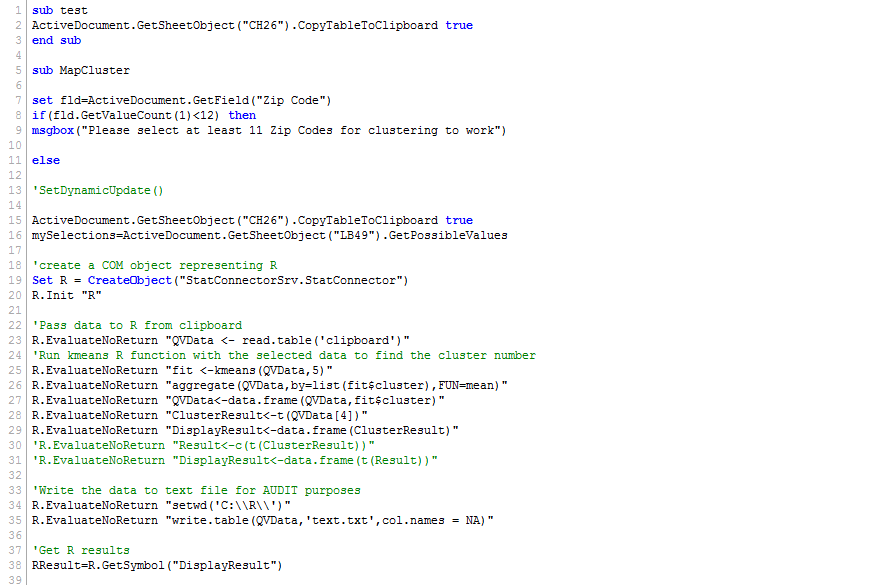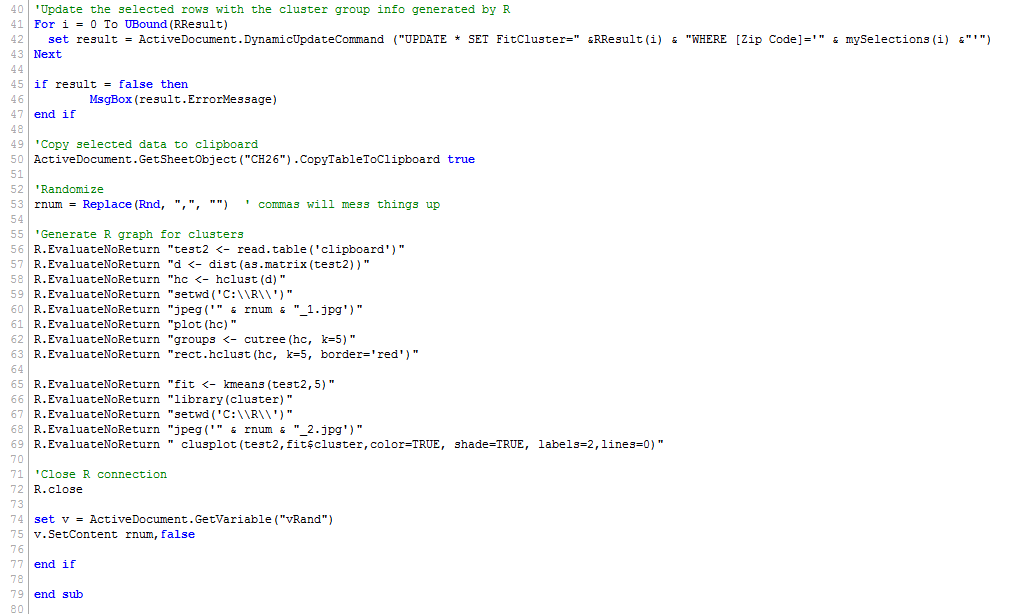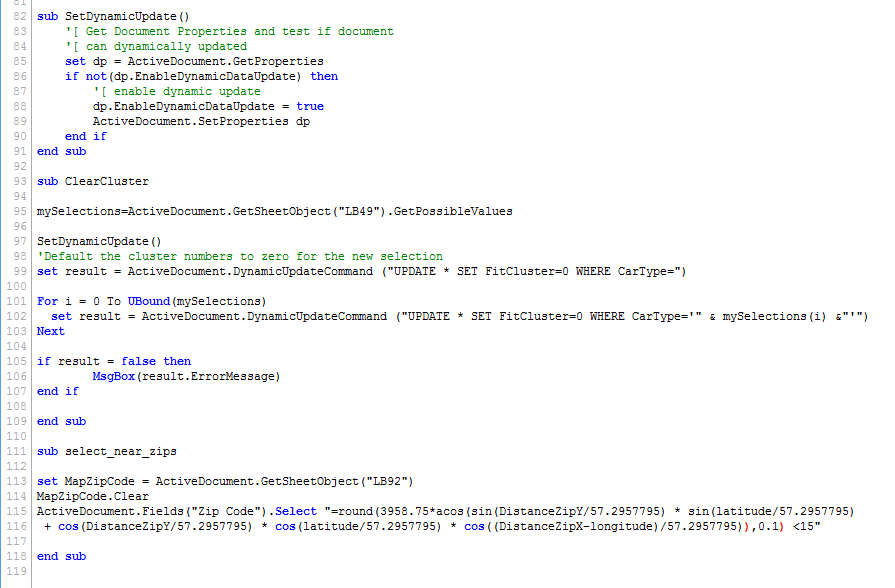Unlock a world of possibilities! Login now and discover the exclusive benefits awaiting you.
- Qlik Community
- :
- All Forums
- :
- QlikView App Dev
- :
- Macro running does not end
- Subscribe to RSS Feed
- Mark Topic as New
- Mark Topic as Read
- Float this Topic for Current User
- Bookmark
- Subscribe
- Mute
- Printer Friendly Page
- Mark as New
- Bookmark
- Subscribe
- Mute
- Subscribe to RSS Feed
- Permalink
- Report Inappropriate Content
Macro running does not end
I have a macro in a QV which does not stop running and the QV document freezes. How do i end the running of the macro and what could be causing this?
- Mark as New
- Bookmark
- Subscribe
- Mute
- Subscribe to RSS Feed
- Permalink
- Report Inappropriate Content
You can kill the QV.exe process, this should stop everything.
Hard to tell what causes the macro not to stop, without knowing the code, but maybe a loop in your code with a missing / incorrect exit?
- Mark as New
- Bookmark
- Subscribe
- Mute
- Subscribe to RSS Feed
- Permalink
- Report Inappropriate Content
go to task manager and do end task of qvw.
- Mark as New
- Bookmark
- Subscribe
- Mute
- Subscribe to RSS Feed
- Permalink
- Report Inappropriate Content
Swuehl many thanks, this is what i have been doing, stopping the QV.exe. Attached is the qv app
- Mark as New
- Bookmark
- Subscribe
- Mute
- Subscribe to RSS Feed
- Permalink
- Report Inappropriate Content
Thank you for that
- Mark as New
- Bookmark
- Subscribe
- Mute
- Subscribe to RSS Feed
- Permalink
- Report Inappropriate Content
There is not debug mode in macro editor, bur you could add msgbox('xxx') if VBscript or alert('xxx') if Jscript to identify loop without end (invalid exit condition, ...) or instruction waiting something, ...
- Mark as New
- Bookmark
- Subscribe
- Mute
- Subscribe to RSS Feed
- Permalink
- Report Inappropriate Content
I wasn't able to spot an easy candidate causing the freeze.
But since you are calling R COM object methods, I would try to check if these method calls could be problematic.
Also there are some FOR .. NEXT loops that depend on returned values from the R object.
So, as suggested before, try to add more e.g. msgbox() statements to get an idea where in the script the freeze occurs, and maybe also to get an idea of the state of your macro code (i.e. the values of variables, return codes, etc.)
You should be able to use similar code (at least for debugging the R calls) in Visual Studio for debugging, if necessary.
- Mark as New
- Bookmark
- Subscribe
- Mute
- Subscribe to RSS Feed
- Permalink
- Report Inappropriate Content
Hi ,
I cant Open Your App,
Can you post the macro you are using !!
- Mark as New
- Bookmark
- Subscribe
- Mute
- Subscribe to RSS Feed
- Permalink
- Report Inappropriate Content
Many thanks Swuehl
- Mark as New
- Bookmark
- Subscribe
- Mute
- Subscribe to RSS Feed
- Permalink
- Report Inappropriate Content
Herewith macro