Unlock a world of possibilities! Login now and discover the exclusive benefits awaiting you.
- Qlik Community
- :
- All Forums
- :
- QlikView App Dev
- :
- Manually insert row within table
- Subscribe to RSS Feed
- Mark Topic as New
- Mark Topic as Read
- Float this Topic for Current User
- Bookmark
- Subscribe
- Mute
- Printer Friendly Page
- Mark as New
- Bookmark
- Subscribe
- Mute
- Subscribe to RSS Feed
- Permalink
- Report Inappropriate Content
Manually insert row within table
Dear All,
How to insert calculated expression as dimension.
PFA attachment for qvw file and for expected output
Thanks
Accepted Solutions
- Mark as New
- Bookmark
- Subscribe
- Mute
- Subscribe to RSS Feed
- Permalink
- Report Inappropriate Content
If yes, check this:
Table:
Load *, RowNo() as Sort Inline
[RollNum,salary
180,300000
130,145000
120,110000
170,100000
110,50000
150,20000
140,10000
160,5000
];
Concatenate
Load
Sort+0.5 as Sort,
'Diff' as RollNum,
RangeSum(salary,-Previous(salary)) as salary
Resident Table Order by Sort Desc;
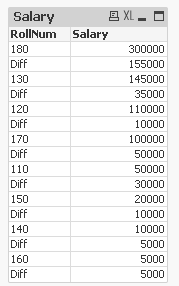
- Mark as New
- Bookmark
- Subscribe
- Mute
- Subscribe to RSS Feed
- Permalink
- Report Inappropriate Content
Is back-end solution is an option?
- Mark as New
- Bookmark
- Subscribe
- Mute
- Subscribe to RSS Feed
- Permalink
- Report Inappropriate Content
If yes, check this:
Table:
Load *, RowNo() as Sort Inline
[RollNum,salary
180,300000
130,145000
120,110000
170,100000
110,50000
150,20000
140,10000
160,5000
];
Concatenate
Load
Sort+0.5 as Sort,
'Diff' as RollNum,
RangeSum(salary,-Previous(salary)) as salary
Resident Table Order by Sort Desc;
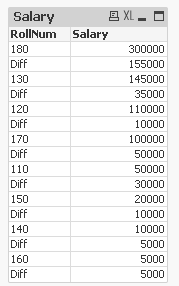
- Mark as New
- Bookmark
- Subscribe
- Mute
- Subscribe to RSS Feed
- Permalink
- Report Inappropriate Content
- Mark as New
- Bookmark
- Subscribe
- Mute
- Subscribe to RSS Feed
- Permalink
- Report Inappropriate Content
In the front-end, it would be a complex and costly procedure that would probably not be affordable in your real data. However, if you have limited number of rows in data as you have shown, a try can be given. Having said that, I strongly suggest to take this into the script as I shown above unless there is a very good reason that you can't go for script solution.