Unlock a world of possibilities! Login now and discover the exclusive benefits awaiting you.
- Qlik Community
- :
- All Forums
- :
- QlikView App Dev
- :
- Re: Map Sharpness
- Subscribe to RSS Feed
- Mark Topic as New
- Mark Topic as Read
- Float this Topic for Current User
- Bookmark
- Subscribe
- Mute
- Printer Friendly Page
- Mark as New
- Bookmark
- Subscribe
- Mute
- Subscribe to RSS Feed
- Permalink
- Report Inappropriate Content
Map Sharpness
Hi Guys
I have two maps in this workbook.
Both of them have little different approach while i developed them.
One of them can be expanded where as other one is fixed.
a) How can we improve the sharpeness of the map that we can expand.
b) If we cannot improve the sharpeness how can change the size of the map that has a better sharpness.
- Mark as New
- Bookmark
- Subscribe
- Mute
- Subscribe to RSS Feed
- Permalink
- Report Inappropriate Content
I believe you should uncheck the option "plot area only" in the Colors tab.
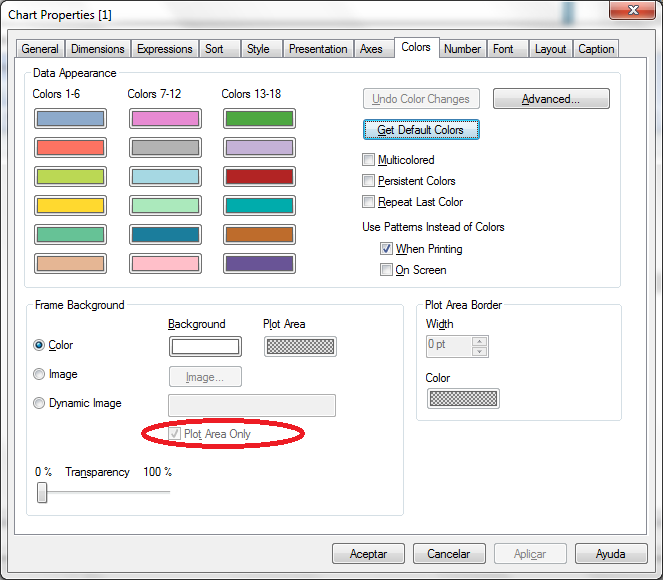
Also, please remember that the free google maps API only allows maps smaller than 640x640.
- Mark as New
- Bookmark
- Subscribe
- Mute
- Subscribe to RSS Feed
- Permalink
- Report Inappropriate Content
Also the google maps API has some restrictions on what it can & can't be used for. Our department developed an app that included it, but ran into some legal problems when we tried to put it into production as it would have gone past the boundaries of legal use.
I think they're still trying to decide whether to upgrade to the full version, switch map service providers, or just do without.