Unlock a world of possibilities! Login now and discover the exclusive benefits awaiting you.
- Qlik Community
- :
- All Forums
- :
- QlikView App Dev
- :
- Mapping using 2 mapping tables
- Subscribe to RSS Feed
- Mark Topic as New
- Mark Topic as Read
- Float this Topic for Current User
- Bookmark
- Subscribe
- Mute
- Printer Friendly Page
- Mark as New
- Bookmark
- Subscribe
- Mute
- Subscribe to RSS Feed
- Permalink
- Report Inappropriate Content
Mapping using 2 mapping tables
Hello Experts,
A simple question but cant find its answer!
Can we create a column using 2 mapping tables? let me explain what I want...
In total I have 1 data table and 2 mapping tables with 2 columns in each of them.
Data Table
[ Category ] and [ Sale ]
Mapping tables
Table 1
[ From_Filter 1 ] and [ To_Filter 1 ]
Table 2
[ From_Filter 2 ] and [ To_Filter 2]
Now, I want to create another column in the Data Table called Product Group. This Product Group column will be based on differnet conditions using two mapping tables.
Below are the conditions I want to be met while I create Product Group column in data table:
Product Group should be = Enerygy IF From_Filter 1 = Energy and From_Filter 2 = OIL
Product Group should be = Enerygy IF From_Filter 1 = Energy and From_Filter 2 = GAS
Product Group should be = Asset IF From_Filter 1 = Property and From_Filter 2 = APS
Product Group should be = Asset IF From_Filter 1 = Property and From_Filter 2 = PROPERTY
etc
I can do this using if conditions but the problem is that these conditions are too many and I cant use if condition for all of them. Thats why I created mapping tables.
Can someone please help me in this?
Thanks
Accepted Solutions
- Mark as New
- Bookmark
- Subscribe
- Mute
- Subscribe to RSS Feed
- Permalink
- Report Inappropriate Content
Maybe I explanation was not clear enough, but the following code achives exactly what you are looking for:
Code:
MAP:
mapping load * Inline [
x, y
EnergyAVI Liability, Energy
EnergyAVI Product, Energy
EnergyAVI CRS, Energy
EMPNew Asset, ALP
EMPOld Asset, OST
ARSOIL, Property
ARSGAS, Property
ARSAPS, Casualty
];
map [Product Group] using MAP;
Data:
Load * Inline [
Primary Hierarchy, Secondary Hierarchy, Sale
Energy, AVI Liability, 23
Energy, AVI Product, 34
Energy, AVI CRS, 45
EMP, New Asset, 67
EMP, Old Asset, 34
ARS, OIL, 23
ARS, GAS, 45
ARS, APS, 76
];
MappedData:
LOAD *,
[Primary Hierarchy] & [Secondary Hierarchy] as [Product Group]
resident Data;
drop table Data;
Result:
- Mark as New
- Bookmark
- Subscribe
- Mute
- Subscribe to RSS Feed
- Permalink
- Report Inappropriate Content
How about using only 1 mapping table based on a concatenation of both criterias within your load script?
Data Table
Load *,
Category&Sale as [Product Group] //Mapping Criteria
Mapping tables
Table 1:
LOAD * INLINE [
x, y
EnergyOIL, Enerygy
EnergyGAS, Enerygy
PropertyAPS, Asset
PropertyPROPERTY, Asset
// etc.
];
- Mark as New
- Bookmark
- Subscribe
- Mute
- Subscribe to RSS Feed
- Permalink
- Report Inappropriate Content
Hi Gregor,
Thanks for your reply!
I think I didnt explain properly what I am trying to achieve.
Actually I have got 1 table it has 2 Columns. Primary Hierarchy and Secondary Hierarchy. Based on these two columns I want to create another one. Which I would call it as Product Group. So I thought the best way to do it is to export Primary Hierarchy and Secondary Hierarchy and make them as mapping tables. May be this is not correct. May be the solution is something else. I have attached a snapshot of what I want to clear this. Please see attached.
For Energy its simple. Regarless of what Secondary Hierarchy has, Product Group will always be Energy. But for EMP I will need to use Secondary Hierarchy. So If Primary is EMP and Secondary is New Assest then Product Group should be ALP but if Primary is EMP and Secondary its Old Asset then Product Group should be OST.
So on and so forth. I hope this time I have explained it properly. how can I solve this problem? Do I have to use mapping tables?
Please help!
Thanks
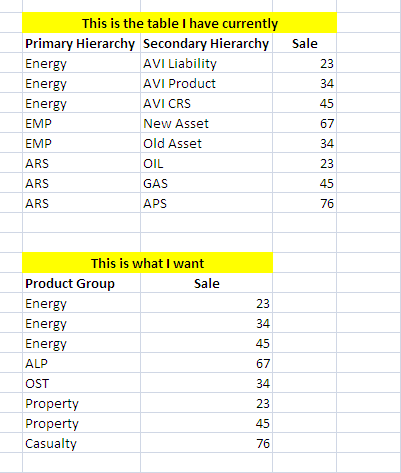
- Mark as New
- Bookmark
- Subscribe
- Mute
- Subscribe to RSS Feed
- Permalink
- Report Inappropriate Content
Maybe I explanation was not clear enough, but the following code achives exactly what you are looking for:
Code:
MAP:
mapping load * Inline [
x, y
EnergyAVI Liability, Energy
EnergyAVI Product, Energy
EnergyAVI CRS, Energy
EMPNew Asset, ALP
EMPOld Asset, OST
ARSOIL, Property
ARSGAS, Property
ARSAPS, Casualty
];
map [Product Group] using MAP;
Data:
Load * Inline [
Primary Hierarchy, Secondary Hierarchy, Sale
Energy, AVI Liability, 23
Energy, AVI Product, 34
Energy, AVI CRS, 45
EMP, New Asset, 67
EMP, Old Asset, 34
ARS, OIL, 23
ARS, GAS, 45
ARS, APS, 76
];
MappedData:
LOAD *,
[Primary Hierarchy] & [Secondary Hierarchy] as [Product Group]
resident Data;
drop table Data;
Result:
- Mark as New
- Bookmark
- Subscribe
- Mute
- Subscribe to RSS Feed
- Permalink
- Report Inappropriate Content
Thank you so much Gregor!
it worked perfectly fine ![]()