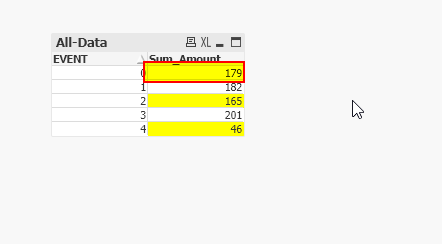Unlock a world of possibilities! Login now and discover the exclusive benefits awaiting you.
- Qlik Community
- :
- All Forums
- :
- QlikView App Dev
- :
- Mark only highest value under a limit - background...
- Subscribe to RSS Feed
- Mark Topic as New
- Mark Topic as Read
- Float this Topic for Current User
- Bookmark
- Subscribe
- Mute
- Printer Friendly Page
- Mark as New
- Bookmark
- Subscribe
- Mute
- Subscribe to RSS Feed
- Permalink
- Report Inappropriate Content
Mark only highest value under a limit - background color expression
Hi,
Is it possible to mark the highest number under a limit? (background color expression)
Lets say you have a bunch of different numbers:
500,
452,
2,
35,
816
How do I mark the highest number under ley say 480 (=452) without marking all the numbers under the “limit” ?
I have tried some stuff with the max and maxstring, but no luck when it’s under a limit.
If(Test<='480',LightBlue(),) //<-- Marks all equal to or under
if(max(Test)<= '480',LightBlue(),) //<--do not work – makes sense since the max value is not under
If(Test<='480',if(Test=max(Test),LightBlue(),),) //<--Do not work
if(Test< =max(If(Test <='480', Test,)),LightBlue(),) //<--Do not work
- « Previous Replies
-
- 1
- 2
- Next Replies »
- Mark as New
- Bookmark
- Subscribe
- Mute
- Subscribe to RSS Feed
- Permalink
- Report Inappropriate Content
oh ok - sorry I didn't specify it.
Just to understand this:
This is only for the more advanced stuff, where you often use set analysis - right?
Easy stuff like: If(Test<='148',LightBlue(),) seems to works fine.
- Mark as New
- Bookmark
- Subscribe
- Mute
- Subscribe to RSS Feed
- Permalink
- Report Inappropriate Content
This should, but this will highlight all Tests under 148....
- Mark as New
- Bookmark
- Subscribe
- Mute
- Subscribe to RSS Feed
- Permalink
- Report Inappropriate Content
Line, did Sunny's post help you get things working as you wanted? If so, please be sure to use the accept as Solution button on the post(s) that helped, so he gets credit and others know what worked. If you are still working upon things, here is a Design Blog post that may be of some use, actually a couple of them:
https://community.qlik.com/t5/Qlik-Design-Blog/Colors-in-charts/ba-p/1475280
https://community.qlik.com/t5/Qlik-Design-Blog/A-Primer-on-Set-Analysis/ba-p/1468344
The only other thing that will likely help is if you can work up an app with dummy data etc. so folks can see exactly what you have going on, that should help a great deal.
Regards,
Brett
I now work a compressed schedule, Tuesday, Wednesday and Thursday, so those will be the days I will reply to any follow-up posts.
- Mark as New
- Bookmark
- Subscribe
- Mute
- Subscribe to RSS Feed
- Permalink
- Report Inappropriate Content
Sadly not. I haven't had much time to look at it, but I haven't given up yet.
Sure. Have added a quick sample. I would like to highlight only the highest number under the limit, and not all the values under:
- Mark as New
- Bookmark
- Subscribe
- Mute
- Subscribe to RSS Feed
- Permalink
- Report Inappropriate Content
Try this
If([Sum_Amount] = Max(TOTAL Aggr(Sum({<EVENT = {"=Sum(AMOUNT) < vLimit"}>}AMOUNT), EVENT)), Yellow())
- « Previous Replies
-
- 1
- 2
- Next Replies »