Unlock a world of possibilities! Login now and discover the exclusive benefits awaiting you.
- Qlik Community
- :
- All Forums
- :
- QlikView App Dev
- :
- Re: Market Share Calculation using Set Analysis
- Subscribe to RSS Feed
- Mark Topic as New
- Mark Topic as Read
- Float this Topic for Current User
- Bookmark
- Subscribe
- Mute
- Printer Friendly Page
- Mark as New
- Bookmark
- Subscribe
- Mute
- Subscribe to RSS Feed
- Permalink
- Report Inappropriate Content
Market Share Calculation using Set Analysis
Hello All,
I am trying to calculate sum(sales) of current brand selection and divide it by sum(Sales) for the associated market.
Not sure how to calculate overall sales for a specific market as only Brand is selected( market is not selected) .
i am trying to calculate it as sum(Sales)/ sum(total<Market>sales) where denominator gives me total market value whereas i need to calculate it only for associated market value for the brand selected
- « Previous Replies
-
- 1
- 2
- Next Replies »
Accepted Solutions
- Mark as New
- Bookmark
- Subscribe
- Mute
- Subscribe to RSS Feed
- Permalink
- Report Inappropriate Content
Try: sum(Value) / sum({<Brand=,Market=p(Market)>} Value)
talk is cheap, supply exceeds demand
- Mark as New
- Bookmark
- Subscribe
- Mute
- Subscribe to RSS Feed
- Permalink
- Report Inappropriate Content
Hi,
please see attached
HTH
André Gomes
- Mark as New
- Bookmark
- Subscribe
- Mute
- Subscribe to RSS Feed
- Permalink
- Report Inappropriate Content
Sorry, but i use the personal edition
- Mark as New
- Bookmark
- Subscribe
- Mute
- Subscribe to RSS Feed
- Permalink
- Report Inappropriate Content
Hi,
so how do you want me to help you?
Regards
André Gomes
- Mark as New
- Bookmark
- Subscribe
- Mute
- Subscribe to RSS Feed
- Permalink
- Report Inappropriate Content
Hi, can you try if this expression can work for you?:
sum(Value)/sum(total<Market> {<Brand>} Value)
This can work on a table with Brand as dimension, so that dimension filters the market.
Yyu can test in the straight table, for a row with Brand it will be correct, but the total row will sum all the brands in all the the markets, this is because there is no brand filtering.
- Mark as New
- Bookmark
- Subscribe
- Mute
- Subscribe to RSS Feed
- Permalink
- Report Inappropriate Content
Hello Ruben,
the expression doesnt work. on selection of year , month and Brand (IN01). i want to calculate sum(sales) for IN01 / sum(sales) for Indigo Market only.
your expression gives me the value for all markets. I want to calculate for the associated market for IN01 only
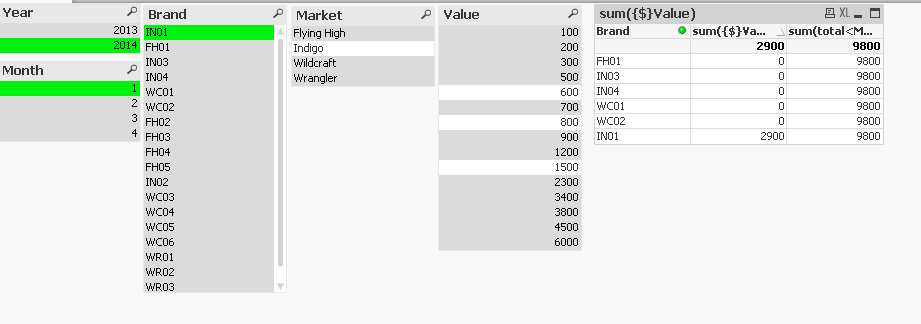
- Mark as New
- Bookmark
- Subscribe
- Mute
- Subscribe to RSS Feed
- Permalink
- Report Inappropriate Content
Hi Andre,
I have tried several expressions, but couldnt get through. Just need a suggestion on how do i write the expression for associated value which isnt selected? I want to select only Brand and not market. Just the market associated to the brand should be calculated as sum(sales) for that market.
- Mark as New
- Bookmark
- Subscribe
- Mute
- Subscribe to RSS Feed
- Permalink
- Report Inappropriate Content
Hi Adity,
Try this expression :
sum(TOTAL {$<Market = P({1<Brand={'$(=GetFieldSelections(Brand))'}>}),Brand>} Value )
thanks
Sovan
- Mark as New
- Bookmark
- Subscribe
- Mute
- Subscribe to RSS Feed
- Permalink
- Report Inappropriate Content
Try: sum(Value) / sum({<Brand=,Market=p(Market)>} Value)
talk is cheap, supply exceeds demand
- Mark as New
- Bookmark
- Subscribe
- Mute
- Subscribe to RSS Feed
- Permalink
- Report Inappropriate Content
Thanks a lot. It worked. could you please explain me the expression.
- « Previous Replies
-
- 1
- 2
- Next Replies »