Unlock a world of possibilities! Login now and discover the exclusive benefits awaiting you.
- Qlik Community
- :
- All Forums
- :
- QlikView App Dev
- :
- Max and Min date & time in each day
- Subscribe to RSS Feed
- Mark Topic as New
- Mark Topic as Read
- Float this Topic for Current User
- Bookmark
- Subscribe
- Mute
- Printer Friendly Page
- Mark as New
- Bookmark
- Subscribe
- Mute
- Subscribe to RSS Feed
- Permalink
- Report Inappropriate Content
Max and Min date & time in each day
Hi, please help with this task:
build table in Qlickview with worker ID by each day with Min and Max timestamp from row data it the examples below.
Can someone help with some ideas?

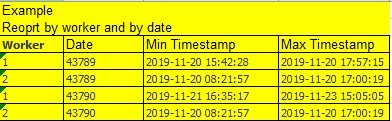
- Add to Phrasebook
- No word lists for English -> Russian...
- Create a new word list...
- No word lists for English -> Russian...
- Copy
- Add to Phrasebook
- No word lists for English -> Russian...
- Create a new word list...
- No word lists for English -> Russian...
- Copy
- Add to Phrasebook
- No word lists for English -> Russian...
- Create a new word list...
- No word lists for English -> Russian...
- Copy
Accepted Solutions
- Mark as New
- Bookmark
- Subscribe
- Mute
- Subscribe to RSS Feed
- Permalink
- Report Inappropriate Content
Try
A:
NoConcatenate
Load
Date(Timestamp#(Timestamp, 'MM/dd/yyyy hh:mm:ss TT')) as Date,
Timestamp(Timestamp#(Timestamp, 'MM/dd/yyyy hh:mm:ss TT')) as Time_stamp,
Worker
Resident Source
;
Drop Table Source;
Aggr:
NoConcatenate
Load
Date,
Worker,
Time(Min(Time_stamp)) as Min_Value,
Time(Max(Time_stamp)) as Max_Value
Resident A
Group By
Date,
Worker
;
Drop Table A;- Mark as New
- Bookmark
- Subscribe
- Mute
- Subscribe to RSS Feed
- Permalink
- Report Inappropriate Content
Can you attach the sample spreadsheet?
- Mark as New
- Bookmark
- Subscribe
- Mute
- Subscribe to RSS Feed
- Permalink
- Report Inappropriate Content
Try
A:
NoConcatenate
Load
Date(Timestamp#(Timestamp, 'MM/dd/yyyy hh:mm:ss TT')) as Date,
Timestamp(Timestamp#(Timestamp, 'MM/dd/yyyy hh:mm:ss TT')) as Time_stamp,
Worker
Resident Source
;
Drop Table Source;
Aggr:
NoConcatenate
Load
Date,
Worker,
Time(Min(Time_stamp)) as Min_Value,
Time(Max(Time_stamp)) as Max_Value
Resident A
Group By
Date,
Worker
;
Drop Table A;- Mark as New
- Bookmark
- Subscribe
- Mute
- Subscribe to RSS Feed
- Permalink
- Report Inappropriate Content
If Vamsee's post got you what you needed, we would greatly appreciate it if you would close out your thread by using the Accept as Solution button on that post to mark it as the solution. This gives the poster credit for the help and lets the other Community Members know that it did work. If you are still working upon things, please leave an update post on what you still need.
Regards,
Brett
I now work a compressed schedule, Tuesday, Wednesday and Thursday, so those will be the days I will reply to any follow-up posts.