Unlock a world of possibilities! Login now and discover the exclusive benefits awaiting you.
- Qlik Community
- :
- All Forums
- :
- QlikView App Dev
- :
- Max value of a dimension aggregated by another dim...
- Subscribe to RSS Feed
- Mark Topic as New
- Mark Topic as Read
- Float this Topic for Current User
- Bookmark
- Subscribe
- Mute
- Printer Friendly Page
- Mark as New
- Bookmark
- Subscribe
- Mute
- Subscribe to RSS Feed
- Permalink
- Report Inappropriate Content
Max value of a dimension aggregated by another dimension
Hello,
As of late, I've been trying to create a table which gives me the max value of a material regardless of the customer. If I don't make filters it works flawlessly, but when filtering it the scope changes and I it adapts to to that.
Below is the table without filters:
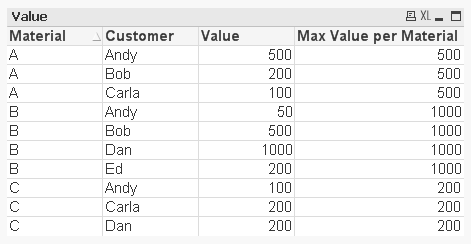
If I filter by material it works as I want. Image below:
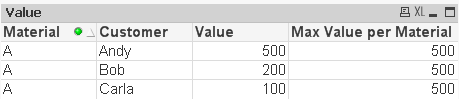
But when I filter by Customer(image below), I don't get want I want, since wanted to see for A-500, B-1000, C-200.
I understand why this happens, but it's not what I want.
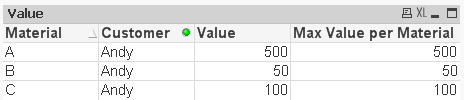
Is there any way to achieve what I am portraying here?
Thanks in advance,
André Braga
- « Previous Replies
-
- 1
- 2
- Next Replies »
Accepted Solutions
- Mark as New
- Bookmark
- Subscribe
- Mute
- Subscribe to RSS Feed
- Permalink
- Report Inappropriate Content
May be this
Max(TOTAL <Material> {<Customer>} Aggr(Sum({<Customer>} Value), Material, Customer)) * Avg(1)
- Mark as New
- Bookmark
- Subscribe
- Mute
- Subscribe to RSS Feed
- Permalink
- Report Inappropriate Content
Try this:
Max(TOTAL <Material> {<Customer>} Value) * Avg(1)
- Mark as New
- Bookmark
- Subscribe
- Mute
- Subscribe to RSS Feed
- Permalink
- Report Inappropriate Content
But I need to use the SUM() function on my Value metric. How can I do it with that? Thank you for helping!
- Mark as New
- Bookmark
- Subscribe
- Mute
- Subscribe to RSS Feed
- Permalink
- Report Inappropriate Content
May be this
Max(TOTAL <Material> {<Customer>} Aggr(Sum({<Customer>} Value), Material, Customer)) * Avg(1)
- Mark as New
- Bookmark
- Subscribe
- Mute
- Subscribe to RSS Feed
- Permalink
- Report Inappropriate Content
That's it! Thanks very much!! Could I ask you the purpose of the {<Customer>} and the Avg(1) ? I understand everything else apart from these two.
- Mark as New
- Bookmark
- Subscribe
- Mute
- Subscribe to RSS Feed
- Permalink
- Report Inappropriate Content
{<Customer>} is used to ignore selection in Customer field and Avg(1) is used to make sure that you only see those rows where you have selected a particular customer because if you won't use Avg(1), you will see all customers (because we ignored selection in it).
- Mark as New
- Bookmark
- Subscribe
- Mute
- Subscribe to RSS Feed
- Permalink
- Report Inappropriate Content
Ah got ya, that makes sense. I was doing something like the Avg(1) but with an IF before the expression itself.
Thanks for help Sunny!
- Mark as New
- Bookmark
- Subscribe
- Mute
- Subscribe to RSS Feed
- Permalink
- Report Inappropriate Content
That should work too..
If(Customer, Max(TOTAL <Material> {<Customer>} Aggr(Sum({<Customer>} Value), Material, Customer)))
- Mark as New
- Bookmark
- Subscribe
- Mute
- Subscribe to RSS Feed
- Permalink
- Report Inappropriate Content
Hi Sunny
I'm new to these advanced calculations using set analysis, so could you please tell me why was <Material> used in the equation
- Mark as New
- Bookmark
- Subscribe
- Mute
- Subscribe to RSS Feed
- Permalink
- Report Inappropriate Content
That is field name used together with TOTAL qualifier. It is saying that show the Total at the Material level for each row
- « Previous Replies
-
- 1
- 2
- Next Replies »