Unlock a world of possibilities! Login now and discover the exclusive benefits awaiting you.
- Qlik Community
- :
- All Forums
- :
- QlikView App Dev
- :
- Re: Re: Mekko chart fast change
- Subscribe to RSS Feed
- Mark Topic as New
- Mark Topic as Read
- Float this Topic for Current User
- Bookmark
- Subscribe
- Mute
- Printer Friendly Page
- Mark as New
- Bookmark
- Subscribe
- Mute
- Subscribe to RSS Feed
- Permalink
- Report Inappropriate Content
Mekko chart fast change
Hi,
I my report i am using Mekko chart and in fast change i included straight table.
Now the issue is when i check in web view ,the mekko chart is the default chart and when i do fast change it is going to straight table and when i did fast change it is not coming to mekko chart .I tried it by placing bar chart at that time it is working fine .
Can any one help me ,is it a bug?
- « Previous Replies
-
- 1
- 2
- Next Replies »
- Mark as New
- Bookmark
- Subscribe
- Mute
- Subscribe to RSS Feed
- Permalink
- Report Inappropriate Content
Please post your "general" tab
- Mark as New
- Bookmark
- Subscribe
- Mute
- Subscribe to RSS Feed
- Permalink
- Report Inappropriate Content
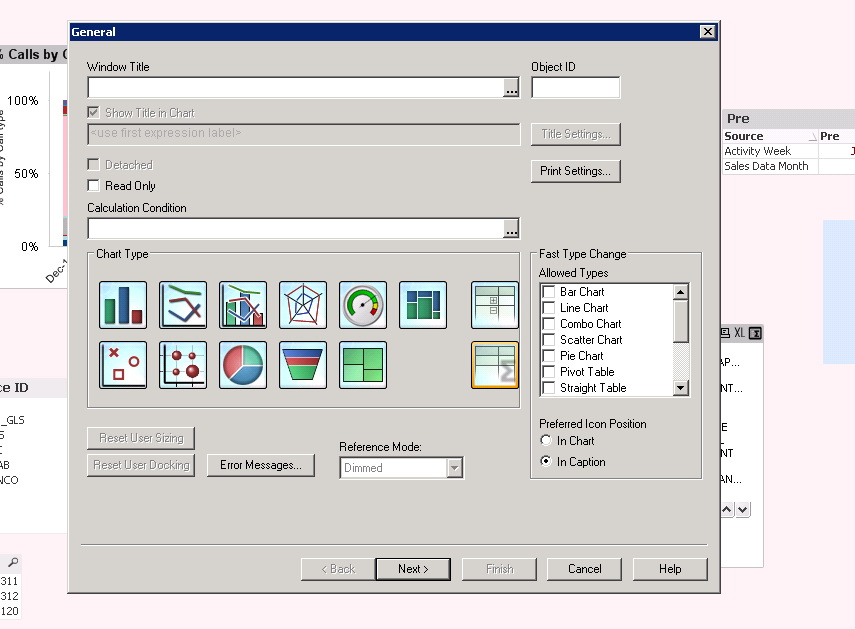
- Mark as New
- Bookmark
- Subscribe
- Mute
- Subscribe to RSS Feed
- Permalink
- Report Inappropriate Content
Into "Fast Type Change" check if Mecko is enabled
- Mark as New
- Bookmark
- Subscribe
- Mute
- Subscribe to RSS Feed
- Permalink
- Report Inappropriate Content
Ya it is enabled ....I have 9 reports In all the reports ever chart is coming fine...But in mekko chart only i got this issue ..
At report level i made different POC for it ,But still it is not working..
- Mark as New
- Bookmark
- Subscribe
- Mute
- Subscribe to RSS Feed
- Permalink
- Report Inappropriate Content
You need to tick both Mekko and straight table in the Fast Change box.
The fast change box is completely separate to the main Chart Type selection.
- Mark as New
- Bookmark
- Subscribe
- Mute
- Subscribe to RSS Feed
- Permalink
- Report Inappropriate Content
I did all those things ,i kept tick mark for both the chart type..
- Mark as New
- Bookmark
- Subscribe
- Mute
- Subscribe to RSS Feed
- Permalink
- Report Inappropriate Content
use right click on fast change icon, then select mekko chart.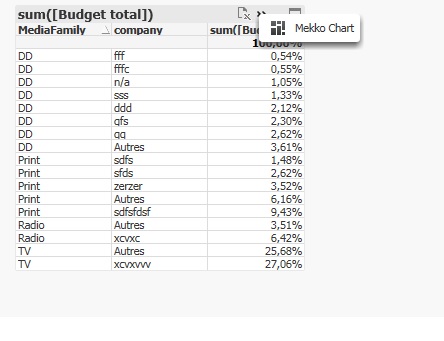
- Mark as New
- Bookmark
- Subscribe
- Mute
- Subscribe to RSS Feed
- Permalink
- Report Inappropriate Content
Yaa it is working in web view when the right click and i am getting Mekko chart...
but fot ipad user it is not possible to right click ..Right?
- Mark as New
- Bookmark
- Subscribe
- Mute
- Subscribe to RSS Feed
- Permalink
- Report Inappropriate Content
instead of right click, tap and hold down on fast change icon. you should get the option of Mekko chart.
Not tested.. Might work
- « Previous Replies
-
- 1
- 2
- Next Replies »