Unlock a world of possibilities! Login now and discover the exclusive benefits awaiting you.
- Qlik Community
- :
- All Forums
- :
- QlikView App Dev
- :
- Re: Merging multiple tables
- Subscribe to RSS Feed
- Mark Topic as New
- Mark Topic as Read
- Float this Topic for Current User
- Bookmark
- Subscribe
- Mute
- Printer Friendly Page
- Mark as New
- Bookmark
- Subscribe
- Mute
- Subscribe to RSS Feed
- Permalink
- Report Inappropriate Content
Merging multiple tables
Hi
I have a requirement to read multiple Excel files (all of the same format but produced daily). The idea is that later files are stronger than older files and therefore any matches found, the value from the newer file should be used - the following screen shot should make it easier to understand.. The BLUE tables are my source files and the GREEN is what I want to achieve - instead, the closet I came to the desired result is the RED table where I used OUTER JOIN to join the tables.
I have attached a test application and the 2 excel files
Any help would be hugely appreciated.
Alexis
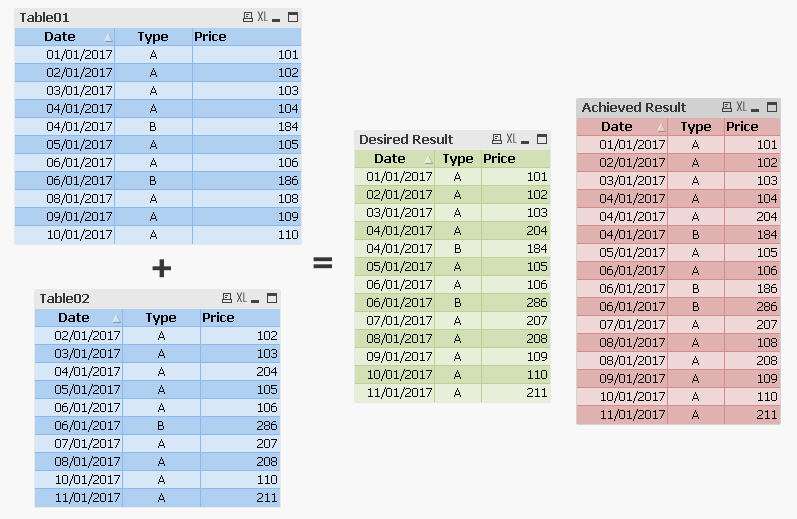
- « Previous Replies
-
- 1
- 2
- Next Replies »
- Mark as New
- Bookmark
- Subscribe
- Mute
- Subscribe to RSS Feed
- Permalink
- Report Inappropriate Content
Hello, Alexis!
You can rename the Price field in Table2 and then left join Table2 to Table1 by two fields (Date, Type). In resulted table use the condition if(Price2>0,Price2,Price1) as Price_res. You should get a table you need.
Note: Using Left Join is appropriate when Table1 is a some of cumulative table (consist of all possible dates needed for your report). If not - there are other ways to solve the task. But, hope this will help you!
- Mark as New
- Bookmark
- Subscribe
- Mute
- Subscribe to RSS Feed
- Permalink
- Report Inappropriate Content
The second way is to create a new table with distinct values of fields Date and Type, then use Left Join from table1 to join Price as Price1 field, do the same for Table2, and then use the condition if(Price2>0,Price2,Price1) as Price_res.
It will be more correct than I offered earlier because in that way you don't lose the new dates!
- Mark as New
- Bookmark
- Subscribe
- Mute
- Subscribe to RSS Feed
- Permalink
- Report Inappropriate Content
A full outer join and a resident load to get what you need:
[T_Desired Result]:
LOAD Date,
Type,
Price as T_Price1
FROM Table01;
// Full Outer Join
Join ([T_Desired Result])
LOAD Date,
Type,
Price as T_Price2
FROM Table02;
// Final table with latest Price
[Desired Result]:
LOAD Date,
Type,
Alt(T_Price2, T_Price1) as Price
Resident [T_Desired Result];
DROP Table [T_Desired Result];
- Mark as New
- Bookmark
- Subscribe
- Mute
- Subscribe to RSS Feed
- Permalink
- Report Inappropriate Content
Don't take That much pressure and Complex model. You can simply use this
Table01:
LOAD Date, Type, Price FROM [Data_2017_05_01.xlsx] (ooxml, embedded labels, table is Sheet1);
Outer Join // This is optional if you have same structure of 2 excels
Table02:
LOAD Date, Type, Price FROM [Data_2017_05_02.xlsx] (ooxml, embedded labels, table is Sheet1);
And then Create Straight table with fields use expression as Max(Price) meantime change it to Current Style from default to "Pyjama Green" and then Put 1 row for stripes from Style tab
I got output as Below
PS - Enclose Attached
- Mark as New
- Bookmark
- Subscribe
- Mute
- Subscribe to RSS Feed
- Permalink
- Report Inappropriate Content
Hi Alexis,
Script:
Table02: //New table
LOAD Date,
Type,
Price,
Date & Type as Key
FROM
[Data_2017_05_02.xlsx]
(ooxml, embedded labels, table is Sheet1);
Concatenate
Table01: //Old File
Load * Where Not Exists(Key);
LOAD Date,
Type,
Price,
Date & Type as Key
FROM
[Data_2017_05_01.xlsx]
(ooxml, embedded labels, table is Sheet1);
DROP Field Key;
Output:
- Mark as New
- Bookmark
- Subscribe
- Mute
- Subscribe to RSS Feed
- Permalink
- Report Inappropriate Content
Thanks for responding.
Your suggestion does not deal with the problem - look at your multiple values of 4th 6th and 8th of January.
Regards
Alexis
- Mark as New
- Bookmark
- Subscribe
- Mute
- Subscribe to RSS Feed
- Permalink
- Report Inappropriate Content
Hi Sergey,
Conceptually your idea is on the right track.
Like with other suggestions, this is not a 2-table problem but a multi-table problem - I have hundreds of input tables, one for each day.
Thanks for responding
- Mark as New
- Bookmark
- Subscribe
- Mute
- Subscribe to RSS Feed
- Permalink
- Report Inappropriate Content
True, My apologies. I may not share updated one. So that i attached qvw
- Mark as New
- Bookmark
- Subscribe
- Mute
- Subscribe to RSS Feed
- Permalink
- Report Inappropriate Content
Thanks Jonathan
Your solution works (just as Tamil's below) and I like the use of "Alt" in your approach.
The "problem" that I have is that the solution needs to iterate through hundreds of data files (I just included just 2 data files to simplify the explanation). Can your solution be adapted to work iteratively?
Thanks again
Alexis
- « Previous Replies
-
- 1
- 2
- Next Replies »