Unlock a world of possibilities! Login now and discover the exclusive benefits awaiting you.
- Qlik Community
- :
- All Forums
- :
- QlikView App Dev
- :
- Re: Min(Date) Occurence and Rolling 8 Weeks
- Subscribe to RSS Feed
- Mark Topic as New
- Mark Topic as Read
- Float this Topic for Current User
- Bookmark
- Subscribe
- Mute
- Printer Friendly Page
- Mark as New
- Bookmark
- Subscribe
- Mute
- Subscribe to RSS Feed
- Permalink
- Report Inappropriate Content
Min(Date) Occurence and Rolling 8 Weeks
I have two expressions I need to modify to only use the first instance of the DEFECT_ID entering the GOV_PROCESS_QUEUE = 'ERC - Routing' and also to only show the previous rolling 8 weeks.
I was trying to use this but it's not working: ,ROUTING_WEEK_START = {"$(='>=' & Date(WeekStart(min({<GOV_PROCESS_QUEUE = {'ERC - Routing'}>MONTH_1), -8), 'MM-DD-YY') & '<' & Date(WeekStart(min({<GOV_PROCESS_QUEUE = {'ERC - Routing'}}>}MONTH_1), 0), 'MM-DD-YY'))"}
Avg Days expression:
aggr(avg({$<GOV_PROCESS_QUEUE = {'ERC - Routing'}>}GOV_PROCESS_QUEUE_TAT), DEFECT_ID)
Ticket Count expression:
count({$<
GOV_PROCESS_QUEUE = {'ERC - Routing'}
>}
DISTINCT DEFECT_ID)
Suggestions?
Thanks in Advance!
Accepted Solutions
- Mark as New
- Bookmark
- Subscribe
- Mute
- Subscribe to RSS Feed
- Permalink
- Report Inappropriate Content
You can set irrespective selection for that like
aggr(avg({1<GOV_PROCESS_QUEUE = {'ERC - Routing'},
ROUTING_WEEK_START={">=$(=Date(WeekStart(max({<GOV_PROCESS_QUEUE = {'ERC - Routing'}>}MONTH_1), -8), 'MM/DD/YY'))<=$(=Date(WeekStart(max({<GOV_PROCESS_QUEUE = {'ERC - Routing'}>}MONTH_1), 0), 'MM/DD/YY'))"}>}GOV_PROCESS_QUEUE_TAT), DEFECT_ID)
- Mark as New
- Bookmark
- Subscribe
- Mute
- Subscribe to RSS Feed
- Permalink
- Report Inappropriate Content
- Mark as New
- Bookmark
- Subscribe
- Mute
- Subscribe to RSS Feed
- Permalink
- Report Inappropriate Content
I have not seen anything related your measures? Not sure, You uploaded latest version or not?
- Mark as New
- Bookmark
- Subscribe
- Mute
- Subscribe to RSS Feed
- Permalink
- Report Inappropriate Content
Not sure what the issue is. It is the right file.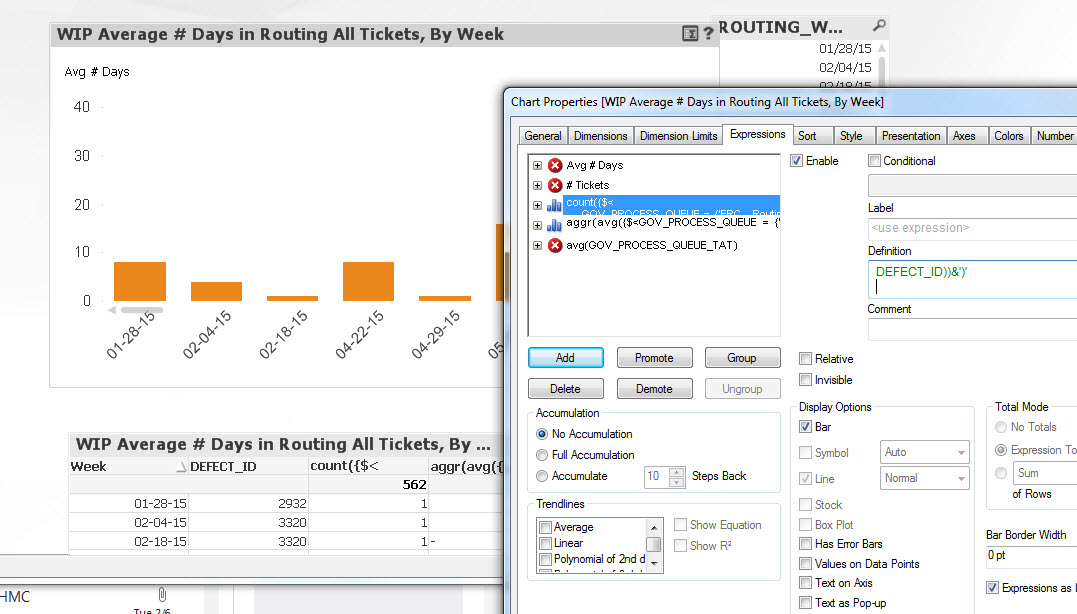
- Mark as New
- Bookmark
- Subscribe
- Mute
- Subscribe to RSS Feed
- Permalink
- Report Inappropriate Content
I am getting this?
- Mark as New
- Bookmark
- Subscribe
- Mute
- Subscribe to RSS Feed
- Permalink
- Report Inappropriate Content
You were right. I had the tab conditionally hidden. The right file is there now.
- Mark as New
- Bookmark
- Subscribe
- Mute
- Subscribe to RSS Feed
- Permalink
- Report Inappropriate Content
Here we go, Finally in single shot.
count({$<GOV_PROCESS_QUEUE = {'ERC - Routing'},
ROUTING_WEEK_START={">=$(=Date(WeekStart(max({<GOV_PROCESS_QUEUE = {'ERC - Routing'}>}MONTH_1), -8), 'MM/DD/YY'))<=$(=Date(WeekStart(max({<GOV_PROCESS_QUEUE = {'ERC - Routing'}>}MONTH_1), 0), 'MM/DD/YY'))"}>}DISTINCT DEFECT_ID)
aggr(avg({$<GOV_PROCESS_QUEUE = {'ERC - Routing'},
ROUTING_WEEK_START={">=$(=Date(WeekStart(max({<GOV_PROCESS_QUEUE = {'ERC - Routing'}>}MONTH_1), -8), 'MM/DD/YY'))<=$(=Date(WeekStart(max({<GOV_PROCESS_QUEUE = {'ERC - Routing'}>}MONTH_1), 0), 'MM/DD/YY'))"}>}GOV_PROCESS_QUEUE_TAT), DEFECT_ID)
- Mark as New
- Bookmark
- Subscribe
- Mute
- Subscribe to RSS Feed
- Permalink
- Report Inappropriate Content
I think this is close but not exactly what I need. Because a DEFECT_ID can go through this step multiple times, the rolling 8 weeks could show a count for the most current week but the avg days from months ago (like below). How do I always just show the last 8 weeks if the avg days could be associated with the first week and the count is associated with later weeks?
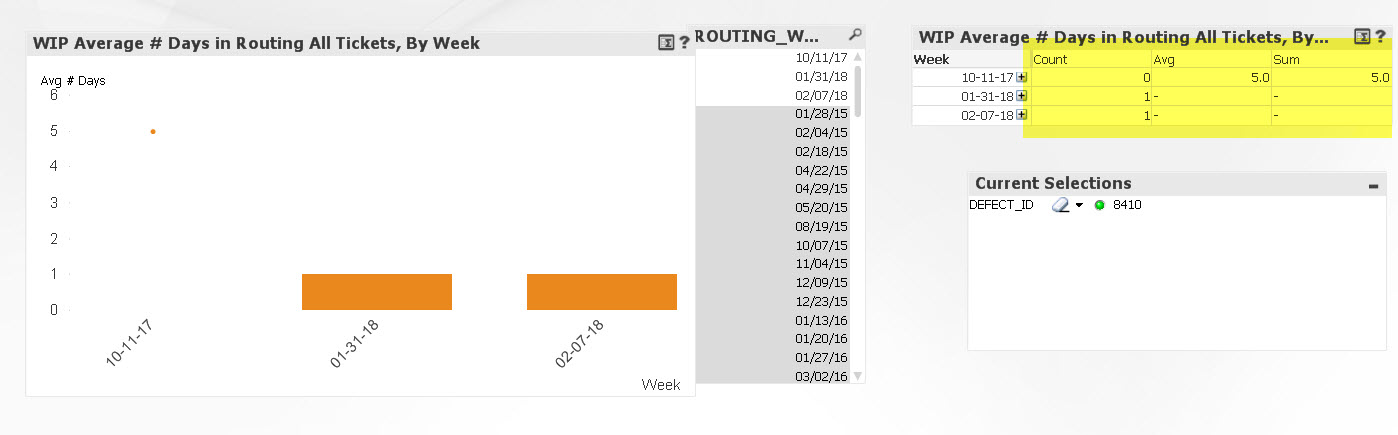
- Mark as New
- Bookmark
- Subscribe
- Mute
- Subscribe to RSS Feed
- Permalink
- Report Inappropriate Content
You can set irrespective selection for that like
aggr(avg({1<GOV_PROCESS_QUEUE = {'ERC - Routing'},
ROUTING_WEEK_START={">=$(=Date(WeekStart(max({<GOV_PROCESS_QUEUE = {'ERC - Routing'}>}MONTH_1), -8), 'MM/DD/YY'))<=$(=Date(WeekStart(max({<GOV_PROCESS_QUEUE = {'ERC - Routing'}>}MONTH_1), 0), 'MM/DD/YY'))"}>}GOV_PROCESS_QUEUE_TAT), DEFECT_ID)
- Mark as New
- Bookmark
- Subscribe
- Mute
- Subscribe to RSS Feed
- Permalink
- Report Inappropriate Content
thanks