Unlock a world of possibilities! Login now and discover the exclusive benefits awaiting you.
- Qlik Community
- :
- All Forums
- :
- QlikView App Dev
- :
- Month selection in column headers
- Subscribe to RSS Feed
- Mark Topic as New
- Mark Topic as Read
- Float this Topic for Current User
- Bookmark
- Subscribe
- Mute
- Printer Friendly Page
- Mark as New
- Bookmark
- Subscribe
- Mute
- Subscribe to RSS Feed
- Permalink
- Report Inappropriate Content
Month selection in column headers
Hi,
We want column headers in columns as following
if in month listbox continuous months are selected, i.e Jan, Feb , Mar then 'Jan to Mar'
otherwise if Jan and March selection then concatenation of Months as 'Jan,Mar' in column headers.
Please me if some one has done same thing in past.
Regards,
Navdeep
- « Previous Replies
-
- 1
- 2
- Next Replies »
Accepted Solutions
- Mark as New
- Bookmark
- Subscribe
- Mute
- Subscribe to RSS Feed
- Permalink
- Report Inappropriate Content
Take this:
=if(num(max(Month))-num(min(Month))+1=GetSelectedCount(Month),maxstring({<Num={$(=min(Num))}>}Month)&'-'&maxstring({<Num={$(=max(Num))}>}Month)
,concat(Month,','))
Add a field Num in your calendar where the monthnumber is in.
Unfortunaly the concated values of months are sorted by string, not by number,
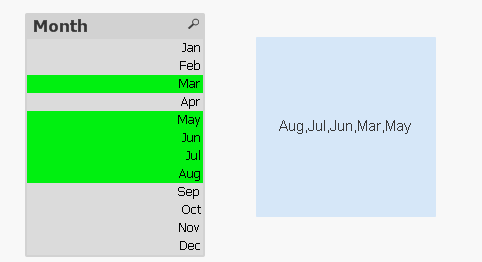

Regards
- Mark as New
- Bookmark
- Subscribe
- Mute
- Subscribe to RSS Feed
- Permalink
- Report Inappropriate Content
=GetFieldSelections(YourFieldName)
This will give you selected field name.
- Mark as New
- Bookmark
- Subscribe
- Mute
- Subscribe to RSS Feed
- Permalink
- Report Inappropriate Content
hiiii Navdeep,
use getfieldselections(FieldName) function to get your desired result.
Regards,
Rohit
- Mark as New
- Bookmark
- Subscribe
- Mute
- Subscribe to RSS Feed
- Permalink
- Report Inappropriate Content
I don't want all field names in case of continuous selection, only min and max otherwise field names.
- Mark as New
- Bookmark
- Subscribe
- Mute
- Subscribe to RSS Feed
- Permalink
- Report Inappropriate Content
Hi
If the user select May, Jul and Dec, In that case, how do you need to display in the column header?
Please close the thread by marking correct answer & give likes if you like the post.
- Mark as New
- Bookmark
- Subscribe
- Mute
- Subscribe to RSS Feed
- Permalink
- Report Inappropriate Content
Try like below,
=If(GetSelectedCount(Month)=2, Concat(Getfieldselections(Month),','),
Subfield(GetFieldSelections(Month,',',12),',',1) &' To ' & Subfield(GetFieldSelections(Month,',',12),',',GetSelectedCount(Month)))
Change Month to your field name.
Or simply try this.
=If(GetSelectedCount(Month)>0, Concat(Getfieldselections(Month,',',12),','))
- Mark as New
- Bookmark
- Subscribe
- Mute
- Subscribe to RSS Feed
- Permalink
- Report Inappropriate Content
all three of them May,Jul, Dec. You can just relate it to how Qlikview shows data when user make selection in Month selection.
- Mark as New
- Bookmark
- Subscribe
- Mute
- Subscribe to RSS Feed
- Permalink
- Report Inappropriate Content
Hi Nagraj,
That 2 column thing was just an example, actually we can have any number of discontinuous selection, in that case you solution will give x to y. Correlate it with Qlikview data selection.
- Mark as New
- Bookmark
- Subscribe
- Mute
- Subscribe to RSS Feed
- Permalink
- Report Inappropriate Content
It's not giving correct O/P.
- Mark as New
- Bookmark
- Subscribe
- Mute
- Subscribe to RSS Feed
- Permalink
- Report Inappropriate Content
Can you post the incorrect output or explain what is wrong!!
- « Previous Replies
-
- 1
- 2
- Next Replies »