Unlock a world of possibilities! Login now and discover the exclusive benefits awaiting you.
- Qlik Community
- :
- All Forums
- :
- QlikView App Dev
- :
- Re: Month
- Subscribe to RSS Feed
- Mark Topic as New
- Mark Topic as Read
- Float this Topic for Current User
- Bookmark
- Subscribe
- Mute
- Printer Friendly Page
- Mark as New
- Bookmark
- Subscribe
- Mute
- Subscribe to RSS Feed
- Permalink
- Report Inappropriate Content
Month
Hi Experts,
I have in date in Excel like
STARTDATE ENDDATE
27/03/2016 31/05/2016
I need output like
- Mark as New
- Bookmark
- Subscribe
- Mute
- Subscribe to RSS Feed
- Permalink
- Report Inappropriate Content
Follow this.
I just added Years if you want to add Months please change that and let me know
- Anil Chowdary
- Mark as New
- Bookmark
- Subscribe
- Mute
- Subscribe to RSS Feed
- Permalink
- Report Inappropriate Content
Hi Mahesh ,
if your dates are missing then you have to find missing dates between min and max date with loop and min - max variable - this link will help to understand this proccess - Creating A Master Calendar
- Temp:
- Load
- min(date) as minDate,
- max(date) as maxDate
- Resident table;
- Let varMinDate = Num(Peek('minDate', 0, 'Temp'));
- Let varMaxDate = Num(Peek('maxDate', 0, 'Temp'));
- DROP Table Temp;
- TempCalendar:
- LOAD
- $(varMinDate) + Iterno()-1 As Num,
- Date($(varMinDate) + IterNo() - 1) as TempDate
- AutoGenerate 1 While $(varMinDate) + IterNo() -1 <= $(varMaxDate);
- Mark as New
- Bookmark
- Subscribe
- Mute
- Subscribe to RSS Feed
- Permalink
- Report Inappropriate Content
Hi Anil
I Don't want Missing Dates This is my input:-
I have in date in Excel like
STARTDATE ENDDATE
27/03/2016 31/05/2016
Here April month data is not there but i need output given below like this.
Expected output:-
Date:-
2016_Mar
2016_Apr
2016_May
- Mark as New
- Bookmark
- Subscribe
- Mute
- Subscribe to RSS Feed
- Permalink
- Report Inappropriate Content
For End Date
=date(date#(ENDDATE,'DD/MM/YYYY'),'YYYY')&'_'&date(date#(ENDDATE,'DD/MM/YYYY'),'MMM')
- Mark as New
- Bookmark
- Subscribe
- Mute
- Subscribe to RSS Feed
- Permalink
- Report Inappropriate Content
Output:
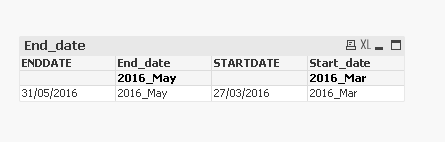
End_date:
=date(date#(ENDDATE,'DD/MM/YYYY'),'YYYY')&'_'&date(date#(ENDDATE,'DD/MM/YYYY'),'MMM')
Start_date:
=date(date#(STARTDATE,'DD/MM/YYYY'),'YYYY')&'_'&date(date#(STARTDATE,'DD/MM/YYYY'),'MMM')
- Mark as New
- Bookmark
- Subscribe
- Mute
- Subscribe to RSS Feed
- Permalink
- Report Inappropriate Content
Hi Varsha,
I done like this
DATE(Date#(STARTDATE,'DD/MM/YYYY'),'YYYY_MMM') as STARTDATE,
DATE(Date#(ENDDATE,'DD/MM/YYYY'),'YYYY_MMM') AS ENDDATE,
I got like this
STARTDATE ENDDATE
2016_Mar 2016_May
Here I don't have April data I want April month also below like this.
But I need output :-
Date:-
2016_Mar,
2016_Apr,
2016_May
Regards,
Mahesh
- Mark as New
- Bookmark
- Subscribe
- Mute
- Subscribe to RSS Feed
- Permalink
- Report Inappropriate Content
Mahesh,
Did you try my attachment.
- Mark as New
- Bookmark
- Subscribe
- Mute
- Subscribe to RSS Feed
- Permalink
- Report Inappropriate Content
I'm sorry.
I missed out April.
I will try and let you know
- Mark as New
- Bookmark
- Subscribe
- Mute
- Subscribe to RSS Feed
- Permalink
- Report Inappropriate Content
Not sure if you just want this for representation of these two dates only -
- Mark as New
- Bookmark
- Subscribe
- Mute
- Subscribe to RSS Feed
- Permalink
- Report Inappropriate Content
Hi Mahesh,
See this code:
Data:
LOAD *,
Date(DateInc) as Date;
LOAD * INLINE [
DateInc, Value
01/05/2016, 10
01/06/2016, 20
01/08/2016, 50
];
LEFT JOIN
LOAD
Date,
If(IsNull(Previous(Date)),'31/12/2016',
Previous(Date)-1) as PrevDate
RESIDENT Data
ORDER BY Date DESC;
Calendariced:
Load *,
Month(Date) as Month,
Year(Date) as Year,
MonthName(Date) as MonthYear;
LOAD
Value,
Date + Iterno()-1 As Num,
Date(Date + IterNo() - 1) as Date
RESIDENT Data
While Date + IterNo() -1 <= PrevDate;
DROP TABLE Data;
EXIT Script;
Regards!