Unlock a world of possibilities! Login now and discover the exclusive benefits awaiting you.
- Qlik Community
- :
- All Forums
- :
- QlikView App Dev
- :
- Re: Multiple Date format in excel issue
- Subscribe to RSS Feed
- Mark Topic as New
- Mark Topic as Read
- Float this Topic for Current User
- Bookmark
- Subscribe
- Mute
- Printer Friendly Page
- Mark as New
- Bookmark
- Subscribe
- Mute
- Subscribe to RSS Feed
- Permalink
- Report Inappropriate Content
Multiple Date format in excel issue
Hi
I have a date field in excel with two different formats have tried using Timestamp # () Date # () also ALT () but am not getting it right. Please advise.
Note: Using QlikView 11.20 Personal Edition thus any solution please post the script will not be able to access other QVW.
Thanks.
- « Previous Replies
-
- 1
- 2
- Next Replies »
Accepted Solutions
- Mark as New
- Bookmark
- Subscribe
- Mute
- Subscribe to RSS Feed
- Permalink
- Report Inappropriate Content
May be
LOAD Alt(Date(DATE),Date(Date#(DATE,'M/D/YYYY hh:mm:ss TT'))) as DATE
FROM
"https://community.qlik.com/servlet/JiveServlet/download/1296152-284950/Date.xlsx"
(ooxml, embedded labels, table is Sheet1);
Regards,
Antonio
- Mark as New
- Bookmark
- Subscribe
- Mute
- Subscribe to RSS Feed
- Permalink
- Report Inappropriate Content
Try this?
LOAD *,
Date(DateNum, 'MM/DD/YYYY hh:mm:ss tt') AS DateFormat1;
LOAD DATE,
Num(Floor(DATE)) AS DateNum
FROM
Date.xlsx
(ooxml, embedded labels, table is Sheet1);
- Mark as New
- Bookmark
- Subscribe
- Mute
- Subscribe to RSS Feed
- Permalink
- Report Inappropriate Content
Hi give this a try :
LOAD if(Wildmatch(DATE,'*AM*'),Date(PurgeChar(DATE,'AM'),'MM/DD/YYYY'),Date(DATE)) As DATE
Seems to work ok for me. There are probably far more elegant solutions out there though!!
Dermot.
- Mark as New
- Bookmark
- Subscribe
- Mute
- Subscribe to RSS Feed
- Permalink
- Report Inappropriate Content
Hi
This works
LOAD
Alt(Date#(DATE, 'DD/MM/YYYY hh:mm'), Date#(DATE, 'DD/MM/YYYY hh:mm:ss tt')) AS DATE
FROM
[Date.xlsx]
(ooxml, embedded labels, table is Sheet1);
- Mark as New
- Bookmark
- Subscribe
- Mute
- Subscribe to RSS Feed
- Permalink
- Report Inappropriate Content
How about
Date(Alt(Timestamp#(Date,'DD/MM/YYYY hh:mm:ss'), Timestamp#(Date,'MM/DD/YYYY hh:mm:ss')))
- Mark as New
- Bookmark
- Subscribe
- Mute
- Subscribe to RSS Feed
- Permalink
- Report Inappropriate Content
May be
LOAD Alt(Date(DATE),Date(Date#(DATE,'M/D/YYYY hh:mm:ss TT'))) as DATE
FROM
"https://community.qlik.com/servlet/JiveServlet/download/1296152-284950/Date.xlsx"
(ooxml, embedded labels, table is Sheet1);
Regards,
Antonio
- Mark as New
- Bookmark
- Subscribe
- Mute
- Subscribe to RSS Feed
- Permalink
- Report Inappropriate Content
Hi Dermot
You can't purge anything if you need to know the time as well. If you don't use the time, is better to convert the date to number because it uses less memory.
Regards
- Mark as New
- Bookmark
- Subscribe
- Mute
- Subscribe to RSS Feed
- Permalink
- Report Inappropriate Content
Hi Vishwarath,
Thanks for the reply but this only converts one set of dates and the other does not get considered.
So the file has the below to set of dates.
1) DD-MM-YYYY hh:mm:ss ff - Which is in date format and gets converted.
2) MM/DD/YYYY hh:mm:ss ff - Which is a string and gets ignored.
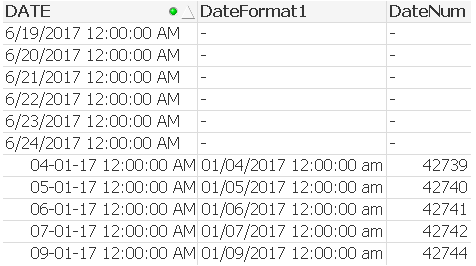
- Mark as New
- Bookmark
- Subscribe
- Mute
- Subscribe to RSS Feed
- Permalink
- Report Inappropriate Content
Can you show me your load script. For me i loaded your excel sheet and do not find any - in those fields. For me i see this:
- Mark as New
- Bookmark
- Subscribe
- Mute
- Subscribe to RSS Feed
- Permalink
- Report Inappropriate Content
The Script is below:
SET ThousandSep=',';
SET DecimalSep='.';
SET MoneyThousandSep=',';
SET MoneyDecimalSep='.';
SET MoneyFormat='$#,##0.00;($#,##0.00)';
SET TimeFormat='h:mm:ss TT';
SET DateFormat='DD-MM-YY';
SET TimestampFormat='DD-MM-YY h:mm:ss[.fff] TT';
SET MonthNames='Jan;Feb;Mar;Apr;May;Jun;Jul;Aug;Sep;Oct;Nov;Dec';
SET DayNames='Mon;Tue;Wed;Thu;Fri;Sat;Sun';
DATA:
LOAD *,
Date(DateNum, 'MM/DD/YYYY hh:mm:ss tt') AS DateFormat1;
LOAD DATE,
Num(Floor(DATE)) AS DateNum
FROM
Date.xlsx
(ooxml, embedded labels, table is Sheet1);
- « Previous Replies
-
- 1
- 2
- Next Replies »