Unlock a world of possibilities! Login now and discover the exclusive benefits awaiting you.
- Qlik Community
- :
- All Forums
- :
- QlikView App Dev
- :
- Re: Multiple IF Condition
- Subscribe to RSS Feed
- Mark Topic as New
- Mark Topic as Read
- Float this Topic for Current User
- Bookmark
- Subscribe
- Mute
- Printer Friendly Page
- Mark as New
- Bookmark
- Subscribe
- Mute
- Subscribe to RSS Feed
- Permalink
- Report Inappropriate Content
Multiple IF Condition
Hi,
I've been trying to implement multiple IF condition.
I've achieved it when I had 2 if's now I need to add 3rd if which can also be done but the problem is it's range based.
Ex:
if($(v123)>=1000000,'A',
if($(v123)<=100000,'B'))
Now I want the result if 123 is >1000000 as A
If 123 is < 100000 as B
and if 123 is in between 1 and 99999 as C
Basically it is in between a particular number
Ex:between 1 to 100 is A, between 100 to 1000 is B and greater than or equal to 10000 is C
Thanks.
@
- « Previous Replies
- Next Replies »
Accepted Solutions
- Mark as New
- Bookmark
- Subscribe
- Mute
- Subscribe to RSS Feed
- Permalink
- Report Inappropriate Content
Here you go....
I added a fourth condition where if the number is less than 1000, it would be like '$#,##0.0'
Expression:
=If(Sales >= 1000000000, Num(Sales/1000000000, '$#,##0.0 B'),
If(Sales >= 1000000, Num(Sales/1000000, '$#,##0.0 M'),
If(Sales >= 1000, Num(Sales/1000, '$#,##0.0 K'), Num(Sales, '$#,##0.0'))))
- Mark as New
- Bookmark
- Subscribe
- Mute
- Subscribe to RSS Feed
- Permalink
- Report Inappropriate Content
May be this:
if($(v123)>=1000000,'A',
if($(v123)<=100000,'B', 'C'))
- Mark as New
- Bookmark
- Subscribe
- Mute
- Subscribe to RSS Feed
- Permalink
- Report Inappropriate Content
Or if you want to be explicit, then this
If($(v123) <= 100000, 'B',
If($(v123) < 1000000, 'C',
If($(v123) >= 1000000, 'A')))
- Mark as New
- Bookmark
- Subscribe
- Mute
- Subscribe to RSS Feed
- Permalink
- Report Inappropriate Content
Like below
if(123 <= 100,'A',if(123 < 1000,'B','C'))
If a post helps to resolve your issue, please accept it as a Solution.
- Mark as New
- Bookmark
- Subscribe
- Mute
- Subscribe to RSS Feed
- Permalink
- Report Inappropriate Content
I already tried all these conditions but doesn't seem to give me 3rd result.
Just giving A & B
I'm using this in text box
I want to show a particular number to be in B if >10000000
if <10000000 in M
And then I also want to show in K
I'm using
if($(expressionstoredinVariable)>1000000000, num($(expressionstoredinVariable)/1000000000, '$#,##0.00 B' and so.....
- Mark as New
- Bookmark
- Subscribe
- Mute
- Subscribe to RSS Feed
- Permalink
- Report Inappropriate Content
My current expression which is not working for K
=if($(Variable)>=1000000000 ,num($(Variable)/1000000000, '$#,##0.00 B'),
if($(Variable)<=10000000000 ,num($(Variable)/10000000, '$#,##0.00 M'),
if($(Variable)<1000000000 ,num($(Variable)/10000000, '$#,##0.00 K'))))
The problem here is it will show in M only cus we taking <10000000 as M and everything will be less after that, hence will be shown in M.
- Mark as New
- Bookmark
- Subscribe
- Mute
- Subscribe to RSS Feed
- Permalink
- Report Inappropriate Content
Tried but n/w
- Mark as New
- Bookmark
- Subscribe
- Mute
- Subscribe to RSS Feed
- Permalink
- Report Inappropriate Content
Hi,
How about like this?
=If(Sales>1 and Sales<=100,'A',if(Sales>100 and Sales<=1000,'B','C'))
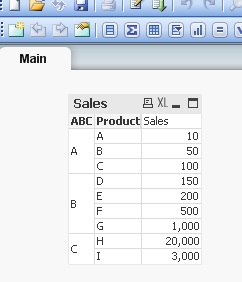
- Mark as New
- Bookmark
- Subscribe
- Mute
- Subscribe to RSS Feed
- Permalink
- Report Inappropriate Content
May be this
=if($(Variable) >= 1000000000,
num($(Variable)/1000000000, '$#,##0.00 B'),
if($(Variable) >= 10000000,
num($(Variable)/1000000, '$#,##0.00 M'),
num($(Variable)/1000, '$#,##0.00 K')))
- Mark as New
- Bookmark
- Subscribe
- Mute
- Subscribe to RSS Feed
- Permalink
- Report Inappropriate Content
=if($(Variable)<1000000000 ,
num($(Variable)/10000000, '$#,##0.00 K'),
if($(Variable)<=10000000000,
num($(Variable)/10000000, '$#,##0.00 M'),
if($(Variable)>=10000000000,
num($(Variable)/1000000000, '$#,##0.00 B')
)
)
)
- « Previous Replies
- Next Replies »