Unlock a world of possibilities! Login now and discover the exclusive benefits awaiting you.
- Qlik Community
- :
- All Forums
- :
- QlikView App Dev
- :
- Multiple alternate states expression/comparison qu...
- Subscribe to RSS Feed
- Mark Topic as New
- Mark Topic as Read
- Float this Topic for Current User
- Bookmark
- Subscribe
- Mute
- Printer Friendly Page
- Mark as New
- Bookmark
- Subscribe
- Mute
- Subscribe to RSS Feed
- Permalink
- Report Inappropriate Content
Multiple alternate states expression/comparison question
I have a view where I have 7 different alternate states. The user can find a population of patients in each 'state' then I have a chart that compares the 7 states and shows how many states each patient falls into.
Here are the column headers:
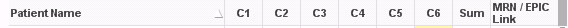
Each column (C1, C2, etc) has an expression like this:
=Sum({C1}[Patient Counter])
There will be a 1 if the patient is in that state or a zero if not.
Then I have a 'Sum' column that reports how many states each patient falls into:
=C1+C2+C3+C4+C5+C6+C7
My final column is a link to the chart in our electronic health record. Right now I am getting some blank values at random points and I can't figure out why. Here is the expression I am using for that column:
=If(C7=1,[Patient MRN]&'<url>'&[EPIC Patient Hyperlink],
If(C6=1,[Patient MRN]&'<url>'&[EPIC Patient Hyperlink],
If(C5=1,[Patient MRN]&'<url>'&[EPIC Patient Hyperlink],
If(C4=1,[Patient MRN]&'<url>'&[EPIC Patient Hyperlink],
If(C3=1,[Patient MRN]&'<url>'&[EPIC Patient Hyperlink],
If(C2=1,[Patient MRN]&'<url>'&[EPIC Patient Hyperlink],
If(C1=1,[Patient MRN]&'<url>'&[EPIC Patient Hyperlink]
)))))))
Since I have to put this hyperlink as an expression (I wish we could do dimensions as expressions) I have to use an expression so I don't get every patient. This chart is NOT in an alternate state since I need it to ready all the states. Everything works well except that last column. Does anyone have an neat ideas on this?

Thanks!
- « Previous Replies
-
- 1
- 2
- Next Replies »
- Mark as New
- Bookmark
- Subscribe
- Mute
- Subscribe to RSS Feed
- Permalink
- Report Inappropriate Content
Yes. The reason is the 1's and 0's are from the alternate states where the other field is not.
- Mark as New
- Bookmark
- Subscribe
- Mute
- Subscribe to RSS Feed
- Permalink
- Report Inappropriate Content
Why don't you make MRN from alternate state also?
- Mark as New
- Bookmark
- Subscribe
- Mute
- Subscribe to RSS Feed
- Permalink
- Report Inappropriate Content
I'm not sure how that would work. Each state (C1, C2, etc) will have different lists of MRN's but the chart is a master list of all MRN's from the states. For example....
MRN
111 --comes from C1
222 --comes from C2
333 --comes from C3
444 --comes from C3 and C4
Also, I just realized the original solution doesn't always work.
Notice some hyperlinks are underlined and some are not. I didn't realize this would be so challenging.

NOTE: These values have been scrambled and do not contain real data.
- Mark as New
- Bookmark
- Subscribe
- Mute
- Subscribe to RSS Feed
- Permalink
- Report Inappropriate Content
May be this
Only({C1+C2+C3+C4+C5+C6+C7}[Patient MRN])
- Mark as New
- Bookmark
- Subscribe
- Mute
- Subscribe to RSS Feed
- Permalink
- Report Inappropriate Content
Hi Sunny,
Here, I am having also one Query like this
I have 6 alternate states named as set1, set2, set3, set4, set5, set6 (These 6 are Current Selection boxes i.e i used state name function) and i have 4 list boxes named as year, Category, Product name, Customer (Now these 4 are with another alternate state named as 'proposed').
Now i have created one straight table with these columns year, Category, Product name, Customer, Sum(Quantity).
But, i want to show the values when we pass our selections to that sets those values only i want to see.
for that i used sum({Set1 + Set2 + Set3 + Set4 + Set5 + Set6} Quantity). Here, also i am getting problem.. when i pass the selections to all sets that time only it is giving correct result.
My requirement is if i pass my selections to only set1 then also i wnat correct result / if pass the selections to 2 or 3 sets then that time also i want correct result
For that How can i write my expression can you give me the suggestion apart from i used these below expressions also:
1.
=sum({<[Sales Person]=Set1 ::[Sales Person],Customer=Set1 ::Customer>} Quantity)
+sum({<[Sales Person]=Set2 ::[Sales Person],Customer=Set2 ::Customer>} Quantity)
+sum({<[Sales Person]=Set3 ::[Sales Person],Customer=Set3 ::Customer>} Quantity)
+sum({<[Sales Person]=Set4 ::[Sales Person],Customer=Set4 ::Customer>} Quantity)
+sum({<[Sales Person]=Set5 ::[Sales Person],Customer=Set5 ::Customer>} Quantity)
2.
=sum({<[Sales Person]=Set1 ::[Sales Person],Customer=Set1 ::Customer>} Quantity)
&sum({<[Sales Person]=Set2 ::[Sales Person],Customer=Set2 ::Customer>} Quantity)
&sum({<[Sales Person]=Set3 ::[Sales Person],Customer=Set3 ::Customer>} Quantity)
&sum({<[Sales Person]=Set4 ::[Sales Person],Customer=Set4 ::Customer>} Quantity)
&sum({<[Sales Person]=Set5 ::[Sales Person],Customer=Set5 ::Customer>} Quantity)
3.
=num(sum({(vFilterStates)} Quantity)) ---------------(vFilterStates is the variable which i created)
(This is not giving any result)
4.
=Sum({(vFilterStates)} Quantity)
(This is also not giving any result)
For "vFilterStates" Variable i used this expression
= If( len(GetCurrentSelections('','',1,'Set1'))
+ len(GetCurrentSelections('','',1,'Set2'))
+ len(GetCurrentSelections('','',1,'Set3'))
+ len(GetCurrentSelections('','',1,'Set4'))
+ len(GetCurrentSelections('','',1,'Set5'))
+ len(GetCurrentSelections('','',1,'Set6'))
=0, '$',
if(len(GetCurrentSelections('','',1,'Set1'))>0, 'Set1+','')
& if(len(GetCurrentSelections('','',1,'Set2'))>0, 'Set2+','')
& if(len(GetCurrentSelections('','',1,'Set3'))>0, 'Set3+','')
& if(len(GetCurrentSelections('','',1,'Set4'))>0, 'Set4+','')
& if(len(GetCurrentSelections('','',1,'Set5'))>0, 'Set5+','')
& if(len(GetCurrentSelections('','',1,'Set6'))>0, 'Set6+',''))
Can you please help me out from this
- Mark as New
- Bookmark
- Subscribe
- Mute
- Subscribe to RSS Feed
- Permalink
- Report Inappropriate Content
Would you be able to share a qvw sample to show your issue?
- « Previous Replies
-
- 1
- 2
- Next Replies »