Unlock a world of possibilities! Login now and discover the exclusive benefits awaiting you.
- Qlik Community
- :
- All Forums
- :
- QlikView App Dev
- :
- Re: Multiple connection String
- Subscribe to RSS Feed
- Mark Topic as New
- Mark Topic as Read
- Float this Topic for Current User
- Bookmark
- Subscribe
- Mute
- Printer Friendly Page
- Mark as New
- Bookmark
- Subscribe
- Mute
- Subscribe to RSS Feed
- Permalink
- Report Inappropriate Content
Multiple connection String
Dear all,
I have two connection string. one with Oracle and another one with Sql Server. By using both connection i want to show data in one table box. but problem is when i wants to show data in one table box that time duplicate data comes. For your better understanding i have attached my file.
Regards,
Masba
- Tags:
- new_to_qlikview
- Mark as New
- Bookmark
- Subscribe
- Mute
- Subscribe to RSS Feed
- Permalink
- Report Inappropriate Content
Hi Masba,
This will surely create duplicate results because you have two different values from both the tables hence resulting in duplication.
to resolve this you have two options
1)Either you check both should have same data for same name of fields and same combination/association with other columns or fields.
2)Or, if you want to add the values based on brand names or category names,you will have to change your script by using group by function
- Mark as New
- Bookmark
- Subscribe
- Mute
- Subscribe to RSS Feed
- Permalink
- Report Inappropriate Content
If I sort your data Brand name I do not see any duplicates.
It is a best practice to eliminate the synthetic keys with a surrogate key.
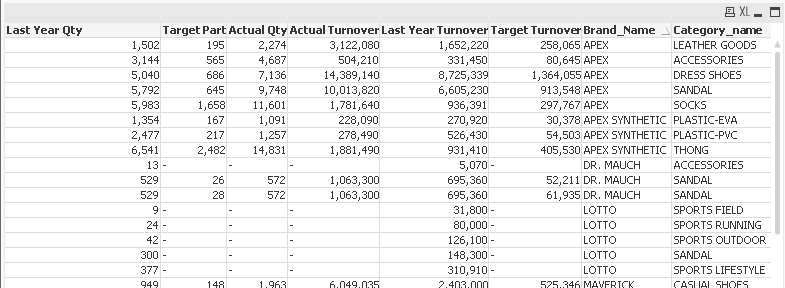
- Mark as New
- Bookmark
- Subscribe
- Mute
- Subscribe to RSS Feed
- Permalink
- Report Inappropriate Content
hi your preload table
C_DEPOT_SALES_VALUE_APEX_IT
isn't connected to the other data
you need to change your load script to something like
Load *,
CT.BRAND_CODE AS Brand_Id,
CT.BRAND as Brand_Name,
CT.MAIN_CODE aS Category_Id,
CT.CATEGORY_DESC as Category_name ;
select CT.BRAND ,CT.BRAND_CODE ,CT.CATEGORY_DESC ,CT.MAIN_CODE , sum(dsv.SALES_QTY) Depot_Pre_Sales_Qty,
sum(DSV.SALES_VALUE) Depot_Pre_SALES_VALUE from C_DEPOT_SALES_VALUE_APEX_IT dsv , C_APEX_IT_PART_CATEGORIZE CT
where dsv.INVOICE_DATE >= add_months( TO_DATE(('$(vReFromDate)'), 'MM/DD/yyyy'), -12 )
and dsv.INVOICE_DATE <= add_months( TO_DATE(('$(vReToDate)'), 'MM/DD/yyyy'), -12 )
and DSV.PART_NO=CT.PART_NO group by
CT.BRAND,CT.BRAND_CODE,CT.CATEGORY_DESC,CT.MAIN_CODE
order by CT.BRAND_CODE,CT.MAIN_CODE;
- Mark as New
- Bookmark
- Subscribe
- Mute
- Subscribe to RSS Feed
- Permalink
- Report Inappropriate Content
Dear Saumya,
Thanks for ur reply.. I have already consider your second option in my script but problem is same..pls help me...
- Mark as New
- Bookmark
- Subscribe
- Mute
- Subscribe to RSS Feed
- Permalink
- Report Inappropriate Content
Dear Liron,
As per your sugesstion i have change my script but faceing problem... After run my script one error come. please check attachment.
Masba
- Mark as New
- Bookmark
- Subscribe
- Mute
- Subscribe to RSS Feed
- Permalink
- Report Inappropriate Content
Hi
First, Concatenate 2 tables and than Use CommonFlag field in it. See example:
Table1: // Data Source Oracle
LOAD
D,
E,
F,
'ORACLE' AS CommonFlag,
....
....
....
FROM XYZ;
CONCATENATE(Table1)
Table2: // Data Source SQL Server
LOAD
D,
E,
F,
'SQL' AS CommonFlag,
....
....
....
FROM XYZ;
After Reload, Use the field CommonFlag and use it in Chart (Straight Table or Pivot Chart). See Example:
1) For Oracle Table:
Dimension: if(CommonFlag='ORACLE',CommonFlag) than check the option suppress when value is null :
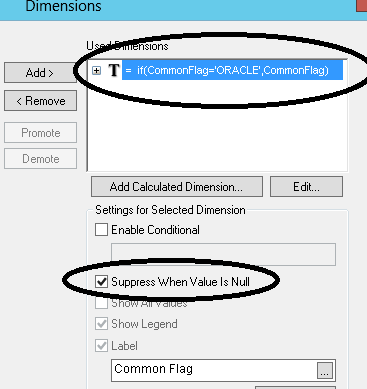
Use other dimension and your expression.
Follow the same above steps for SQL Server.
Dimension: if(CommonFlag='SQL',CommonFlag) than check the option suppress when value is null.
You can also hide this calculated field in Straight in case if you don't want to show it to users.
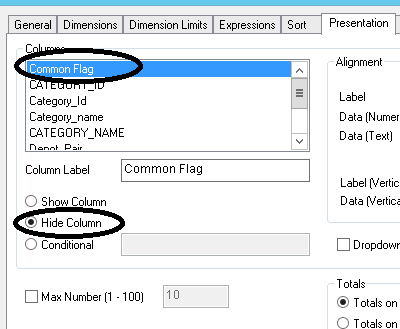
Regards
Av7eN
- Mark as New
- Bookmark
- Subscribe
- Mute
- Subscribe to RSS Feed
- Permalink
- Report Inappropriate Content
Please Load data sheets