Unlock a world of possibilities! Login now and discover the exclusive benefits awaiting you.
- Qlik Community
- :
- All Forums
- :
- QlikView App Dev
- :
- Re: Multiple dates in same table
- Subscribe to RSS Feed
- Mark Topic as New
- Mark Topic as Read
- Float this Topic for Current User
- Bookmark
- Subscribe
- Mute
- Printer Friendly Page
- Mark as New
- Bookmark
- Subscribe
- Mute
- Subscribe to RSS Feed
- Permalink
- Report Inappropriate Content
Multiple dates in same table
Hello Community,
I'm facing issue with multiple dates.
I've one table containing created date, release date and changed on date and need to create calendar(here i'm using created date for calendar).
I'm attaching the sample data in that if i'm selecting created date as 2 then i want to see all the lot released on 2 and changed on 2.
so how we can do this on set analysis/in script?
Thanks in advance.
-Neha
- « Previous Replies
-
- 1
- 2
- Next Replies »
- Mark as New
- Bookmark
- Subscribe
- Mute
- Subscribe to RSS Feed
- Permalink
- Report Inappropriate Content
Hi Neha,
Please find the attached file. You have to use the date island table.
hope this will help you.
Regards,
Nirav Bhimani
- Mark as New
- Bookmark
- Subscribe
- Mute
- Subscribe to RSS Feed
- Permalink
- Report Inappropriate Content
First of all: The UniqueID field is just a helper field to collect the rows that results from a search. The comparison you write in between the double quotes is what matters - trust me.
This pose as a new question ... but anyways - I updated the sample application with real dates not like the ones you showed as sample data. And the approach still works like using the Month()-function. Notice how the search string looks like now.
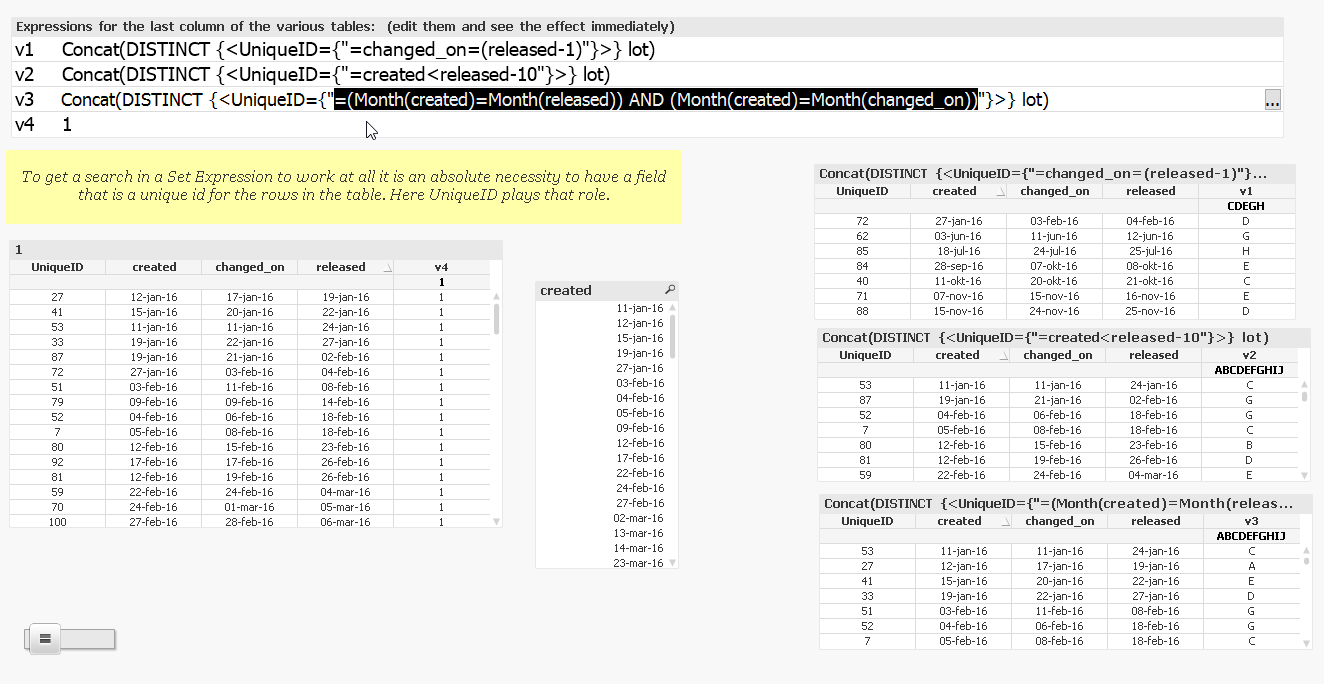
I had to create some randomized test data and introduce the dates as real dates so the load script looks like this:
.png)
- Mark as New
- Bookmark
- Subscribe
- Mute
- Subscribe to RSS Feed
- Permalink
- Report Inappropriate Content
Hi Manish,
Have use your code and put the below set expression-
=count({<CommonDate={$(=Month(max(CommonDate)))},CommonDate=>}DISTINCT lot)
And its working with the result i wanted.
Thank you so much.
-Neha
- Mark as New
- Bookmark
- Subscribe
- Mute
- Subscribe to RSS Feed
- Permalink
- Report Inappropriate Content
Thank you guys for your prompt reply.
It's helps me a lot to think out of the box.
petter-s, Thanks for your precious time, will try this solution also.
-Neha
- « Previous Replies
-
- 1
- 2
- Next Replies »