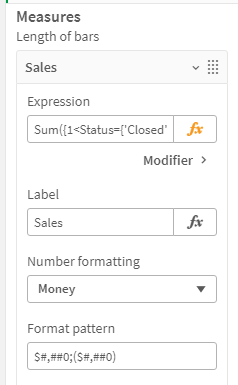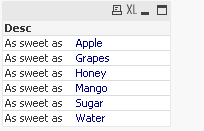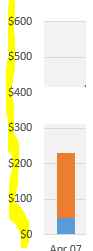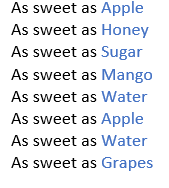Unlock a world of possibilities! Login now and discover the exclusive benefits awaiting you.
- Qlik Community
- :
- All Forums
- :
- QlikView App Dev
- :
- Re: Need 5 week rolling in my Qlikview Bar chart f...
- Subscribe to RSS Feed
- Mark Topic as New
- Mark Topic as Read
- Float this Topic for Current User
- Bookmark
- Subscribe
- Mute
- Printer Friendly Page
- Mark as New
- Bookmark
- Subscribe
- Mute
- Subscribe to RSS Feed
- Permalink
- Report Inappropriate Content
Need 5 week rolling in my Qlikview Bar chart from max of week and Status must be closed
Hello All, i hope your doing good. Could you please help .
I have 4 Column, Amount, Date, Week, Status . In which i need Sum of Amount in bar chart where rolling 5 week from Max of week and only status 'Closed' should show in the chart. should not alter for the status is open.
Amount Date Week Status
12000 Apr 07 18 Closed
26000 Apr 07 18 Closed
16000 Apr 014 19 Closed
6000 Apr 014 19 Open
26000 Apr 21 20 Open
6000 Apr 28 21 Closed
46000 May 4 22 Closed
12000 May 4 22 Open
36000 May 11 23 Closed
16000 May 11 23 Open
6000 May 18 24 Closed
21000 May 18 24 Open
6000 May 25 25 Closed
46000 May 25 25 Open
- Subscribe by Topic:
-
Application Development
-
Creating Analytics
-
Layout & Visualizations
-
Scripting
- « Previous Replies
-
- 1
- 2
- Next Replies »
Accepted Solutions
- Mark as New
- Bookmark
- Subscribe
- Mute
- Subscribe to RSS Feed
- Permalink
- Report Inappropriate Content
@sharu055 Ideally with the expression that I had given you, the value will not change if you select Open status in the filter pane. However now you can use the below expression and that should resolve your issue.
Sum({1<Status={'Closed'},Week={">=$(=Max(Week)-5)<=$(=Max(Week))"} >}Amount)
Also for the dollar sign in the Y axis, please see the below screen shot.
- Mark as New
- Bookmark
- Subscribe
- Mute
- Subscribe to RSS Feed
- Permalink
- Report Inappropriate Content
Hi
You can create like below with split the values and give color to fruit name
LOAD *, SubField(Fruits,' ',-1) as FruitName, 'As sweet as' as Desc INLINE [
Fruits
As sweet as Apple
As sweet as Honey
As sweet as Sugar
As sweet as Mango
As sweet as Water
As sweet as Apple
As sweet as Water
As sweet as Grapes
];
Please close the thread by marking correct answer & give likes if you like the post.
- Mark as New
- Bookmark
- Subscribe
- Mute
- Subscribe to RSS Feed
- Permalink
- Report Inappropriate Content
HI
There is no code.. just alignment..
Please close the thread by marking correct answer & give likes if you like the post.
- Mark as New
- Bookmark
- Subscribe
- Mute
- Subscribe to RSS Feed
- Permalink
- Report Inappropriate Content
@sharu055 Please use the below expression in your measure and that should resolve the issue,
Sum({<Status={'Closed'},Week={">=$(=Max(Week)-5)<=$(=Max(Week))"} >}Amount)
If you still find any issues, please let me know. Otherwise please like and accept it as a solution.
- Mark as New
- Bookmark
- Subscribe
- Mute
- Subscribe to RSS Feed
- Permalink
- Report Inappropriate Content
@sidhiq91 Thank you so much for helping, it works for rolling 5 week and the chart altering if i select Status = open, its not stick for only Status = closed as i need the bar chart only shows the data for status = closed and i need another help in bar chart axis i need $ Symbol like below, could you please help.
- Mark as New
- Bookmark
- Subscribe
- Mute
- Subscribe to RSS Feed
- Permalink
- Report Inappropriate Content
Please try:
Edit > Data > Measure > Number Formatting > Money.
- Mark as New
- Bookmark
- Subscribe
- Mute
- Subscribe to RSS Feed
- Permalink
- Report Inappropriate Content
@sharu055 Ideally with the expression that I had given you, the value will not change if you select Open status in the filter pane. However now you can use the below expression and that should resolve your issue.
Sum({1<Status={'Closed'},Week={">=$(=Max(Week)-5)<=$(=Max(Week))"} >}Amount)
Also for the dollar sign in the Y axis, please see the below screen shot.
- Mark as New
- Bookmark
- Subscribe
- Mute
- Subscribe to RSS Feed
- Permalink
- Report Inappropriate Content
@sidhiq91 @Anku Could you please help me for my below Question
Need to highlight the substring in blue color as below example, Please help
I am having the input string as below i need the output that particular last word must be in blue color as below output please help,
Input
As sweet as Apple
As sweet as Honey
As sweet as Sugar
As sweet as Mango
As sweet as Water
As sweet as Apple
As sweet as Water
As sweet as Grapes
Output:
Please help.
- Mark as New
- Bookmark
- Subscribe
- Mute
- Subscribe to RSS Feed
- Permalink
- Report Inappropriate Content
@sharu055 I am not sure if we can highlight any sub string of the sentence. But would be happy to learn from any of our Community members, @MayilVahanan any suggestions here?
- Mark as New
- Bookmark
- Subscribe
- Mute
- Subscribe to RSS Feed
- Permalink
- Report Inappropriate Content
Hi
You can create like below with split the values and give color to fruit name
LOAD *, SubField(Fruits,' ',-1) as FruitName, 'As sweet as' as Desc INLINE [
Fruits
As sweet as Apple
As sweet as Honey
As sweet as Sugar
As sweet as Mango
As sweet as Water
As sweet as Apple
As sweet as Water
As sweet as Grapes
];
Please close the thread by marking correct answer & give likes if you like the post.
- Mark as New
- Bookmark
- Subscribe
- Mute
- Subscribe to RSS Feed
- Permalink
- Report Inappropriate Content
@MayilVahanan Thanks much. I am not able to view the code using the attached QVW. Could you please post the code here that you used to get the desired output?
- Mark as New
- Bookmark
- Subscribe
- Mute
- Subscribe to RSS Feed
- Permalink
- Report Inappropriate Content
HI
There is no code.. just alignment..
Please close the thread by marking correct answer & give likes if you like the post.
- « Previous Replies
-
- 1
- 2
- Next Replies »