Unlock a world of possibilities! Login now and discover the exclusive benefits awaiting you.
- Qlik Community
- :
- All Forums
- :
- QlikView App Dev
- :
- Re: Re: Need Help on Set Analysis- date comparison...
- Subscribe to RSS Feed
- Mark Topic as New
- Mark Topic as Read
- Float this Topic for Current User
- Bookmark
- Subscribe
- Mute
- Printer Friendly Page
- Mark as New
- Bookmark
- Subscribe
- Mute
- Subscribe to RSS Feed
- Permalink
- Report Inappropriate Content
Need Help on Set Analysis- date comparison without using variable
Dear All,
I need your help in Set Analysis, as mention below m using the expression to calculate member count on the basis of date comparison, the syntax which i am using:
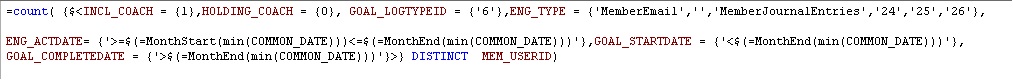
this expression is working fine if i select single month, but not working when i use month as a dimension as when i use month as dimension above mention "monthend or monthstart" expression takes only one value i.e. for jan start & end date. Because of this in my output reports it gives the value for jan in all rest of the month as mention below & highlighted in red, the value 128 is for jan only but its coming in all month: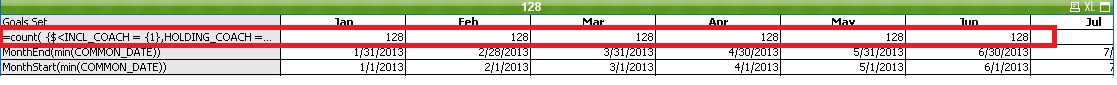
- « Previous Replies
-
- 1
- 2
- Next Replies »
- Mark as New
- Bookmark
- Subscribe
- Mute
- Subscribe to RSS Feed
- Permalink
- Report Inappropriate Content
Can you try pls
Count( Aggr( formula , Dimension))
where dimensions will be Months.
Regards
Vikas
If the issue is solved please mark the answer with Accept as Solution & like it.
If you want to go quickly, go alone. If you want to go far, go together.
- Mark as New
- Bookmark
- Subscribe
- Mute
- Subscribe to RSS Feed
- Permalink
- Report Inappropriate Content
Can you try same expression by using '1' instead of '$' ?
- Mark as New
- Bookmark
- Subscribe
- Mute
- Subscribe to RSS Feed
- Permalink
- Report Inappropriate Content
try something like:
Count ( <Your set analysis> Distinct Total <MonthField> MEM_USERID)
- Mark as New
- Bookmark
- Subscribe
- Mute
- Subscribe to RSS Feed
- Permalink
- Report Inappropriate Content
Hello Tresesco,
What do you mean by Total <MonthField>
Can you explain..
- Mark as New
- Bookmark
- Subscribe
- Mute
- Subscribe to RSS Feed
- Permalink
- Report Inappropriate Content
Hi,
Total <MonthField> would disregard your month dimension which is there in your chart. For better understanding, have a look at the attached sample. Hope that helps you understand.
- Mark as New
- Bookmark
- Subscribe
- Mute
- Subscribe to RSS Feed
- Permalink
- Report Inappropriate Content
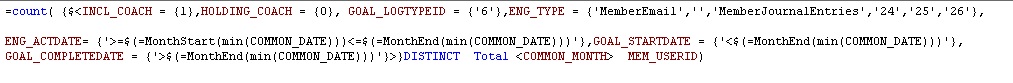
This doesnt work, Please chk & let me know
- Mark as New
- Bookmark
- Subscribe
- Mute
- Subscribe to RSS Feed
- Permalink
- Report Inappropriate Content
Another point just noticed.
While you are using min()/max() functions, the similar set analysis has to be included there too, I guess. Could you please share example app with sample data?
- Mark as New
- Bookmark
- Subscribe
- Mute
- Subscribe to RSS Feed
- Permalink
- Report Inappropriate Content
You should use the " instead of ' when using set analysis with >=< sign.
For example you should write
ENG_ACTDATE={">=$(=MonthStart(Min(COMMON_DATE)))"}
instead of
ENG_ACTDATE={'>=$(=MonthStart(Min(COMMON_DATE)))'}
Try this to solve your problem. If this doesn't I will check the rest of the formula.
- Mark as New
- Bookmark
- Subscribe
- Mute
- Subscribe to RSS Feed
- Permalink
- Report Inappropriate Content
Hi Tresesco,
please find the attached sample data with qvw. in a straight table there are two expression one is with Set Analysis & second one is with If Condition the output using if condition is correct and i want the same with set analysis.
- « Previous Replies
-
- 1
- 2
- Next Replies »