Unlock a world of possibilities! Login now and discover the exclusive benefits awaiting you.
- Qlik Community
- :
- All Forums
- :
- QlikView App Dev
- :
- Re: Need Help with Qlikview Date function
- Subscribe to RSS Feed
- Mark Topic as New
- Mark Topic as Read
- Float this Topic for Current User
- Bookmark
- Subscribe
- Mute
- Printer Friendly Page
- Mark as New
- Bookmark
- Subscribe
- Mute
- Subscribe to RSS Feed
- Permalink
- Report Inappropriate Content
Need Help with Qlikview Date function
Hi All,
Please look into following issue and help me.
My Requirement is for a particular month I need to show the total quantity till month end of previous month.
For Ex- For country India for month June 2016(01-06-2016) the value should show
(10+30+50+70+90)=250,similarly for Month May 160
Note-The data is there for 2011 to till date
I have attached source file and qlikview file for your reference.
Regards
Tripati
- Mark as New
- Bookmark
- Subscribe
- Mute
- Subscribe to RSS Feed
- Permalink
- Report Inappropriate Content
Like this?
May be this
RangeSum(Above(Sum(Quantity), 0, RowNo()))
- Mark as New
- Bookmark
- Subscribe
- Mute
- Subscribe to RSS Feed
- Permalink
- Report Inappropriate Content
Hi Sunny
Thanks for your reply.
For country India For month June I need sum of quantity upto may month
i.e 10+30+50+70+90=250
for month May-10+30+50+70=160
- Mark as New
- Bookmark
- Subscribe
- Mute
- Subscribe to RSS Feed
- Permalink
- Report Inappropriate Content
This?
- Mark as New
- Bookmark
- Subscribe
- Mute
- Subscribe to RSS Feed
- Permalink
- Report Inappropriate Content
Using Sunny's exp:
RangeSum(Above(Sum(Quantity), 1, RowNo()))

- Mark as New
- Bookmark
- Subscribe
- Mute
- Subscribe to RSS Feed
- Permalink
- Report Inappropriate Content
Hi,
Using Sunny's Expression:
Like this?
- Mark as New
- Bookmark
- Subscribe
- Mute
- Subscribe to RSS Feed
- Permalink
- Report Inappropriate Content
Hi
Your Solution is working for me
but thing is that user wants the report anotherway.
I have attached the image of current pivot table and expected pivot table.
Please check
Regards
Tripati
- Mark as New
- Bookmark
- Subscribe
- Mute
- Subscribe to RSS Feed
- Permalink
- Report Inappropriate Content
Try this:
RangeSum(before(Sum(Quantity), 1, sum(Quantity)))
- Mark as New
- Bookmark
- Subscribe
- Mute
- Subscribe to RSS Feed
- Permalink
- Report Inappropriate Content
May be something like this :
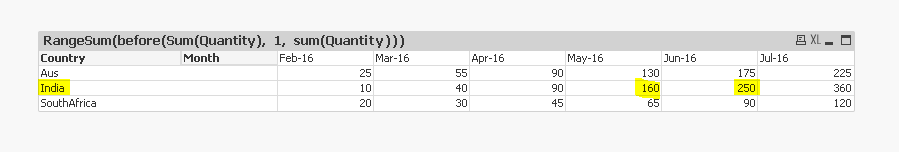
- Mark as New
- Bookmark
- Subscribe
- Mute
- Subscribe to RSS Feed
- Permalink
- Report Inappropriate Content
Or this if you expect users to make selection in a particular month and the numbers should still stay the same
Before(RangeSum(Before(Sum({<Month>}Quantity), 0, ColumnNo()))) * Avg(1)
Without Selection
With Selection