Unlock a world of possibilities! Login now and discover the exclusive benefits awaiting you.
- Qlik Community
- :
- All Forums
- :
- QlikView App Dev
- :
- Re: Need Help !
- Subscribe to RSS Feed
- Mark Topic as New
- Mark Topic as Read
- Float this Topic for Current User
- Bookmark
- Subscribe
- Mute
- Printer Friendly Page
- Mark as New
- Bookmark
- Subscribe
- Mute
- Subscribe to RSS Feed
- Permalink
- Report Inappropriate Content
Need Help !
Hello All,
I have calculate the data as per the attached source.
The desired output shouls be as below.
Company_segment Count(company_codes) Count(accounts_no) sum(balance)
Please find the attached source data and the application as well. let me know any concerns..
Thanks in advance,
Dhanu
- « Previous Replies
-
- 1
- 2
- Next Replies »
Accepted Solutions
- Mark as New
- Bookmark
- Subscribe
- Mute
- Subscribe to RSS Feed
- Permalink
- Report Inappropriate Content
- Mark as New
- Bookmark
- Subscribe
- Mute
- Subscribe to RSS Feed
- Permalink
- Report Inappropriate Content
add the distinct in your expressions :
Count(distinct company_codes)
- Mark as New
- Bookmark
- Subscribe
- Mute
- Subscribe to RSS Feed
- Permalink
- Report Inappropriate Content
Thanks..I am stuck at next level.
- Mark as New
- Bookmark
- Subscribe
- Mute
- Subscribe to RSS Feed
- Permalink
- Report Inappropriate Content
Should you want below output? Balance field is not there in your loaded data.
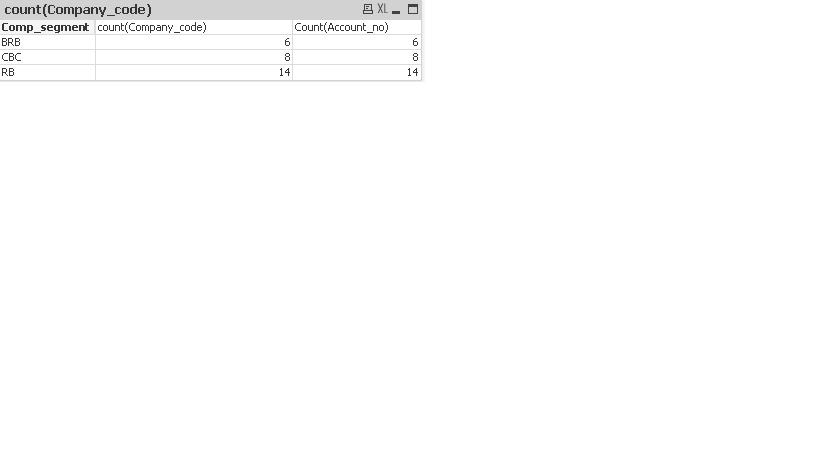
- Mark as New
- Bookmark
- Subscribe
- Mute
- Subscribe to RSS Feed
- Permalink
- Report Inappropriate Content
Yes ..its not there..But from the attached source data from the sheet balance..i have to do the data model to the application and then i have to get the table1 and table 2 as output.
Thanks,
dhanu
- Mark as New
- Bookmark
- Subscribe
- Mute
- Subscribe to RSS Feed
- Permalink
- Report Inappropriate Content
do you know how or do you need help?
- Mark as New
- Bookmark
- Subscribe
- Mute
- Subscribe to RSS Feed
- Permalink
- Report Inappropriate Content
I need help 🙂
- Mark as New
- Bookmark
- Subscribe
- Mute
- Subscribe to RSS Feed
- Permalink
- Report Inappropriate Content
You need to fix the period format in your excel file. it has to be consistent.
| 02/09/2014 |
| 25/02/14 |
- Mark as New
- Bookmark
- Subscribe
- Mute
- Subscribe to RSS Feed
- Permalink
- Report Inappropriate Content
I will correct that.Its my type mistake.
- Mark as New
- Bookmark
- Subscribe
- Mute
- Subscribe to RSS Feed
- Permalink
- Report Inappropriate Content
then it will be easy ![]()
SET DecimalSep='.';
SET MoneyThousandSep=',';
SET MoneyDecimalSep='.';
SET MoneyFormat='$#,##0.00;($#,##0.00)';
SET TimeFormat='h:mm:ss TT';
SET DateFormat='MM/DD/YYYY';
SET TimestampFormat='MM/DD/YYYY h:mm:ss[.fff] TT';
SET MonthNames='Jan;Feb;Mar;Apr;May;Jun;Jul;Aug;Sep;Oct;Nov;Dec';
SET DayNames='Mon;Tue;Wed;Thu;Fri;Sat;Sun';
Individul:
LOAD Account_no,
Company_code,
Cust_id,
BS_Segment,
PS_segment,
period
FROM
source.xlsx
(ooxml, embedded labels, table is Individul);
company:
LOAD Company_code,
Company_Cust_id,
Comp_segment
FROM
source.xlsx
(ooxml, embedded labels, table is company);
balance:
LOAD Balance,
period
FROM
source.xlsx
(ooxml, embedded labels, table is Amount);
- « Previous Replies
-
- 1
- 2
- Next Replies »