Unlock a world of possibilities! Login now and discover the exclusive benefits awaiting you.
- Qlik Community
- :
- All Forums
- :
- QlikView App Dev
- :
- Re: Need assistance on formula
- Subscribe to RSS Feed
- Mark Topic as New
- Mark Topic as Read
- Float this Topic for Current User
- Bookmark
- Subscribe
- Mute
- Printer Friendly Page
- Mark as New
- Bookmark
- Subscribe
- Mute
- Subscribe to RSS Feed
- Permalink
- Report Inappropriate Content
Need assistance on formula
I have the follow pivot table. For my final total, I need the difference between Revenue and Expenses.
When I ask for a subtotal by TYPE, (rev and exp) it adds the two totals together.
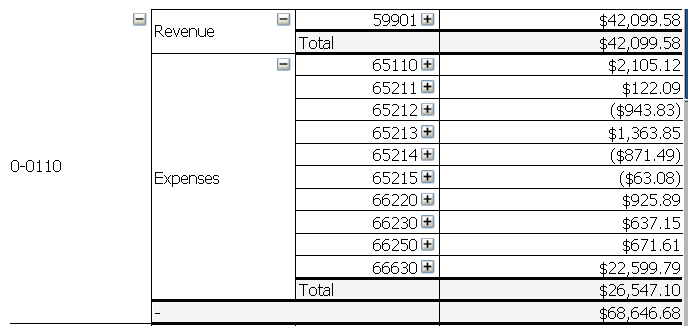
- Tags:
- new_to_qlikview
Accepted Solutions
- Mark as New
- Bookmark
- Subscribe
- Mute
- Subscribe to RSS Feed
- Permalink
- Report Inappropriate Content
Hi Denise
Probably you can do like this.
Create a formula for your value field depend on the type
Formula name(Variable) : eModValue
if(Type='Revenue',value,-1*value)
Call the formula in the pivot table expression.
sum($(eModValue))
In that way, Pivot table will subtract the values and gives you the expected answer.
Regards
Harshana
- Mark as New
- Bookmark
- Subscribe
- Mute
- Subscribe to RSS Feed
- Permalink
- Report Inappropriate Content
Hi Denise,
Have you tried add a new expression with the formula to obtain the difference? I don't know if is possible change the "Subtotal" or "Total" (QV default) to other expression.
You can add a new expression with something like this:
sum(TOTAL <Dimension>[Revenue]) - sum(TOTAL <Dimension>[Expenses])
I hope that this can be useful.
Regards,
Enrique
- Mark as New
- Bookmark
- Subscribe
- Mute
- Subscribe to RSS Feed
- Permalink
- Report Inappropriate Content
The easiest way is to keep Expenses data negative.
An alternative, use conditional expression based on dimensionality, which is 0 for total:
if(dimensionality()=0, <expression for total>, <expression for rows>)
- Mark as New
- Bookmark
- Subscribe
- Mute
- Subscribe to RSS Feed
- Permalink
- Report Inappropriate Content
Hi Denise
Probably you can do like this.
Create a formula for your value field depend on the type
Formula name(Variable) : eModValue
if(Type='Revenue',value,-1*value)
Call the formula in the pivot table expression.
sum($(eModValue))
In that way, Pivot table will subtract the values and gives you the expected answer.
Regards
Harshana
- Mark as New
- Bookmark
- Subscribe
- Mute
- Subscribe to RSS Feed
- Permalink
- Report Inappropriate Content
Awesome! This did it.
Thank you.
- Mark as New
- Bookmark
- Subscribe
- Mute
- Subscribe to RSS Feed
- Permalink
- Report Inappropriate Content
Hi Denise
I am happy that is work you.
You can make that as a correct answer
Regards
Harshana