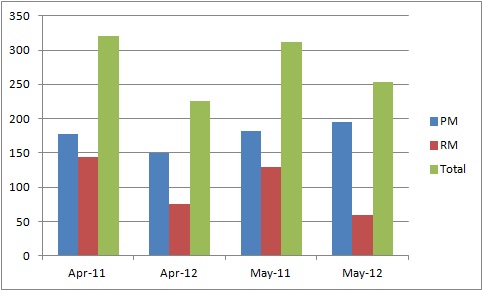Unlock a world of possibilities! Login now and discover the exclusive benefits awaiting you.
- Qlik Community
- :
- All Forums
- :
- QlikView App Dev
- :
- Re: Need help for Bar chart
- Subscribe to RSS Feed
- Mark Topic as New
- Mark Topic as Read
- Float this Topic for Current User
- Bookmark
- Subscribe
- Mute
- Printer Friendly Page
- Mark as New
- Bookmark
- Subscribe
- Mute
- Subscribe to RSS Feed
- Permalink
- Report Inappropriate Content
Need help for Bar chart
- « Previous Replies
-
- 1
- 2
- Next Replies »
Accepted Solutions
- Mark as New
- Bookmark
- Subscribe
- Mute
- Subscribe to RSS Feed
- Permalink
- Report Inappropriate Content
Expression1:-- Sum({$<Category={'RM'}, Month={$(=Max(Month)),$(=Max(Month)-1)}, Year={$(=Max(Year)),$(=Max(Year)-1)}>}Value)
Expression2:-- Sum({$<Category={'PM'}, Month={$(=Max(Month)),$(=Max(Month)-1)}, Year={$(=Max(Year)),$(=Max(Year)-1)}>}Value)
Expression3:-Column(1)+Column(2)
Dimension-Month Year
- Mark as New
- Bookmark
- Subscribe
- Mute
- Subscribe to RSS Feed
- Permalink
- Report Inappropriate Content
Hi
PFA file and click on the FASTCHANGE for Barchart and Table option
- Mark as New
- Bookmark
- Subscribe
- Mute
- Subscribe to RSS Feed
- Permalink
- Report Inappropriate Content
Hi sreenivas,
Thanks for quick reply.
RM & PM are not 2 seperate fields,instead they are values of field category.
So how can it be achieve in this case?
& one more thing...month values will be coming dynamic..like current year current month selection gives me
these four monthname values
ie Current Year Current Month
Current Year Last Month
Last Year Current Month
Last Year Last Month
Based on these four I want to show RM & PM (which are field values of field Category) as well as Total values
- Mark as New
- Bookmark
- Subscribe
- Mute
- Subscribe to RSS Feed
- Permalink
- Report Inappropriate Content
In Expression1;-Sum({<Category={'RM'}>} valuefieldname)
Expression2;-Sum({<Category={'PM'}>} valuefieldname)
Expression3=column(1)+column(2)
- Mark as New
- Bookmark
- Subscribe
- Mute
- Subscribe to RSS Feed
- Permalink
- Report Inappropriate Content
Can u add the script for that file
- Mark as New
- Bookmark
- Subscribe
- Mute
- Subscribe to RSS Feed
- Permalink
- Report Inappropriate Content
Hi sreenivas,
current year current month selection gives me
these four monthname values
ie Current Year Current Month
Current Year Last Month
Last Year Current Month
Last Year Last Month
what about this??
Thanks.
- Mark as New
- Bookmark
- Subscribe
- Mute
- Subscribe to RSS Feed
- Permalink
- Report Inappropriate Content
Not possible..since developement is done on client machine..& dont have permission to take the data
- Mark as New
- Bookmark
- Subscribe
- Mute
- Subscribe to RSS Feed
- Permalink
- Report Inappropriate Content
Specify the date format of that datefield
- Mark as New
- Bookmark
- Subscribe
- Mute
- Subscribe to RSS Feed
- Permalink
- Report Inappropriate Content
Date format will be DD/MM/YYYY
Month will be Monthname(MM-YYYY)
- Mark as New
- Bookmark
- Subscribe
- Mute
- Subscribe to RSS Feed
- Permalink
- Report Inappropriate Content
Expression1:-- Sum({$<Category={'RM'}, Month={$(=Max(Month)),$(=Max(Month)-1)}, Year={$(=Max(Year)),$(=Max(Year)-1)}>}Value)
Expression2:-- Sum({$<Category={'PM'}, Month={$(=Max(Month)),$(=Max(Month)-1)}, Year={$(=Max(Year)),$(=Max(Year)-1)}>}Value)
Expression3:-Column(1)+Column(2)
Dimension-Month Year
- « Previous Replies
-
- 1
- 2
- Next Replies »