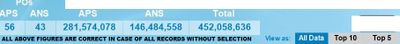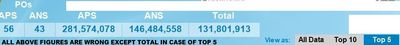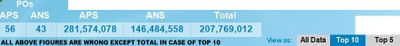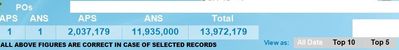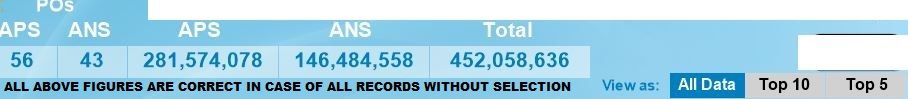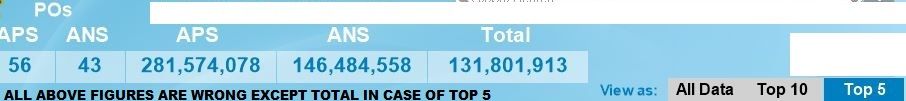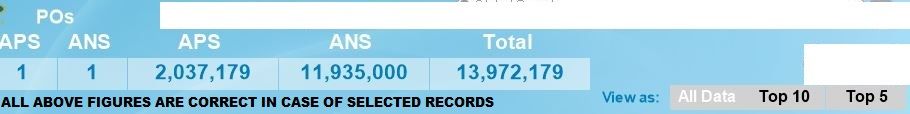Unlock a world of possibilities! Login now and discover the exclusive benefits awaiting you.
- Qlik Community
- :
- All Forums
- :
- QlikView App Dev
- :
- Need help for using Rank
- Subscribe to RSS Feed
- Mark Topic as New
- Mark Topic as Read
- Float this Topic for Current User
- Bookmark
- Subscribe
- Mute
- Printer Friendly Page
- Mark as New
- Bookmark
- Subscribe
- Mute
- Subscribe to RSS Feed
- Permalink
- Report Inappropriate Content
Need help for using Rank
Can anyone tell me what's wrong with the following coding:
=Num(COUNT(DISTINCT{<CONTRACT_NUMBER= {"=Rank(COUNT(DISTINCT PO.PROC_AGENCY={'Supply Logistics APS'}),4)<=vTopN"}>}PO.PROC_AGENCY),'#,##0')
Actually, I want to use 02 conditions in this formula
1. Having procurement agency "Supply Logistics APS"
2. Apply to Top N records i.e.; Top 5, Top 10 or All Data
Please help me to correct this formula.
Thanks
- Mark as New
- Bookmark
- Subscribe
- Mute
- Subscribe to RSS Feed
- Permalink
- Report Inappropriate Content
One quickly spotted syntax issue.
=Num(COUNT(DISTINCT{<CONTRACT_NUMBER= {"=Rank(COUNT(DISTINCT {<PO.PROC_AGENCY={'Supply Logistics APS'}>}),4)<=vTopN"}>}PO.PROC_AGENCY),'#,##0')
If this doesn't resolve the issue, try to share a sample app explaining expected output in that context.
- Mark as New
- Bookmark
- Subscribe
- Mute
- Subscribe to RSS Feed
- Permalink
- Report Inappropriate Content
My code is working fine, if I do not add the PO.Proc_agency condition, but in the formula I have to count number of contracts related with APS or ANS besides Top N records, so it means that now I have to cater 02 conditions in this formula.
I have changed my code as provided by you but nothing new happened as the result is 0 which is incorrect.
- Mark as New
- Bookmark
- Subscribe
- Mute
- Subscribe to RSS Feed
- Permalink
- Report Inappropriate Content
I am very bad in helping without sample app,specially when it is non-generic problem. Try and see if you could share a sample app or at least explain with a sample data set.
- Mark as New
- Bookmark
- Subscribe
- Mute
- Subscribe to RSS Feed
- Permalink
- Report Inappropriate Content
The following may be of some help, not sure:
https://community.qlik.com/t5/Qlik-Design-Blog/Recipe-for-a-Pareto-Analysis/ba-p/1468497
https://community.qlik.com/t5/Qlik-Design-Blog/Recipe-for-a-Pareto-Analysis-Revisited/ba-p/1473684
https://community.qlik.com/t5/Qlik-Design-Blog/Rank-Function/ba-p/1466430
Sorry I do not have anything better, but hopefully one of these may get you what you need.
Regards,
Brett
I now work a compressed schedule, Tuesday, Wednesday and Thursday, so those will be the days I will reply to any follow-up posts.
- Mark as New
- Bookmark
- Subscribe
- Mute
- Subscribe to RSS Feed
- Permalink
- Report Inappropriate Content
I hope that the following information will help you understand my issue.
The expression used against each 5 columns is given below:
EXPRESSION BEHIND 1ST COLUMN
=Count(DISTINCT{<PO.PROC_AGENCY={'Supply Logistics
APS'}>} PO_NUMBER)
EXPRESSION BEHIND 2ND COLUMN
=Count(DISTINCT{<PO.PROC_AGENCY={'Supply Logistics
ANS'}>} PO_NUMBER)
EXPRESSION BEHIND 3RD COLUMN
=Num(Sum(TOTAL{<PO.PROC_AGENCY={'Supply Logistics APS'}
>} PO.PO_AMOUNT+PO.GST_AMOUNT),'#,##0')
EXPRESSION BEHIND 4TH COLUMN
=Num(Sum(TOTAL{<PO.PROC_AGENCY={'Supply Logistics ANS'}
>} PO.PO_AMOUNT+PO.GST_AMOUNT),'#,##0')
EXPRESSION BEHIND 5TH COLUMN
=Num(SUM({<PO_NUMBER= {"=Rank(SUM(PO.PO_AMOUNT
+PO.GST_AMOUNT),4)<=vTopN"}>}PO.PO_AMOUNT
+PO.GST_AMOUNT),'#,##0')
- Mark as New
- Bookmark
- Subscribe
- Mute
- Subscribe to RSS Feed
- Permalink
- Report Inappropriate Content
I hope that the following information will help you understand my issue.
The expression used against each 5 columns is given below:
EXPRESSION BEHIND 1ST COLUMN =Count(DISTINCT{<PO.PROC_AGENCY={'Supply Logistics APS'}>} PO_NUMBER) EXPRESSION BEHIND 2ND COLUMN =Count(DISTINCT{<PO.PROC_AGENCY={'Supply Logistics ANS'}>} PO_NUMBER) EXPRESSION BEHIND 3RD COLUMN =Num(Sum(TOTAL{<PO.PROC_AGENCY={'Supply Logistics APS'} >} PO.PO_AMOUNT+PO.GST_AMOUNT),'#,##0')
EXPRESSION BEHIND 4TH COLUMN =Num(Sum(TOTAL{<PO.PROC_AGENCY={'Supply Logistics ANS'} >} PO.PO_AMOUNT+PO.GST_AMOUNT),'#,##0')
EXPRESSION BEHIND 5TH COLUMN =Num(SUM({<PO_NUMBER= {"=Rank(SUM(PO.PO_AMOUNT +PO.GST_AMOUNT),4)<=vTopN"}>}PO.PO_AMOUNT +PO.GST_AMOUNT),'#,##0')