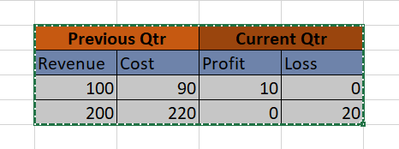Unlock a world of possibilities! Login now and discover the exclusive benefits awaiting you.
- Qlik Community
- :
- All Forums
- :
- QlikView App Dev
- :
- Re: Need help to add subtitle in Pivot table of ql...
- Subscribe to RSS Feed
- Mark Topic as New
- Mark Topic as Read
- Float this Topic for Current User
- Bookmark
- Subscribe
- Mute
- Printer Friendly Page
- Mark as New
- Bookmark
- Subscribe
- Mute
- Subscribe to RSS Feed
- Permalink
- Report Inappropriate Content
Need help to add subtitle in Pivot table of qlikview
hi ,I have to create sub titles (Previous qtr and Current Qtr) as below for the expression Revenue, Cost and Profit ,loss respectively in pivot table, then how those subtitle can be created?
- Mark as New
- Bookmark
- Subscribe
- Mute
- Subscribe to RSS Feed
- Permalink
- Report Inappropriate Content
I suspect you are going to need to provide a bit more detail here and potentially your current QVW file, so folks can have a look at the data model as well etc.
Regards,
Brett
I now work a compressed schedule, Tuesday, Wednesday and Thursday, so those will be the days I will reply to any follow-up posts.
- Mark as New
- Bookmark
- Subscribe
- Mute
- Subscribe to RSS Feed
- Permalink
- Report Inappropriate Content
hi Brett,
I have attached zip file with QVW and Test1.xlsx file which has source data in sheet1 and expected output result in "Output expected",I am looking the output as shown in this tab.
Appreciate your help
- Mark as New
- Bookmark
- Subscribe
- Mute
- Subscribe to RSS Feed
- Permalink
- Report Inappropriate Content
You will need to load the data with the vlue stored in a single field, so that there is a single field to 'pivot' around. Then use dimensions in the script to load the data with labels that can be placed vertically.:
Directory;
LOAD Company,
'Revenue' as Type,
Revenue as Value,
'Previous Qtr' as Type2
FROM
H:\test1.xlsx
(ooxml, embedded labels, table is Sheet1);
LOAD Company,
'Cost' as Type,
Cost as Value,
'Previous Qtr' as Type2
FROM
H:\test1.xlsx
(ooxml, embedded labels, table is Sheet1);
LOAD Company,
'Profit' as Type,
Profit as Value,
'Current Qtr' as Type2
FROM
H:\test1.xlsx
(ooxml, embedded labels, table is Sheet1);
LOAD Company,
'Loss' as Type,
Loss as Value,
'Current Qtr' as Type2
FROM
H:\test1.xlsx
(ooxml, embedded labels, table is Sheet1);
Then in your pivot you can drag Type to the horizontal plane, and type2 above it.
- Mark as New
- Bookmark
- Subscribe
- Mute
- Subscribe to RSS Feed
- Permalink
- Report Inappropriate Content
Thanks Mark,
I am beginner to Qlikview,so couldn't understand this clearly. May I request you to update it in the excel and QVW I sent ?
- Mark as New
- Bookmark
- Subscribe
- Mute
- Subscribe to RSS Feed
- Permalink
- Report Inappropriate Content
Here is the QVW file with the changes.