Unlock a world of possibilities! Login now and discover the exclusive benefits awaiting you.
- Qlik Community
- :
- All Forums
- :
- QlikView App Dev
- :
- Need help with Table box and List Box
- Subscribe to RSS Feed
- Mark Topic as New
- Mark Topic as Read
- Float this Topic for Current User
- Bookmark
- Subscribe
- Mute
- Printer Friendly Page
- Mark as New
- Bookmark
- Subscribe
- Mute
- Subscribe to RSS Feed
- Permalink
- Report Inappropriate Content
Need help with Table box and List Box
Hello,
I'm new to Qlikview and I've been playing a bit with it, creating graphs and learning how to do things. Right know I'm trying to do something that I think is quite simple but I'm struggling with.
I have loaded the following table and created two list box, one for sender and the other for addresee:
| Sender | Addresee |
|---|---|
| 00140 | 00170 |
| 00150 | 00180 |
| 00160 | 00140 |
What I'm triyng to do is create a Table box that shows all the information related to a code. For example, if I select in Sender's List box 00140 I would like the table box to show:
| Sender | Addresee |
|---|---|
| 00140 | 00170 |
| 00160 | 00140 |
How can I do that?
Thanks in advance.
- Tags:
- new_to_qlikview
- Mark as New
- Bookmark
- Subscribe
- Mute
- Subscribe to RSS Feed
- Permalink
- Report Inappropriate Content
So you want to see the address associated with the Sender and the sender code if is the same as the address?
- Mark as New
- Bookmark
- Subscribe
- Mute
- Subscribe to RSS Feed
- Permalink
- Report Inappropriate Content
Yes, what I want is if I select a code either in the Sender or Addresee list box to display in the table box all rows where that code appears .
- Mark as New
- Bookmark
- Subscribe
- Mute
- Subscribe to RSS Feed
- Permalink
- Report Inappropriate Content
Hi,
Try this script:
Messages:
LOAD
RecNo() as MessageID,
*;
LOAD * INLINE [
Sender, Addresee
00140, 00170
00150, 00180
00160, 00140
];
Correspondants:
Load
MessageID,
Sender as PersonID
Resident Messages;
LOAD
MessageID,
Addresee as PersonID
Resident Messages;
This will give you a data model like this:
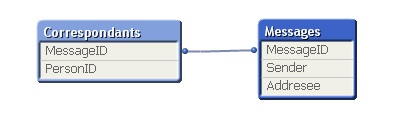
Selecting PersonID will select the associated messages and so the Senders and Addresees will appear in the tablebox. Include the Message ID in your tablebox if you want to see individual messages.
Cheers