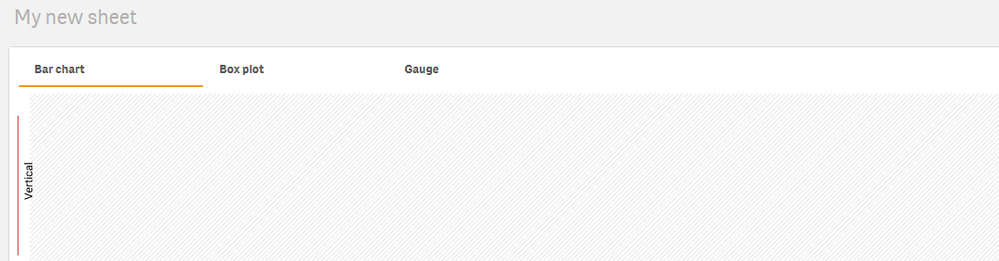Unlock a world of possibilities! Login now and discover the exclusive benefits awaiting you.
- Qlik Community
- :
- All Forums
- :
- QlikView App Dev
- :
- Need to change Horizontal Menu to Vertical Menu
- Subscribe to RSS Feed
- Mark Topic as New
- Mark Topic as Read
- Float this Topic for Current User
- Bookmark
- Subscribe
- Mute
- Printer Friendly Page
- Mark as New
- Bookmark
- Subscribe
- Mute
- Subscribe to RSS Feed
- Permalink
- Report Inappropriate Content
Need to change Horizontal Menu to Vertical Menu
Hi all,
I did horizontal menu(Drop down menu ) using dropDown Extension.
But i need to change it to vertical menu.
PFA
thanks,
Swathi
- Mark as New
- Bookmark
- Subscribe
- Mute
- Subscribe to RSS Feed
- Permalink
- Report Inappropriate Content
Once you load the extension you have some extension fiels like css and Js...etc. In that go to
tinydropdown.css file -> Right click and edit -> Then look for these two lines
.menu {list-style:none; font:16px Arial,Verdana; text-align:left; width:600px; margin:0 auto}
.menu li {position:Relative; float:bottom; width:120px; z-index:1000}
I am not sure if this is what you are looking for, may be worth a shot.
- Mark as New
- Bookmark
- Subscribe
- Mute
- Subscribe to RSS Feed
- Permalink
- Report Inappropriate Content
thank u nagaraju its workig
- Mark as New
- Bookmark
- Subscribe
- Mute
- Subscribe to RSS Feed
- Permalink
- Report Inappropriate Content
Glad it worked for you. Can you close the thread accordingly.
- Mark as New
- Bookmark
- Subscribe
- Mute
- Subscribe to RSS Feed
- Permalink
- Report Inappropriate Content
Hi @vishsaggi
Do you know a solution that works for qlik sense ? I need to change the horisontal menu in a container, to a vertical. As in the image below.
Thank you!
- Mark as New
- Bookmark
- Subscribe
- Mute
- Subscribe to RSS Feed
- Permalink
- Report Inappropriate Content
Did you try the same options in Qliksense? As I mentioned earlier.
- Mark as New
- Bookmark
- Subscribe
- Mute
- Subscribe to RSS Feed
- Permalink
- Report Inappropriate Content
I did yes. Below is my css which I have used based on your suggestion.
.qv-object-container ul{
list-style:none !important;
text-align:left !important;
width:120% !important;
margin:0 auto !important;
background-color: red;
}
.qv-object-container li{
position:Relative !important;
float:bottom !important;
width:100% !important;
z-index:1000 !important;
}
I tried to overwrite Qlik-sense's rule with !important, but without success. I tried to write all the css within only the ul tag and li tag, but did not work either. The "background-color: red;" were used to test, if anything happened at all. It managed to color the background red, so it is a bit confusing. I have tried all kind of things before I replied to your answer.
Do you have any suggestions?
Thank you!