Unlock a world of possibilities! Login now and discover the exclusive benefits awaiting you.
- Qlik Community
- :
- All Forums
- :
- QlikView App Dev
- :
- Re: Need to show only 3 Fiscal Years
- Subscribe to RSS Feed
- Mark Topic as New
- Mark Topic as Read
- Float this Topic for Current User
- Bookmark
- Subscribe
- Mute
- Printer Friendly Page
- Mark as New
- Bookmark
- Subscribe
- Mute
- Subscribe to RSS Feed
- Permalink
- Report Inappropriate Content
Need to show only 3 Fiscal Years
I'm new to Qlikview so you'll have to bear with me on the technical side of things. I'm putting together a dashboard and for the Fiscal year calendar object I only want to show the years 2013-14, 2014-15 and 2015-16. At the moment the object is showing everything from 1899 till 2030. This is the object in question:
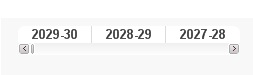
I am using a list box for the object with the field 'Calendar Year_Fiscal'. If you need any further info by all means let me know.
- « Previous Replies
-
- 1
- 2
- Next Replies »
Accepted Solutions
- Mark as New
- Bookmark
- Subscribe
- Mute
- Subscribe to RSS Feed
- Permalink
- Report Inappropriate Content
- Mark as New
- Bookmark
- Subscribe
- Mute
- Subscribe to RSS Feed
- Permalink
- Report Inappropriate Content
May be use a list box expression:
If(Match([Fiscal Year], '2013-14', '2014-15', '2015-16'), [Fiscal Year])
- Mark as New
- Bookmark
- Subscribe
- Mute
- Subscribe to RSS Feed
- Permalink
- Report Inappropriate Content
Can you please share a sample qvw
- Mark as New
- Bookmark
- Subscribe
- Mute
- Subscribe to RSS Feed
- Permalink
- Report Inappropriate Content
HI,
Please see attachment
- Mark as New
- Bookmark
- Subscribe
- Mute
- Subscribe to RSS Feed
- Permalink
- Report Inappropriate Content
How you are creating fiscal Year in script?
- Mark as New
- Bookmark
- Subscribe
- Mute
- Subscribe to RSS Feed
- Permalink
- Report Inappropriate Content
Good question. I agree it would greatly help if we know how the years getting loaded in. And also it might make sense to restrict the years in the script itself if those years are never going to be used in the application.
- Mark as New
- Bookmark
- Subscribe
- Mute
- Subscribe to RSS Feed
- Permalink
- Report Inappropriate Content
Hey Phil,
Check this document:
https://community.qlik.com/blogs/qlikviewdesignblog/2013/05/28/fiscal-year
by hic
Regards,
MB
- Mark as New
- Bookmark
- Subscribe
- Mute
- Subscribe to RSS Feed
- Permalink
- Report Inappropriate Content
Hi and thanks for the prompt reply.
I tried that expression within the properties 'Expressions' tab, I changed the [Fiscal Year] to [Calendar Fiscal_Year] which is the field name in use. The displayed years must have turned into lots of characters because all it was showing in each column was '2.....' despite the columns being really wide. This is what I used:
(Match([Calendar Year_Fiscal], '2013-14', '2014-15', '2015-16'), [Calendar Year_Fiscal])
This is what it did to the object (I expanded the object better show the effect):
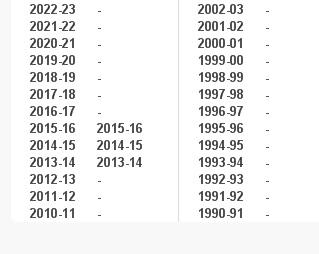
- Mark as New
- Bookmark
- Subscribe
- Mute
- Subscribe to RSS Feed
- Permalink
- Report Inappropriate Content
Hello, how do I share a sample qvw? Will it contain confidential info because the data is very sensitive.
- Mark as New
- Bookmark
- Subscribe
- Mute
- Subscribe to RSS Feed
- Permalink
- Report Inappropriate Content
See if the attached screenshot and application helps
- « Previous Replies
-
- 1
- 2
- Next Replies »