Unlock a world of possibilities! Login now and discover the exclusive benefits awaiting you.
- Qlik Community
- :
- All Forums
- :
- QlikView App Dev
- :
- Need to upload photos in qlikview
- Subscribe to RSS Feed
- Mark Topic as New
- Mark Topic as Read
- Float this Topic for Current User
- Bookmark
- Subscribe
- Mute
- Printer Friendly Page
- Mark as New
- Bookmark
- Subscribe
- Mute
- Subscribe to RSS Feed
- Permalink
- Report Inappropriate Content
Need to upload photos in qlikview
Hi All,
I have a requirement is that, Need to upload photos in my qlikview dashboard.
Can any one help me out in getting the same.
Thanks in advance for your support.
Thanks & Regards,
Sasi
- « Previous Replies
-
- 1
- 2
- Next Replies »
- Mark as New
- Bookmark
- Subscribe
- Mute
- Subscribe to RSS Feed
- Permalink
- Report Inappropriate Content
I don´t think its possible.
Maybe build another app (Java/Asp.Net/PHP/Rails/...) that will save the pics into a folder QlikView can read
- Mark as New
- Bookmark
- Subscribe
- Mute
- Subscribe to RSS Feed
- Permalink
- Report Inappropriate Content
Hi
This works with "info load" statement
Ex :
INFO LOAD
Country as %N,
Flag
FROM Data\flags.txt
(txt, codepage is 1252, embedded labels, delimiter is '\t', msq);
Client:
LOAD
Country as %N
Client,
Country,
...
Best regards
Chris
- Mark as New
- Bookmark
- Subscribe
- Mute
- Subscribe to RSS Feed
- Permalink
- Report Inappropriate Content
Hi thanks for your reply..
Like i am planning to save the photos in some location(Folder), and will try to uplaod the same in qlikview.
By using some selection, take list box value the photo need to get display.
- Mark as New
- Bookmark
- Subscribe
- Mute
- Subscribe to RSS Feed
- Permalink
- Report Inappropriate Content
Use bundle load to add images in your dashboard.
For more information you can check qlikview reference manual.
HTH
Susihl
- Mark as New
- Bookmark
- Subscribe
- Mute
- Subscribe to RSS Feed
- Permalink
- Report Inappropriate Content
Hi,
I am looking the same can you please tell me how you are doing.
- Mark as New
- Bookmark
- Subscribe
- Mute
- Subscribe to RSS Feed
- Permalink
- Report Inappropriate Content
As mentioned before you need to do an INFO load in the script first. If you want to save the picture as part of the QVW file, rather than reference it from disk externally, you can do an Info load with the "bundle" prefix.
The artefacts can then be referenced within QlikView objects:
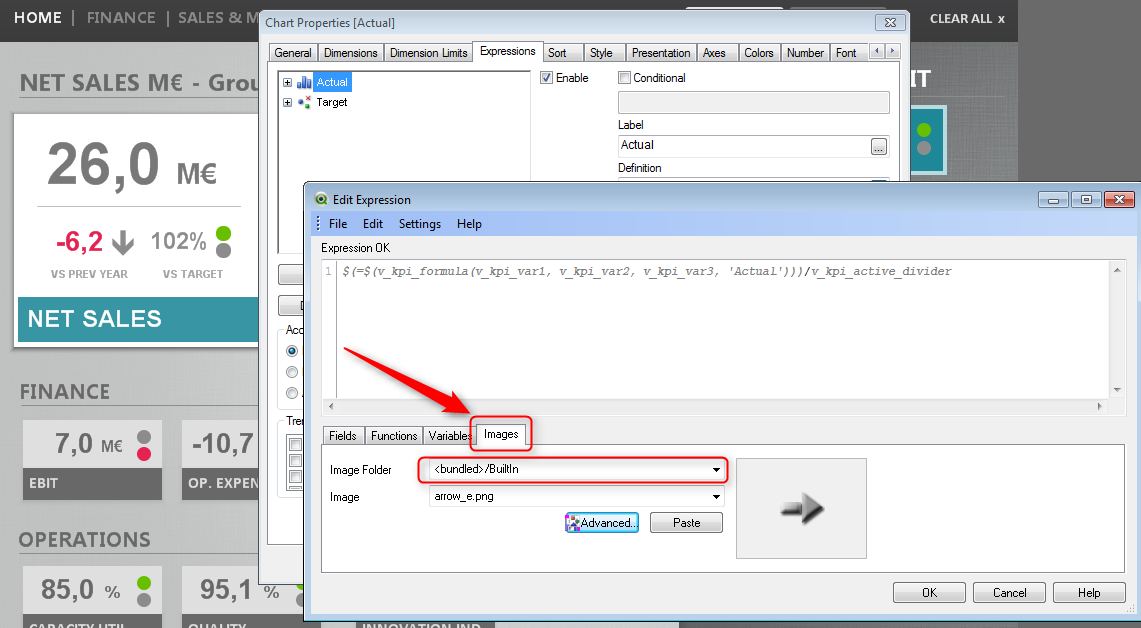
Bundle
The Bundleprefix is used to include external files, such as image or sound files, or objects connected to a field value, to be stored in the qvw file.
If a piece of external information, such as an image or a sound file is to be connected to a field value, this is done in a table that is loaded with the Info prefix. In order to maintain portability, it is possible to include the external files into the .qvw file itself. To this end use the Bundle prefix. The bundled info files are compressed in the process, but will nevertheless take up additional space both in the file and in RAM. Therefore consider both the size and the number of bundled files before going for this solution.
The info may be referenced from the layout as normal info, via the chart info function or as an internal file via the special syntax qmem:// fieldname / fieldvalue alternatively qmem:// fieldname / < index > where index is the internal index of a field value.
The Info prefix may be omitted when Bundle is used.
Bundle[Info] ( loadstatement | selectstatement)
Examples:
Bundle Info Load * Fom flagoecd.csv;
Bundle SQL Select * From infotable;
- Mark as New
- Bookmark
- Subscribe
- Mute
- Subscribe to RSS Feed
- Permalink
- Report Inappropriate Content
Hi,
Will let you if i found any solution.
Thanks & Regards,
Sasi
- Mark as New
- Bookmark
- Subscribe
- Mute
- Subscribe to RSS Feed
- Permalink
- Report Inappropriate Content
Hi thanks for your support,
Will try for the same and get back to you , if i found any issues.
- Mark as New
- Bookmark
- Subscribe
- Mute
- Subscribe to RSS Feed
- Permalink
- Report Inappropriate Content
Hello!
Try this:
INFO
Image_size(360,240)
SQL
SELECT ID_PICTURE
PICTURE
FROM TABLE_PICTURE;
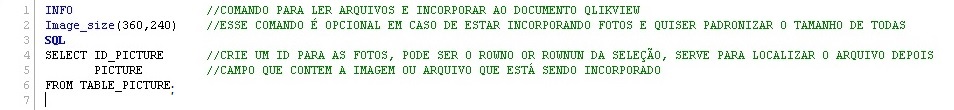
IINFO: COMMAND TO READ THE DOCUMENT FILES AND EMBED QLIKVIEW
IMAGE_SIZE (360,240): THIS COMMAND IS OPTIONAL IF YOU WANT PICTURES AND BE ENTERING THE SIZE OF ALL STANDARDIZE
SQL
SELECT
ID_PICTURE: CREATE A PHOTO ID TO, OR MAY BE Rowno ROWNUN SELECTION, SERVE TO FIND THE FILE AFTER
PICTURE: FIELD CONTAINING THE IMAGE FILE OR BEING BUILT
FROM TABLE_PICTURE
Hug!
- « Previous Replies
-
- 1
- 2
- Next Replies »