Unlock a world of possibilities! Login now and discover the exclusive benefits awaiting you.
- Qlik Community
- :
- All Forums
- :
- QlikView App Dev
- :
- Re: Nested for loop not working
- Subscribe to RSS Feed
- Mark Topic as New
- Mark Topic as Read
- Float this Topic for Current User
- Bookmark
- Subscribe
- Mute
- Printer Friendly Page
- Mark as New
- Bookmark
- Subscribe
- Mute
- Subscribe to RSS Feed
- Permalink
- Report Inappropriate Content
Nested for loop not working
Hi all
I am trying to use a nested for loop in this manner:
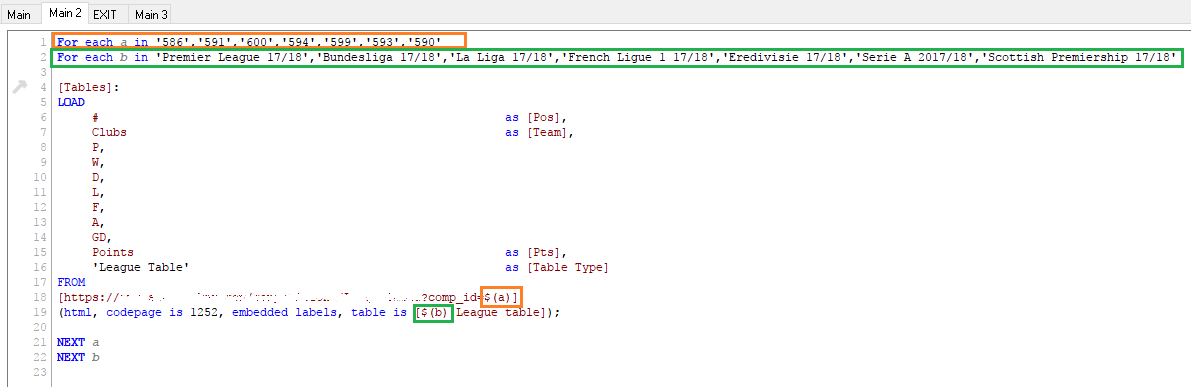
But i keep getting this error:
Your help will be greatly appreciated.
Regards,
Christopher.
- « Previous Replies
- Next Replies »
Accepted Solutions
- Mark as New
- Bookmark
- Subscribe
- Mute
- Subscribe to RSS Feed
- Permalink
- Report Inappropriate Content
Hi Christopher
This was a tricky one, finally I find a solution which a hope fits Your requierment.
fieldlist:
Load * Inline [
Field, http
"Premier League 17/18 League table", 586
"Bundesliga 17/18 League table", 591
"La Liga 17/18 League table", 600
"French Ligue 1 17/18 League table", 594
"Eredivisie 17/18 League table", 599
"Serie A 2017/18 League table", 593
"Scottish Premiership 17/18 League table", 590
];
for i= 1 to NoOfRows('fieldlist')-1 //count the rows in table fieldlist
let a =FieldValue('http',$(i));
let b =FieldValue('Field',$(i));
tables:
LOAD
# as [Pos],
Clubs as [Team],
P,
W,
D,
L,
F,
A ,
GD,
Points as [Pts],
'$(b)' as [Table Type]
FROM
[https://www.statbunker.com/competitions/LeagueTable?comp_id=$(a)]
(html, codepage is 1252, embedded labels, table is [$(b)])
;
next i
- Mark as New
- Bookmark
- Subscribe
- Mute
- Subscribe to RSS Feed
- Permalink
- Report Inappropriate Content
Hi Christopher,
if you add filelist, will that work?
for each a in filelist('586',591'......)
for each b in filelist('Prem.....)
- Mark as New
- Bookmark
- Subscribe
- Mute
- Subscribe to RSS Feed
- Permalink
- Report Inappropriate Content
Unfortunately that does not work, i get this syntax error:
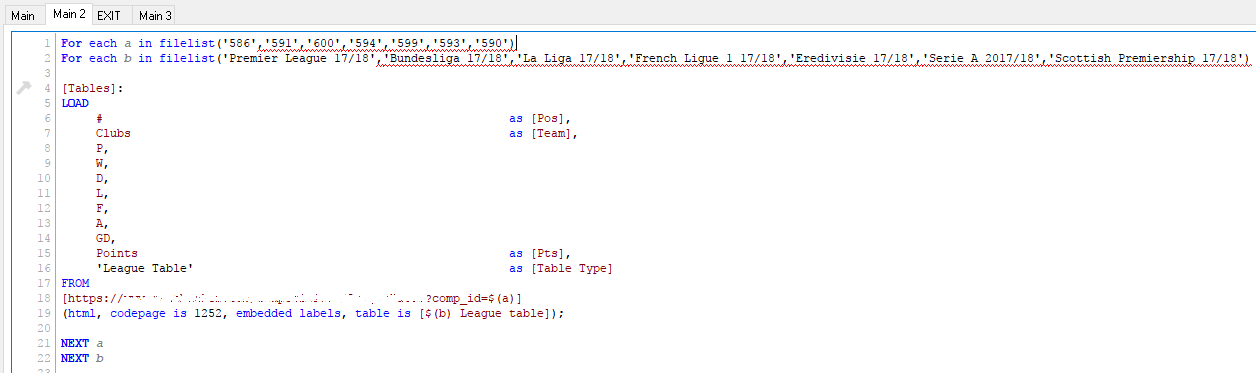
- Mark as New
- Bookmark
- Subscribe
- Mute
- Subscribe to RSS Feed
- Permalink
- Report Inappropriate Content
Hi Christopher,
Try putting single quotes around your dollar sign expansions,
... comp_id = '$(a)'
...table is ['$(b)' League Table]
Regards
Andrew
PS C'mon the Gers!
- Mark as New
- Bookmark
- Subscribe
- Mute
- Subscribe to RSS Feed
- Permalink
- Report Inappropriate Content
ok, try then to add singlequote around Your variables, '$(a)' '$(b)' and delete filelist as mention above.
- Mark as New
- Bookmark
- Subscribe
- Mute
- Subscribe to RSS Feed
- Permalink
- Report Inappropriate Content
Nope that gives me this error:
I can however confirm that if i load it without the "filelist" syntax, and single quotes, it does load the first comp_id, and table, but not the following ones:
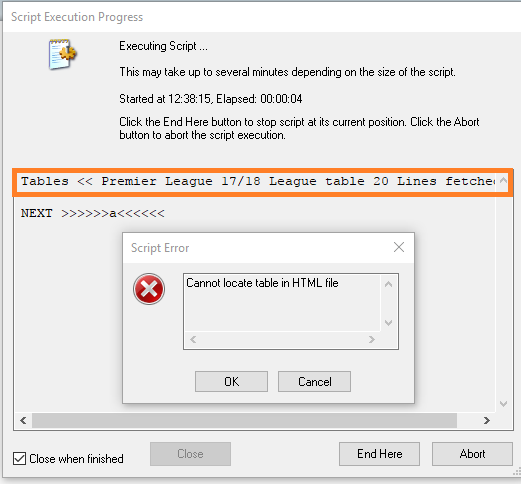
- Mark as New
- Bookmark
- Subscribe
- Mute
- Subscribe to RSS Feed
- Permalink
- Report Inappropriate Content
Ok, one step further, and all URL is exactly the same except comp_id number?
- Mark as New
- Bookmark
- Subscribe
- Mute
- Subscribe to RSS Feed
- Permalink
- Report Inappropriate Content
Yes that's correct.
- Mark as New
- Bookmark
- Subscribe
- Mute
- Subscribe to RSS Feed
- Permalink
- Report Inappropriate Content
ok, if you press OK, will it go on and try to load NEXT table. Click OK until Your loop is finished.
Maybe it will find some in Your interval.
- Mark as New
- Bookmark
- Subscribe
- Mute
- Subscribe to RSS Feed
- Permalink
- Report Inappropriate Content
It only found the first table:
- « Previous Replies
- Next Replies »