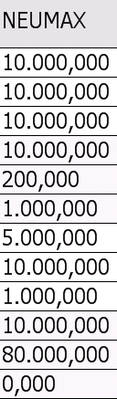Unlock a world of possibilities! Login now and discover the exclusive benefits awaiting you.
- Qlik Community
- :
- All Forums
- :
- QlikView App Dev
- :
- Num# conversion not working (format code)
- Subscribe to RSS Feed
- Mark Topic as New
- Mark Topic as Read
- Float this Topic for Current User
- Bookmark
- Subscribe
- Mute
- Printer Friendly Page
- Mark as New
- Bookmark
- Subscribe
- Mute
- Subscribe to RSS Feed
- Permalink
- Report Inappropriate Content
Num# conversion not working (format code)
Hi,
I need to convert the following Strings to Numbers:
I also want to remove the decimal place after the "," (It is always 000)
For the thousands separator, i want to show a comma instead of the "."
Example: Current String: 80.000,000 --> Expected Number: 80,000
Example 2: Current String: 200,000 --> Expected Number: 200
As I tried to understand, the right way to do this is something like that in the loading script :
Num#(CURRENTMAX,'#.#', ',', '.') as NEUMAX
I understood that the '#' operator denotes a possible digit to the left of the decimal point.
What is the right format code to get things working?
Thanks in advance! 😊
Accepted Solutions
- Mark as New
- Bookmark
- Subscribe
- Mute
- Subscribe to RSS Feed
- Permalink
- Report Inappropriate Content
You can adjust with the num function, but note that this is a mask:
=num(num#(CURRENTMAX, '#.## 0,000', ',', '.'), '#,##0')
You can also round off the number to make the decimal places disappear:
=floor(num#(CURRENTMAX, '#.##0,000', ',', '.'))
After this you apply num function
- Mark as New
- Bookmark
- Subscribe
- Mute
- Subscribe to RSS Feed
- Permalink
- Report Inappropriate Content
Hi
If you are sure that your input is going to be in the format shown you could try the following
Replace(Replace(CURRENTMAX,',000',''),'.',',') ) as NEUMAX
Regards
Adrian
- Mark as New
- Bookmark
- Subscribe
- Mute
- Subscribe to RSS Feed
- Permalink
- Report Inappropriate Content
You can adjust with the num function, but note that this is a mask:
=num(num#(CURRENTMAX, '#.## 0,000', ',', '.'), '#,##0')
You can also round off the number to make the decimal places disappear:
=floor(num#(CURRENTMAX, '#.##0,000', ',', '.'))
After this you apply num function