Unlock a world of possibilities! Login now and discover the exclusive benefits awaiting you.
- Qlik Community
- :
- All Forums
- :
- QlikView App Dev
- :
- Number Format
- Subscribe to RSS Feed
- Mark Topic as New
- Mark Topic as Read
- Float this Topic for Current User
- Bookmark
- Subscribe
- Mute
- Printer Friendly Page
- Mark as New
- Bookmark
- Subscribe
- Mute
- Subscribe to RSS Feed
- Permalink
- Report Inappropriate Content
Number Format
Hi Guys,
this is what i have in my app.
I would like to have just thousand , for example 9.532, i would like to see only 10 (rounded)
for 45.735 i would like to see 46
for 19.106 i would like to see 19
I tried to change the format pattern, but i didnt get the result expected.
Any advice how to setup the format pattern?
Thank you!
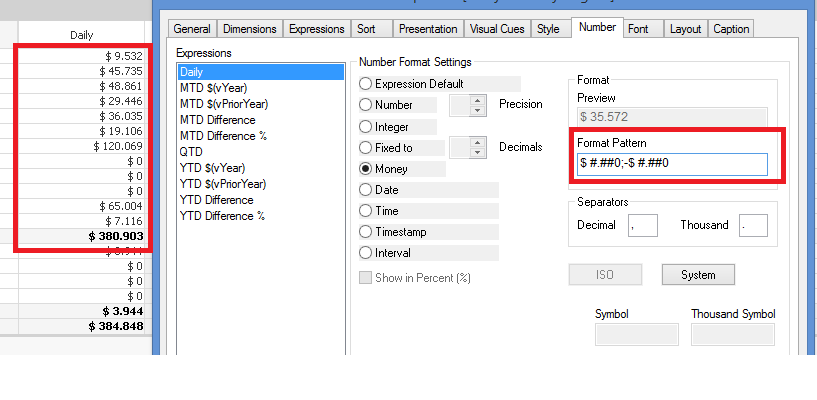
- « Previous Replies
-
- 1
- 2
- Next Replies »
- Mark as New
- Bookmark
- Subscribe
- Mute
- Subscribe to RSS Feed
- Permalink
- Report Inappropriate Content
- Mark as New
- Bookmark
- Subscribe
- Mute
- Subscribe to RSS Feed
- Permalink
- Report Inappropriate Content
After applying Round() >Go to chart Properties >number > set the expression to default format that will give the result
- Mark as New
- Bookmark
- Subscribe
- Mute
- Subscribe to RSS Feed
- Permalink
- Report Inappropriate Content
not working, i would like to see only 159 not 159580 (example based on the first row)
- Mark as New
- Bookmark
- Subscribe
- Mute
- Subscribe to RSS Feed
- Permalink
- Report Inappropriate Content
Just divide by 1000 then !
=if(vExcludeInstrumentSales,
Sum({<Area-={'Area-not-available'},Year=, Month=, Quarter=, Week=, Day=,Invoice_Date=, Invoice_Date_Num={">=$(=Num(MonthStart(Max(Invoice_Date_Num))))<=$(=Max(Invoice_Date_Num))"}>} ExtendedUSD),
Sum({<Area-={'Area-not-available'},Year=, Month=, Quarter=, Week=, Day=,Invoice_Date=, Item_Category={$(vNoInstruments)}, Invoice_Date_Num={">=$(=Num(MonthStart(Max(Invoice_Date_Num))))<=$(=Max(Invoice_Date_Num))"}>} ExtendedUSD))
/1000
159.580 = 160 i hope that is what you were after since the beginning!
If a post helps to resolve your issue, please accept it as a Solution.
- Mark as New
- Bookmark
- Subscribe
- Mute
- Subscribe to RSS Feed
- Permalink
- Report Inappropriate Content
My bad :
£ #,##0;-£ #,##0
- Mark as New
- Bookmark
- Subscribe
- Mute
- Subscribe to RSS Feed
- Permalink
- Report Inappropriate Content
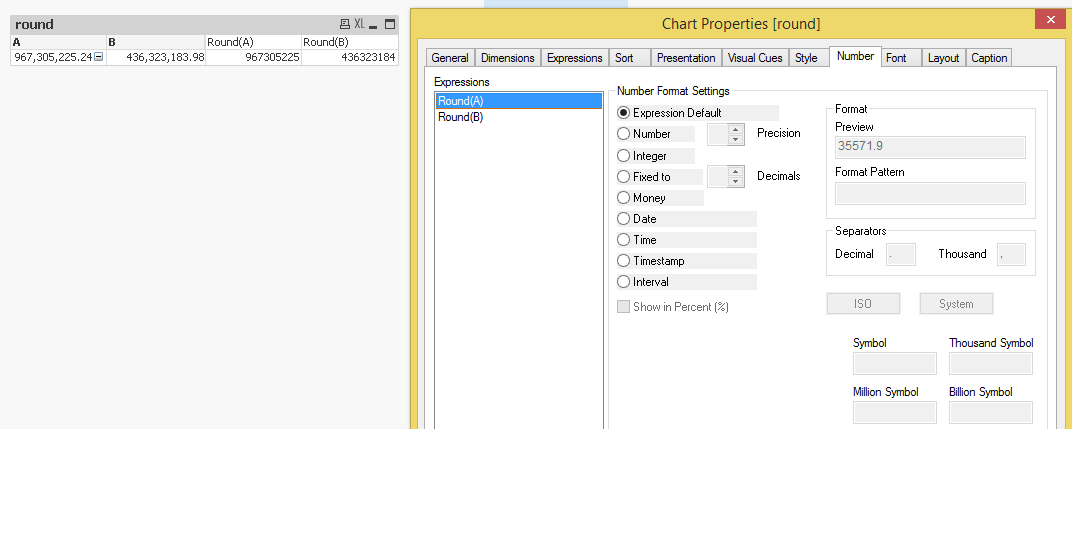
- Mark as New
- Bookmark
- Subscribe
- Mute
- Subscribe to RSS Feed
- Permalink
- Report Inappropriate Content
Hello - you can use the box called Thousand Symbol; in your example you would add K instead of "Thous". Qlik will adjust how the number displays without you having to divide by 1000.
Hope this helps,
Kathleen
- « Previous Replies
-
- 1
- 2
- Next Replies »