Unlock a world of possibilities! Login now and discover the exclusive benefits awaiting you.
- Qlik Community
- :
- All Forums
- :
- QlikView App Dev
- :
- Re: Number calculation within a Gage within a Line...
- Subscribe to RSS Feed
- Mark Topic as New
- Mark Topic as Read
- Float this Topic for Current User
- Bookmark
- Subscribe
- Mute
- Printer Friendly Page
- Mark as New
- Bookmark
- Subscribe
- Mute
- Subscribe to RSS Feed
- Permalink
- Report Inappropriate Content
Number calculation within a Gage within a Linear Gage representation
Is there any way to get the number to show inside the Linear Gage representation without using a scond colum of expressions?
There are two colums of expressions here, one is presented as a Linear Gage and the second is a numerical representation of the same data.
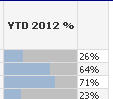
for example the 26% would appear in the gage chart itself.
Also Just looking at this, the first chart doesnt seem to take up 26% of the bar..looks slightly less, though my Min is 0 with max of 1..is there somethign wrong with my scale?
Thanks in advance.
- Mark as New
- Bookmark
- Subscribe
- Mute
- Subscribe to RSS Feed
- Permalink
- Report Inappropriate Content
I'm currently facing the same problem.
After trying for a while and checking here, I think it is impossible or did you find a solution, yet?
- Mark as New
- Bookmark
- Subscribe
- Mute
- Subscribe to RSS Feed
- Permalink
- Report Inappropriate Content
I believe the best u could easily manage is pop up labels.
- Mark as New
- Bookmark
- Subscribe
- Mute
- Subscribe to RSS Feed
- Permalink
- Report Inappropriate Content
I tried this, but the setting wont hold. I would love to know if this works and how.