Unlock a world of possibilities! Login now and discover the exclusive benefits awaiting you.
- Qlik Community
- :
- All Forums
- :
- QlikView App Dev
- :
- Re: Number formats - showing 100,000,000 as £100m
- Subscribe to RSS Feed
- Mark Topic as New
- Mark Topic as Read
- Float this Topic for Current User
- Bookmark
- Subscribe
- Mute
- Printer Friendly Page
- Mark as New
- Bookmark
- Subscribe
- Mute
- Subscribe to RSS Feed
- Permalink
- Report Inappropriate Content
Number formats - showing 100,000,000 as £100m
What would I put in the 'format pattern' box to get 100,000,000 to be displayed as £100m?
Thanks
Greg
- Tags:
- new_to_qlikview
Accepted Solutions
- Mark as New
- Bookmark
- Subscribe
- Mute
- Subscribe to RSS Feed
- Permalink
- Report Inappropriate Content
Those settings only work in charts (not pivot or single tables).
You must calculate the amount in the expression, and use the appropiate number format:
Eg:
Expression:
sum(Amount)/1000000
Format (in the Format Pattern under the Number tab)
£ #.##0m; -£ #.##0m
This way, the format will show correctly in the cell
- Mark as New
- Bookmark
- Subscribe
- Mute
- Subscribe to RSS Feed
- Permalink
- Report Inappropriate Content
Try with
Num(100000000,'£ #.##0,00')/1000000
- Mark as New
- Bookmark
- Subscribe
- Mute
- Subscribe to RSS Feed
- Permalink
- Report Inappropriate Content
Is it possible to change the 'Format Pattern' setting in the following dialogue box to achieve the same result?
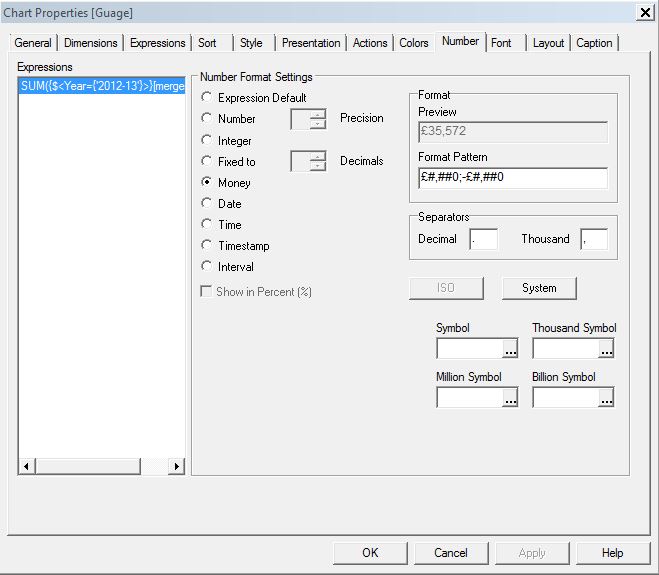
- Mark as New
- Bookmark
- Subscribe
- Mute
- Subscribe to RSS Feed
- Permalink
- Report Inappropriate Content
Yes, in the script you can modify the SET MoneyFormat variable.
Edit: You can set the format, but not an expression to do calculations.
- Mark as New
- Bookmark
- Subscribe
- Mute
- Subscribe to RSS Feed
- Permalink
- Report Inappropriate Content
Not sure I understand.
- Mark as New
- Bookmark
- Subscribe
- Mute
- Subscribe to RSS Feed
- Permalink
- Report Inappropriate Content
Hi
Just enter 'm' in the Million symbol box and 'b' in the Billion symbol box. You could also enter k or (000s) in the Thousand box. Qlikview will pick the appropriate symbol and scale the number accordingly in the chart
Oh, and format the number with as £#0
HTH
Jonathan
- Mark as New
- Bookmark
- Subscribe
- Mute
- Subscribe to RSS Feed
- Permalink
- Report Inappropriate Content
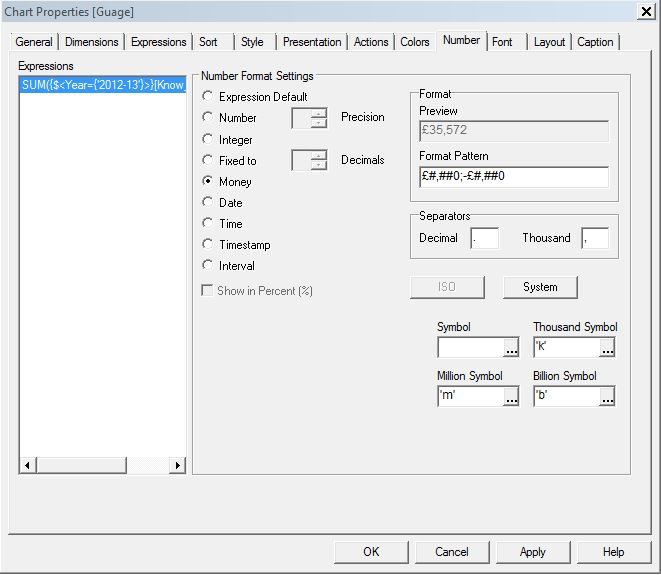
Hi Jonathan
Thanks for the response. That's what I thought but nothing happened when I tried that.
- Mark as New
- Bookmark
- Subscribe
- Mute
- Subscribe to RSS Feed
- Permalink
- Report Inappropriate Content
Those settings only work in charts (not pivot or single tables).
You must calculate the amount in the expression, and use the appropiate number format:
Eg:
Expression:
sum(Amount)/1000000
Format (in the Format Pattern under the Number tab)
£ #.##0m; -£ #.##0m
This way, the format will show correctly in the cell
- Mark as New
- Bookmark
- Subscribe
- Mute
- Subscribe to RSS Feed
- Permalink
- Report Inappropriate Content
Thanks Alejandro.