Unlock a world of possibilities! Login now and discover the exclusive benefits awaiting you.
- Qlik Community
- :
- All Forums
- :
- QlikView App Dev
- :
- Odd syntax error in load script
- Subscribe to RSS Feed
- Mark Topic as New
- Mark Topic as Read
- Float this Topic for Current User
- Bookmark
- Subscribe
- Mute
- Printer Friendly Page
- Mark as New
- Bookmark
- Subscribe
- Mute
- Subscribe to RSS Feed
- Permalink
- Report Inappropriate Content
Odd syntax error in load script
I have looked through every single syntax error post in the forum, and I don't think my issue is the same as any of them.
I wrote this script based on a template that works, and just changed file names and headers. It should work but it doesn't
I have attached the sample data.
Any help is appreciated.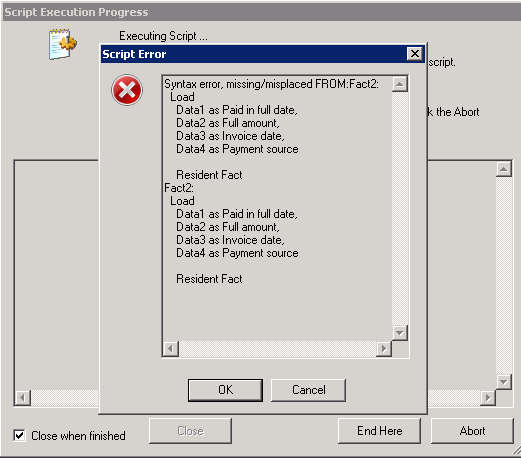
Accepted Solutions
- Mark as New
- Bookmark
- Subscribe
- Mute
- Subscribe to RSS Feed
- Permalink
- Report Inappropriate Content
Try the attached
- Mark as New
- Bookmark
- Subscribe
- Mute
- Subscribe to RSS Feed
- Permalink
- Report Inappropriate Content
The new names you are assigning have spaces in them... you need to cover them with [] or ""
- Mark as New
- Bookmark
- Subscribe
- Mute
- Subscribe to RSS Feed
- Permalink
- Report Inappropriate Content
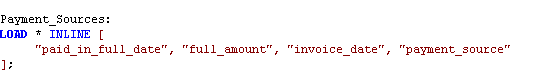
still results in same error. I have _, not spaces in my code, im not sure why the script error shows it as spaces
- Mark as New
- Bookmark
- Subscribe
- Mute
- Subscribe to RSS Feed
- Permalink
- Report Inappropriate Content
Try this
Fact2:
Load
Data1 as [$(vName1)],
Data2 as [$(vName2)],
Data3 as [$(vName3)],
Data4 as [$(vName4)]
Resident Fact;
These variables are created using data from cutoffar.dat and not the inline table
- Mark as New
- Bookmark
- Subscribe
- Mute
- Subscribe to RSS Feed
- Permalink
- Report Inappropriate Content
Hi Aaron
from Your attachment
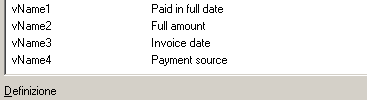
Fact2:
Load
Data1 as $(vName1),
Data2 as $(vName2),
Data3 as $(vName3),
Data4 as $(vName4)
Resident Fact;
- Mark as New
- Bookmark
- Subscribe
- Mute
- Subscribe to RSS Feed
- Permalink
- Report Inappropriate Content
Here you go...
- Mark as New
- Bookmark
- Subscribe
- Mute
- Subscribe to RSS Feed
- Permalink
- Report Inappropriate Content
Thank you, one more issue however.
Now I have double the amount of tables.
I think putting the 4 things in [ ] resulted in it making 2 separate tables.
Any idea how to fix this?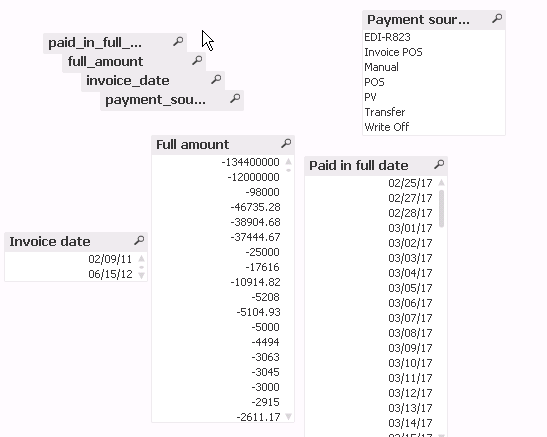
- Mark as New
- Bookmark
- Subscribe
- Mute
- Subscribe to RSS Feed
- Permalink
- Report Inappropriate Content
Try the attached
- Mark as New
- Bookmark
- Subscribe
- Mute
- Subscribe to RSS Feed
- Permalink
- Report Inappropriate Content
Ah yes thank you. For some reason the template I was working off of, the script code worked for them. But thank you this solves my problem
- Mark as New
- Bookmark
- Subscribe
- Mute
- Subscribe to RSS Feed
- Permalink
- Report Inappropriate Content
Thanks