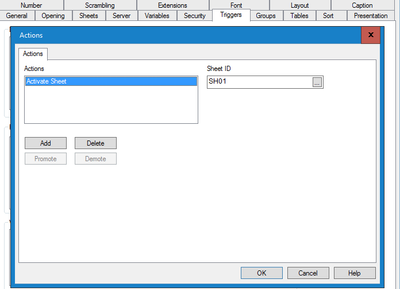Unlock a world of possibilities! Login now and discover the exclusive benefits awaiting you.
- Qlik Community
- :
- All Forums
- :
- QlikView App Dev
- :
- Re: On Open trigger not working in access point
- Subscribe to RSS Feed
- Mark Topic as New
- Mark Topic as Read
- Float this Topic for Current User
- Bookmark
- Subscribe
- Mute
- Printer Friendly Page
- Mark as New
- Bookmark
- Subscribe
- Mute
- Subscribe to RSS Feed
- Permalink
- Report Inappropriate Content
On Open trigger not working in access point
Hi,
In my application, i have a trigger set under documents properties to open a certain sheet every time i open my application in access point. Attached screenshot below
This seems to work as expect in my desktop app. But it is not working in the access point. Any inputs will be really helpful.
Thanks in advance.
@Taoufiq_Zarra @Miguel_Angel_Baeyens @vamsee
Vignesh
Accepted Solutions
- Mark as New
- Bookmark
- Subscribe
- Mute
- Subscribe to RSS Feed
- Permalink
- Report Inappropriate Content
This may be as expected, if you are using the Ajax client, the OnOpen trigger is not officially supported:
OnOpen
Select this event to assign one or more actions to be executed each time the QlikView document is opened. This event is not supported when running in the AJAX client.
Regards,
Brett
I now work a compressed schedule, Tuesday, Wednesday and Thursday, so those will be the days I will reply to any follow-up posts.
- Mark as New
- Bookmark
- Subscribe
- Mute
- Subscribe to RSS Feed
- Permalink
- Report Inappropriate Content
- Mark as New
- Bookmark
- Subscribe
- Mute
- Subscribe to RSS Feed
- Permalink
- Report Inappropriate Content
@mcraner14 is there an alternative to that then ? I just want a particular sheet to show up first, every time i open my application in access point.
- Mark as New
- Bookmark
- Subscribe
- Mute
- Subscribe to RSS Feed
- Permalink
- Report Inappropriate Content
Does it work if you open the app using QlikView Desktop > File > Open in Server or the IE Plugin?
Also, when publishing an app, the bookmark name will become "Document\SH01" instead of just "SH01" to distinguish between bookmarks in the app and bookmarks created by the system (e.g.: document chaining, session recovery) or by users.
Make sure you use the form "Document\SH01" in any other actions you want to use.
EDIT: to be able to always show a particular sheet when the document opens you need also to disable "Allow Session Recovery" in the QMC > System > Setup > QlikView Servers > Documents. Note that this setting is server wide and will affect to all documents in the server, it cannot be turned on for some documents and off for others.
- Mark as New
- Bookmark
- Subscribe
- Mute
- Subscribe to RSS Feed
- Permalink
- Report Inappropriate Content
This may be as expected, if you are using the Ajax client, the OnOpen trigger is not officially supported:
OnOpen
Select this event to assign one or more actions to be executed each time the QlikView document is opened. This event is not supported when running in the AJAX client.
Regards,
Brett
I now work a compressed schedule, Tuesday, Wednesday and Thursday, so those will be the days I will reply to any follow-up posts.