Unlock a world of possibilities! Login now and discover the exclusive benefits awaiting you.
- Qlik Community
- :
- All Forums
- :
- QlikView App Dev
- :
- Re: Open a word or excel file in Qlikview Access p...
- Subscribe to RSS Feed
- Mark Topic as New
- Mark Topic as Read
- Float this Topic for Current User
- Bookmark
- Subscribe
- Mute
- Printer Friendly Page
- Mark as New
- Bookmark
- Subscribe
- Mute
- Subscribe to RSS Feed
- Permalink
- Report Inappropriate Content
Open a word or excel file in Qlikview Access point nd
Hello Every one,
I need to add a button on a dashboard so that when some one clicks on it. It should open a word document.
So finally I created a button and in its properties-> Actions .. I gave the path of the excel file that I wanted to open if some who clicks the button and I achieved this.
But I need to open the same document in Access point when some user clicks the button. How may I achieve that. could some please help me on this
I tried giving static path of the server in the Properties-->Actions of the button...but it didn't help. Please check the example that I achieved.
Thanks in advance
- « Previous Replies
-
- 1
- 2
- Next Replies »
Accepted Solutions
- Mark as New
- Bookmark
- Subscribe
- Mute
- Subscribe to RSS Feed
- Permalink
- Report Inappropriate Content
Hi John,
You can do this but it will take a few more steps.
1. Create folder on server and name it Docs.
2. In IIS create a new Virtual Folder and point it to Docs.
3. In QVW at the URL to Http://servername/docs/documentname
Just tested it on my system and it worked.
Bill
To help users find verified answers, please don't forget to use the "Accept as Solution" button on any posts that helped you resolve your problem or question.
- Mark as New
- Bookmark
- Subscribe
- Mute
- Subscribe to RSS Feed
- Permalink
- Report Inappropriate Content
Hi.
You can create a network share and open the file by network path.
Or use SharePoint server to host the files and open by url.
- Mark as New
- Bookmark
- Subscribe
- Mute
- Subscribe to RSS Feed
- Permalink
- Report Inappropriate Content
white line
Thanks for the reply.
I tried giving network shared path and static path of the file located in the server, but that didn't help. Here weren't using any Source control tools like sharepoint /TFS . If there is any other alternate please help me.
If there any alternative , An example qvw would be appreciated.
Thanks in advance
- Mark as New
- Bookmark
- Subscribe
- Mute
- Subscribe to RSS Feed
- Permalink
- Report Inappropriate Content
For network shared path use Open URL action.
- Mark as New
- Bookmark
- Subscribe
- Mute
- Subscribe to RSS Feed
- Permalink
- Report Inappropriate Content
white line
I just tried that didn't helped. Any other idea
I don't know Y but its opening the shared folder where this the excel file exist but its not opening the xls file
- Mark as New
- Bookmark
- Subscribe
- Mute
- Subscribe to RSS Feed
- Permalink
- Report Inappropriate Content
Hi John,
You can do this but it will take a few more steps.
1. Create folder on server and name it Docs.
2. In IIS create a new Virtual Folder and point it to Docs.
3. In QVW at the URL to Http://servername/docs/documentname
Just tested it on my system and it worked.
Bill
To help users find verified answers, please don't forget to use the "Accept as Solution" button on any posts that helped you resolve your problem or question.
- Mark as New
- Bookmark
- Subscribe
- Mute
- Subscribe to RSS Feed
- Permalink
- Report Inappropriate Content
Bill
Thanks Very much Bill.
- Mark as New
- Bookmark
- Subscribe
- Mute
- Subscribe to RSS Feed
- Permalink
- Report Inappropriate Content
Bill what if I'm not using IIS, is there another way to achieve this? Do I have to install ISS? Will it conflict with QlikView web server?
Thanks!
- Mark as New
- Bookmark
- Subscribe
- Mute
- Subscribe to RSS Feed
- Permalink
- Report Inappropriate Content
Hi,
Yes, this can be done with QVWS. You have to add your location and the Context type. The Context type can be a little tricky. Now this will not allow the documents to show up in the Access Point, but you can open the document with a URL. If I had a test.docx in the test folder the URL would be http://servername/test/test/docx
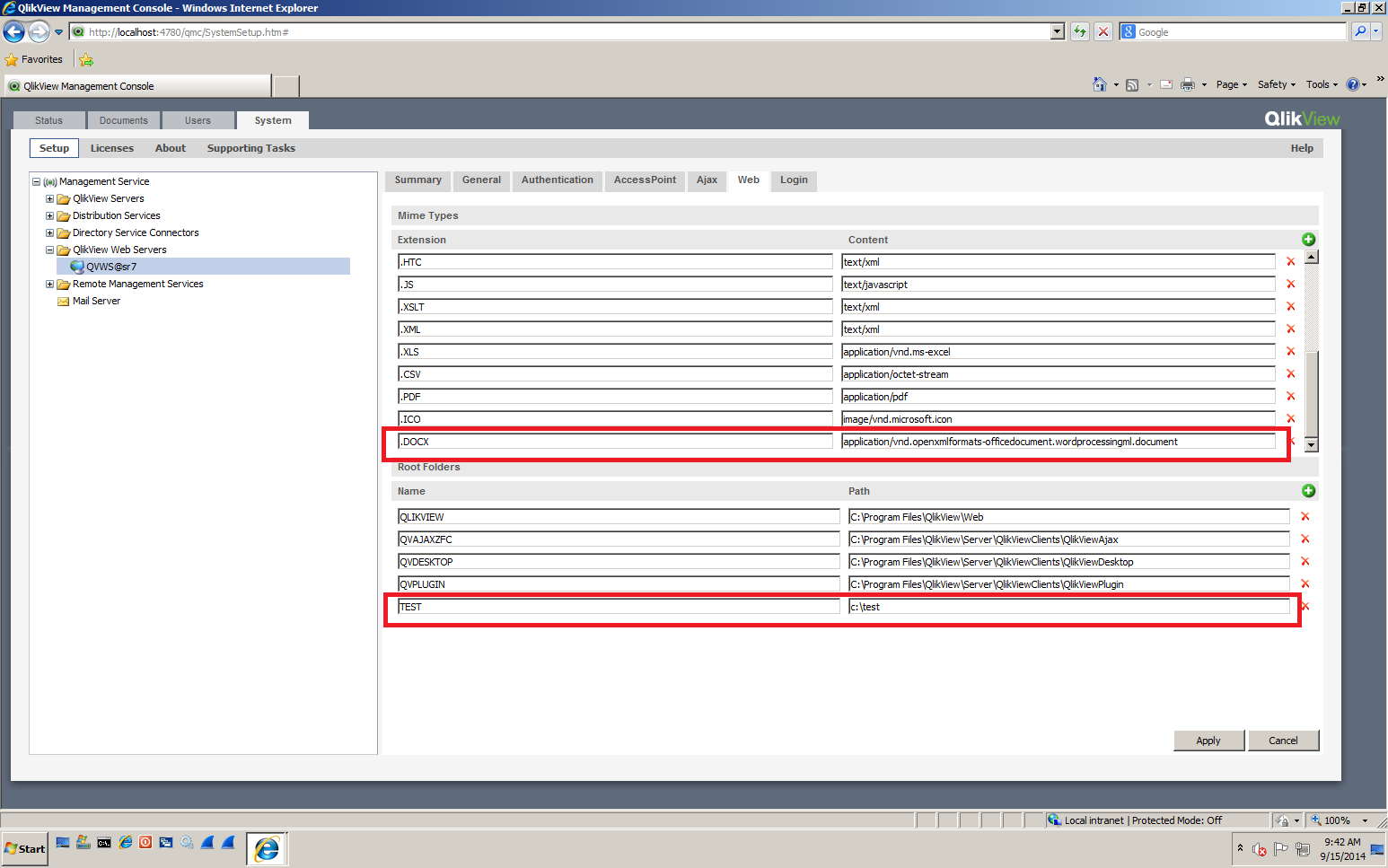
Bill
To help users find verified answers, please don't forget to use the "Accept as Solution" button on any posts that helped you resolve your problem or question.
- Mark as New
- Bookmark
- Subscribe
- Mute
- Subscribe to RSS Feed
- Permalink
- Report Inappropriate Content
Thanks for your response Bill, I think I followed what you described in your last post, the .pdf extensions is set by default in the server (application/pdf), I created a new folder where I pasted the pdf that I want to open and created the button with the url which looks like this... http://QVWSIPAddress/Glossario/GlossarioQV.pdf but I always get the 404 page not found error, I checked folder and file permissions and everything seems fine.
- « Previous Replies
-
- 1
- 2
- Next Replies »