Unlock a world of possibilities! Login now and discover the exclusive benefits awaiting you.
- Qlik Community
- :
- All Forums
- :
- QlikView App Dev
- :
- Re: Open document from chart column in Chrome
- Subscribe to RSS Feed
- Mark Topic as New
- Mark Topic as Read
- Float this Topic for Current User
- Bookmark
- Subscribe
- Mute
- Printer Friendly Page
- Mark as New
- Bookmark
- Subscribe
- Mute
- Subscribe to RSS Feed
- Permalink
- Report Inappropriate Content
Open document from chart column in Chrome
Hello Experts,
i am trying to open document pdf/png (hyperlink) from a column in chart (table). it works well on IE but not in chrome. i saw some related posts but cant find exact answer to my query so again posting the question.
for information the files are located on different server. please help
Thanks,
Shrikant
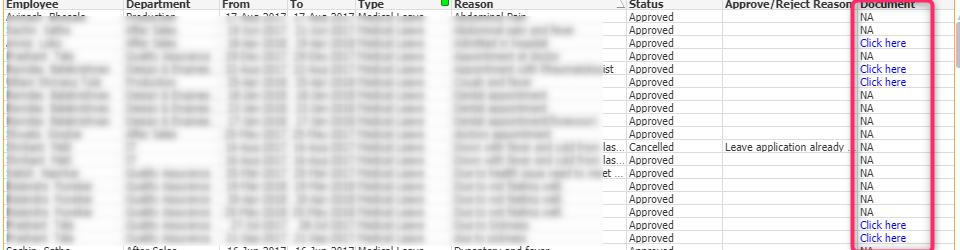
- « Previous Replies
-
- 1
- 2
- Next Replies »
Accepted Solutions
- Mark as New
- Bookmark
- Subscribe
- Mute
- Subscribe to RSS Feed
- Permalink
- Report Inappropriate Content
You should try what Gysbert recommended, a Chrome extension to open local files with the browser.
Anyway, I would still check with IT, this should work just fine. Did you try in a different laptop and also in the QlikView server?
Is this a network share? If so, did you try typing the URL yourself in the browser and see which error returns (forbidden, not found, etc.)?
- Mark as New
- Bookmark
- Subscribe
- Mute
- Subscribe to RSS Feed
- Permalink
- Report Inappropriate Content
Hi Srikant,
It will be easy to help you, if you can let us know how you have implemented the hyperlinks ?
Br,
KC
KC
- Mark as New
- Bookmark
- Subscribe
- Mute
- Subscribe to RSS Feed
- Permalink
- Report Inappropriate Content
in expression-
= if(not isnull(leaveDocPath), 'Click here<url>File://server1/LeaveDocs/'&leaveDocPath,'NA')
- Mark as New
- Bookmark
- Subscribe
- Mute
- Subscribe to RSS Feed
- Permalink
- Report Inappropriate Content
Does this path (File://server1/LeaveDocs/) exist for all users?
Also, did you check permissions on Chrome? Is Chrome in that computer pending an update?
- Mark as New
- Bookmark
- Subscribe
- Mute
- Subscribe to RSS Feed
- Permalink
- Report Inappropriate Content
Can you try this once :
'Click here' & '<url>'&'File://server1/LeaveDocs/'&leaveDocPath
Br,
KC
KC
- Mark as New
- Bookmark
- Subscribe
- Mute
- Subscribe to RSS Feed
- Permalink
- Report Inappropriate Content
Yes its working in IE and through desktop application. Chrome is up to date
- Mark as New
- Bookmark
- Subscribe
- Mute
- Subscribe to RSS Feed
- Permalink
- Report Inappropriate Content
didn't help ![]()
- Mark as New
- Bookmark
- Subscribe
- Mute
- Subscribe to RSS Feed
- Permalink
- Report Inappropriate Content
You can try running in the URL box
chrome://restart
And see whether it works.
It does for me, so if it doesn't, and it's not related to that computer's cache, you should engage with the IT team in case they have some policy not allowing to open these type of links in Chrome.
- Mark as New
- Bookmark
- Subscribe
- Mute
- Subscribe to RSS Feed
- Permalink
- Report Inappropriate Content
Thanks, but it still not working ![]()
There is no policy blocking of chrome and i have full admin rights to my machine... do i need any extension?
- Mark as New
- Bookmark
- Subscribe
- Mute
- Subscribe to RSS Feed
- Permalink
- Report Inappropriate Content
You should try what Gysbert recommended, a Chrome extension to open local files with the browser.
Anyway, I would still check with IT, this should work just fine. Did you try in a different laptop and also in the QlikView server?
Is this a network share? If so, did you try typing the URL yourself in the browser and see which error returns (forbidden, not found, etc.)?
- « Previous Replies
-
- 1
- 2
- Next Replies »