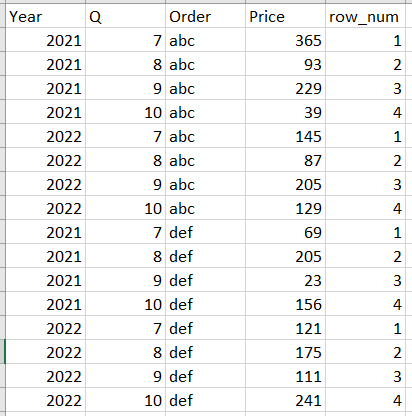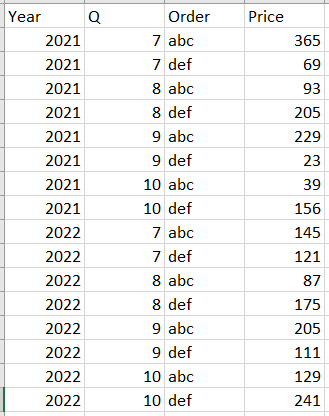Unlock a world of possibilities! Login now and discover the exclusive benefits awaiting you.
- Qlik Community
- :
- All Forums
- :
- QlikView App Dev
- :
- Re: Order By doesn't work in the right way and how...
- Subscribe to RSS Feed
- Mark Topic as New
- Mark Topic as Read
- Float this Topic for Current User
- Bookmark
- Subscribe
- Mute
- Printer Friendly Page
- Mark as New
- Bookmark
- Subscribe
- Mute
- Subscribe to RSS Feed
- Permalink
- Report Inappropriate Content
Order By doesn't work in the right way and how to add row numbers per group in Qlik View?
I have a dataset with a format (notice the Q is actually month here, the column name is wrong)
that I want to group and sort so that the result will look like this:
I have tried this so far
Data:
LOAD
"Year",
Q,
"Order",
Price
FROM [path]
(ooxml, embedded labels, table is Sheet1);
data2:
Load
"Year",
Q,
"Order",
Sum(Price) as sum_price
Resident Data
Group By "Year", Q, "Order"
Order By "Year", Q, "Order";However, this is what I get
I also tried to sort with just order and it doesn't work. I would also like to add row numbers as shown in the desired result table, which is based on the year, month, and order.
Accepted Solutions
- Mark as New
- Bookmark
- Subscribe
- Mute
- Subscribe to RSS Feed
- Permalink
- Report Inappropriate Content
If you want to have the result sorted by Order, Year and Q you need to actually code it like this.
One example including the row number as well:
data2:
Load Year,
Q,
Order,
Sum(Price) as sum_price,
AutoNumber(Q, Year&Order) as row_num
Resident Data
Group By Year, Q, Order
Order By Order, Year, Q;
hope this helps
Marco
- Mark as New
- Bookmark
- Subscribe
- Mute
- Subscribe to RSS Feed
- Permalink
- Report Inappropriate Content
another version without AutoNumber():
data2:
LOAD *,
If(Year&Order=Previous(Year&Order),Peek(row_num)+1,1) as row_num;
LOAD Year,
Q,
Order,
Sum(Price) as sum_price
Resident Data
Group By Year, Q, Order
Order By Order, Year, Q;
- Mark as New
- Bookmark
- Subscribe
- Mute
- Subscribe to RSS Feed
- Permalink
- Report Inappropriate Content
If you want to have the result sorted by Order, Year and Q you need to actually code it like this.
One example including the row number as well:
data2:
Load Year,
Q,
Order,
Sum(Price) as sum_price,
AutoNumber(Q, Year&Order) as row_num
Resident Data
Group By Year, Q, Order
Order By Order, Year, Q;
hope this helps
Marco
- Mark as New
- Bookmark
- Subscribe
- Mute
- Subscribe to RSS Feed
- Permalink
- Report Inappropriate Content
Hi,
Thank you for the answer, it worked! However, the AutoNumber is incredibly slow, is there any other way to add the row numbers?
- Mark as New
- Bookmark
- Subscribe
- Mute
- Subscribe to RSS Feed
- Permalink
- Report Inappropriate Content
another version without AutoNumber():
data2:
LOAD *,
If(Year&Order=Previous(Year&Order),Peek(row_num)+1,1) as row_num;
LOAD Year,
Q,
Order,
Sum(Price) as sum_price
Resident Data
Group By Year, Q, Order
Order By Order, Year, Q;