Unlock a world of possibilities! Login now and discover the exclusive benefits awaiting you.
- Qlik Community
- :
- All Forums
- :
- QlikView App Dev
- :
- PIVOT TABLE TOTAL AND SUBTOTAL COLORS
- Subscribe to RSS Feed
- Mark Topic as New
- Mark Topic as Read
- Float this Topic for Current User
- Bookmark
- Subscribe
- Mute
- Printer Friendly Page
- Mark as New
- Bookmark
- Subscribe
- Mute
- Subscribe to RSS Feed
- Permalink
- Report Inappropriate Content
PIVOT TABLE TOTAL AND SUBTOTAL COLORS
Hi,
In the Pivot Table on Background Color i have given this Conditions to change the background color of Cells
=if(ID<=5 and CFS>=1,RGB(255,255,153), if(ID>=6 and ID<=10,RGB(255,204,153), If(ID>=11 and ID<=20,RGB(204,0,0) , If(ID>=21 and ID<=30,RGB(153,204,255),If(ID>=31,RGB(255,0,0))))))
But these colors are applied to Total and Grand Total Columns,But the requirement is the Total and Grandtotal columns look as it is they are in White.Can any one help me.
Accepted Solutions
- Mark as New
- Bookmark
- Subscribe
- Mute
- Subscribe to RSS Feed
- Permalink
- Report Inappropriate Content
Use dimensionality and SecondaryDimensionality to restrict the colors to only the main chart. I don't know how many dimensions you have and how many of them are pivoted. You can create an expression to check them.
dimensionality()
SecondaryDimensionality()
Let say you get 1 and 1 for them in the main chart area, then try this:
If(dimensionality() = 1 and SecondaryDimensionality() = 1, if(ID<=5 and CFS>=1,RGB(255,255,153), if(ID>=6 and ID<=10,RGB(255,204,153), If(ID>=11 and ID<=20,RGB(204,0,0) , If(ID>=21 and ID<=30,RGB(153,204,255),If(ID>=31,RGB(255,0,0)))))))
- Mark as New
- Bookmark
- Subscribe
- Mute
- Subscribe to RSS Feed
- Permalink
- Report Inappropriate Content
Use dimensionality and SecondaryDimensionality to restrict the colors to only the main chart. I don't know how many dimensions you have and how many of them are pivoted. You can create an expression to check them.
dimensionality()
SecondaryDimensionality()
Let say you get 1 and 1 for them in the main chart area, then try this:
If(dimensionality() = 1 and SecondaryDimensionality() = 1, if(ID<=5 and CFS>=1,RGB(255,255,153), if(ID>=6 and ID<=10,RGB(255,204,153), If(ID>=11 and ID<=20,RGB(204,0,0) , If(ID>=21 and ID<=30,RGB(153,204,255),If(ID>=31,RGB(255,0,0)))))))
- Mark as New
- Bookmark
- Subscribe
- Mute
- Subscribe to RSS Feed
- Permalink
- Report Inappropriate Content
Hi Bhavvi,
In you "Background Color" condition you should include an IF condition to check what column number you are currently checking.
The "Total" column, should always be ColumnNo() = 0.
So if you put something like this:
IF(ColumnNo() <> 0,
'put your if condition here')
This will apply your conditions to all cells except the "Total" column.
Here you can see an example I ran in Qlikview:
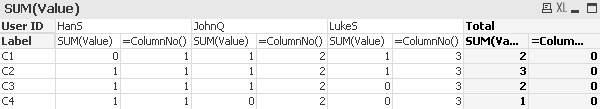
So as long as your background condition only applies for those cells that have a "ColumnNo()" different than 0, you will be coloring all cells except the total column.
Hope this is what you were looking for!
Regards!
- Mark as New
- Bookmark
- Subscribe
- Mute
- Subscribe to RSS Feed
- Permalink
- Report Inappropriate Content
Thank you sunny.It's working ![]()