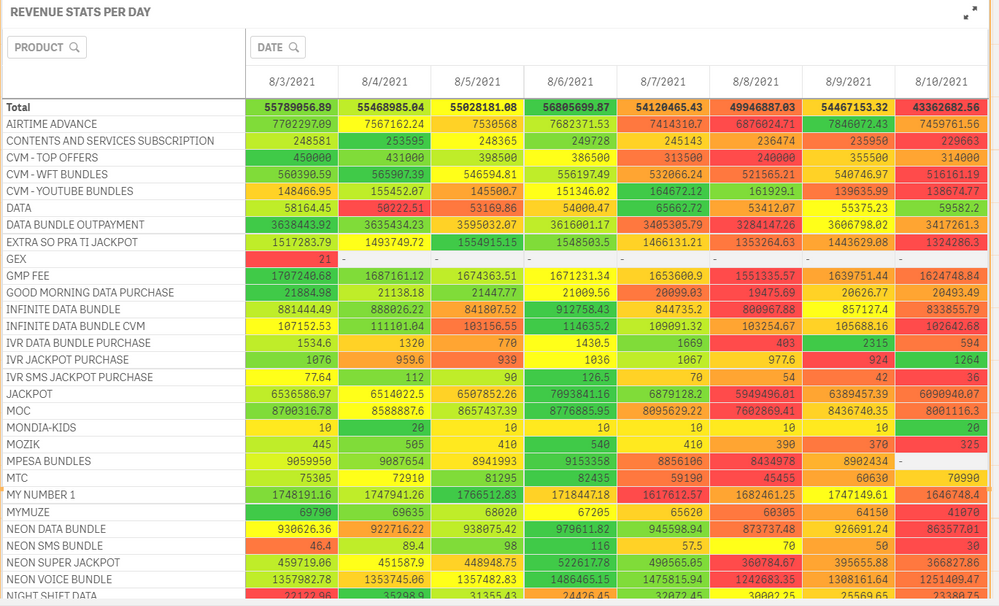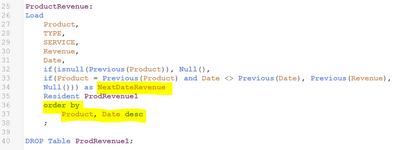Unlock a world of possibilities! Login now and discover the exclusive benefits awaiting you.
- Qlik Community
- :
- All Forums
- :
- QlikView App Dev
- :
- Re: Percentage Variance on Table
- Subscribe to RSS Feed
- Mark Topic as New
- Mark Topic as Read
- Float this Topic for Current User
- Bookmark
- Subscribe
- Mute
- Printer Friendly Page
- Mark as New
- Bookmark
- Subscribe
- Mute
- Subscribe to RSS Feed
- Permalink
- Report Inappropriate Content
Percentage Variance on Table
In my situation I have a line in which each column represents the revenue of each day for a product, I want to obtain the variance in percentage. For example, In the total revenue of products for those days, I want to know what is the percentage of each day in the total sum.
Ex: Total sum of DATE revenue for the days is 100, and for each day I have values like 20, 40, 10, 30. I need to know what is the percentage of each of these values in the total sum of each product
- « Previous Replies
- Next Replies »
- Mark as New
- Bookmark
- Subscribe
- Mute
- Subscribe to RSS Feed
- Permalink
- Report Inappropriate Content
- Mark as New
- Bookmark
- Subscribe
- Mute
- Subscribe to RSS Feed
- Permalink
- Report Inappropriate Content
Hi.
Thanks Is possible to share a qvf instead of qvw file?
- Mark as New
- Bookmark
- Subscribe
- Mute
- Subscribe to RSS Feed
- Permalink
- Report Inappropriate Content
Hi @Venancioe
Please see attached qvf file.
Please note the script logic is the same except for the connection strings.
Make sure to change the connection strings to your local folder location and update the variable 'vsampledata' before you trigger the reload.
Regards.
- Mark as New
- Bookmark
- Subscribe
- Mute
- Subscribe to RSS Feed
- Permalink
- Report Inappropriate Content
Thanks.
How did you calculate the NextDateRevenue?
- Mark as New
- Bookmark
- Subscribe
- Mute
- Subscribe to RSS Feed
- Permalink
- Report Inappropriate Content
Hi @Venancioe
Two ways of calculating the "NextDateRevenue".
1. In the front end i have used 'Above' function in the chart but has limitations.
2. Script side >> by creating an additional calculated column using the "Previous" function which evaluates the previous record value against the current record value. Make sure the table is sorted in the correct order for this to work ie. Date descending within each Product (ie. sorted by Product first). This way Previous record will always have Date which is cur record date + 1 for each Product. See the screen shot below how i used it in the script.
Hope this helps.
Regards.
- « Previous Replies
- Next Replies »