Unlock a world of possibilities! Login now and discover the exclusive benefits awaiting you.
- Qlik Community
- :
- All Forums
- :
- QlikView App Dev
- :
- Percentages in axes of mekko chart
- Subscribe to RSS Feed
- Mark Topic as New
- Mark Topic as Read
- Float this Topic for Current User
- Bookmark
- Subscribe
- Mute
- Printer Friendly Page
- Mark as New
- Bookmark
- Subscribe
- Mute
- Subscribe to RSS Feed
- Permalink
- Report Inappropriate Content
Percentages in axes of mekko chart
Hi guys,
Please take a look at the qvw attached.
There is a Mekko chart.
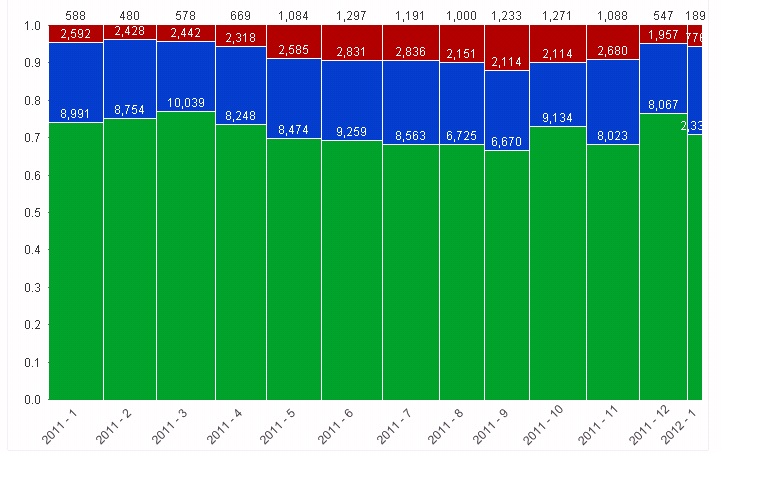
Does anyone knows how to:
.- Show Axis values as percentages ==> 70% instead of 0.7
.- Show Expresion values into expresison background, i.e. 8991 into green color
.- Show expression also as %, i.e. 8991 - 74%
Thanks in advance,
Aldo.
- Mark as New
- Bookmark
- Subscribe
- Mute
- Subscribe to RSS Feed
- Permalink
- Report Inappropriate Content
Set the number format on "Numbers" tab using "Show in Percent(%)" option (for all 3 expressions).
On the presentation tab select "Plot Values Inside Segments"
Change all expressions to be normalized:
Sum([Ex Stock]) into Sum([Ex Stock])/(Sum(Late)+Sum([On Time])+Sum([Ex Stock]))
and same for the others.
- Mark as New
- Bookmark
- Subscribe
- Mute
- Subscribe to RSS Feed
- Permalink
- Report Inappropriate Content
Hey Hi Aldo,
Just go to Properties->Number ,then select your expression and in number select format check Number ->check Show in% at bottom.
It may help you..
thax
- Mark as New
- Bookmark
- Subscribe
- Mute
- Subscribe to RSS Feed
- Permalink
- Report Inappropriate Content
Sorry, I thought it was the solution I was looking for, but actually setting all exp. to %, makes all bars to have the same width (or looks like) and I need to bolt the different volumes over YM.
Aldo.
Message was edited by: Aldo Liaks
- Mark as New
- Bookmark
- Subscribe
- Mute
- Subscribe to RSS Feed
- Permalink
- Report Inappropriate Content
Hi Aldo, did you find a solution for this? I see the same problem... thanks in advance Leandro
- Mark as New
- Bookmark
- Subscribe
- Mute
- Subscribe to RSS Feed
- Permalink
- Report Inappropriate Content
- Mark as New
- Bookmark
- Subscribe
- Mute
- Subscribe to RSS Feed
- Permalink
- Report Inappropriate Content
Hi Mukran, the idea is to have the values in the chart in absolute value, but only the Y axis to be in %. it is already today 0.5 something.. but in the end the best display for this is %
thanks Leandro
- Mark as New
- Bookmark
- Subscribe
- Mute
- Subscribe to RSS Feed
- Permalink
- Report Inappropriate Content
Hello Leandro,
have you been lucky with finding a solution for this challenge? If so can you please share your insights here?
Thank's and bests
Peter
- Mark as New
- Bookmark
- Subscribe
- Mute
- Subscribe to RSS Feed
- Permalink
- Report Inappropriate Content
Hi Aldo, Peter,
I've figured out a solution for this problem.
Clue is
- Use a one-dimension, multi-expression Mekko (as you did, but that was not my start)
- Add an extra 0 expression, with number formatting percentage
- Make from your values Duals, with as text representation the percentage of the vertical bar, and as number the absolute value
See attachment!
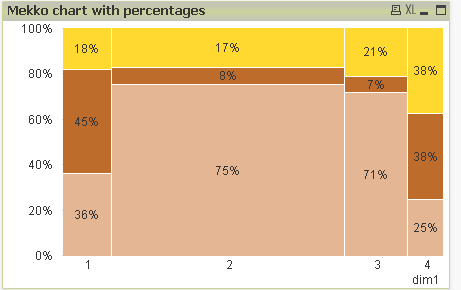
- Mark as New
- Bookmark
- Subscribe
- Mute
- Subscribe to RSS Feed
- Permalink
- Report Inappropriate Content
not really, I need to look this case again