Unlock a world of possibilities! Login now and discover the exclusive benefits awaiting you.
- Qlik Community
- :
- All Forums
- :
- QlikView App Dev
- :
- Performance Issue
- Subscribe to RSS Feed
- Mark Topic as New
- Mark Topic as Read
- Float this Topic for Current User
- Bookmark
- Subscribe
- Mute
- Printer Friendly Page
- Mark as New
- Bookmark
- Subscribe
- Mute
- Subscribe to RSS Feed
- Permalink
- Report Inappropriate Content
Performance Issue
Hi Guyz,
I have source file this
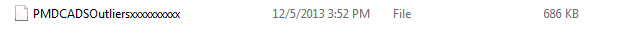
Here you can see there is no file type(this file comes through unix comet job)
when i load this in qlikview with ^ as delimiter
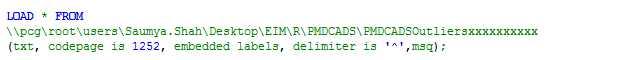
Yo can see here by default it take txt format.
1)My question is when i convert this file into txt and then load it instead without converting , QlikView relaod takes place in 15 secs or 1 min,
but wheni reload it without any extension like above oic, it take 15 mins to reload.
why is that problem occuring(both are the same file having same data),what could be done?
2) what is this msq ? i mean what does it mean?
Please try to answer .
- Mark as New
- Bookmark
- Subscribe
- Mute
- Subscribe to RSS Feed
- Permalink
- Report Inappropriate Content
You could exceute a Robocopy command to rename the file with a .txt extension to improve the load time.
Then load the file.
- Mark as New
- Bookmark
- Subscribe
- Mute
- Subscribe to RSS Feed
- Permalink
- Report Inappropriate Content
any ways by automating it and not doing manual work
?
- Mark as New
- Bookmark
- Subscribe
- Mute
- Subscribe to RSS Feed
- Permalink
- Report Inappropriate Content
In the server you can schedule a task that runs a .cmd or .bat file, that renames the file adding it an extension.
Open notepad and write:
rename PMCADSOutliersxxxxxx PMCADSOutliersxxxxxx.txt
This will rename the file.
Save this file as Renamefile.cmd in a folder on the server that hosts the file, and set it to run as a scheduled task (in Windows) before Qlikview loads it, and that is all.
Hope this helps.