Unlock a world of possibilities! Login now and discover the exclusive benefits awaiting you.
- Qlik Community
- :
- All Forums
- :
- QlikView App Dev
- :
- Re: Pie Chart values gets accumulated
- Subscribe to RSS Feed
- Mark Topic as New
- Mark Topic as Read
- Float this Topic for Current User
- Bookmark
- Subscribe
- Mute
- Printer Friendly Page
- Mark as New
- Bookmark
- Subscribe
- Mute
- Subscribe to RSS Feed
- Permalink
- Report Inappropriate Content
Pie Chart values gets accumulated
Hi,
Im facing an issue with the Data points in Pie chart.
The values are getting accumulated to next Pie area and displaying more than one value in each data point.
Attached is the image..Please help on this to remove the values.
Message was edited by: Anandkumar Kadirvel
- Mark as New
- Bookmark
- Subscribe
- Mute
- Subscribe to RSS Feed
- Permalink
- Report Inappropriate Content
Check weather it is in another expression because the file that you provide i am get Pie Popout in only D expression and when i remove it is cleared.
- Mark as New
- Bookmark
- Subscribe
- Mute
- Subscribe to RSS Feed
- Permalink
- Report Inappropriate Content
No due to the expression that is used like it is accumulated
A = 100
B = 200
C = 300
D = 400
- Mark as New
- Bookmark
- Subscribe
- Mute
- Subscribe to RSS Feed
- Permalink
- Report Inappropriate Content
Yes Manish is right actually data is not accumulated the expression is used is four like
A = 100
B = 200
C = 300
D = 400
then the pie is get created data look like accumulated and there is only 4 expressions.
- Mark as New
- Bookmark
- Subscribe
- Mute
- Subscribe to RSS Feed
- Permalink
- Report Inappropriate Content
Manish,
The data points in the pie chart is appended one by one to next pie.
U can see in the attachment/
A $100
B $100 $200
C $100 $200 $300
D $100 $200 $300 $400
This should not be the case. It should be like
A $100
B $200
C $300
D $400
- Mark as New
- Bookmark
- Subscribe
- Mute
- Subscribe to RSS Feed
- Permalink
- Report Inappropriate Content
You can see the original expressions which are commented in each window of the expressions A, B, C, D
- Mark as New
- Bookmark
- Subscribe
- Mute
- Subscribe to RSS Feed
- Permalink
- Report Inappropriate Content
I can't see any accumulation.
This is how your chart on my QlikView...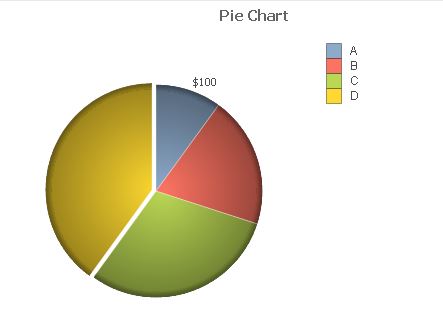
- Mark as New
- Bookmark
- Subscribe
- Mute
- Subscribe to RSS Feed
- Permalink
- Report Inappropriate Content
I dont know how you are getting the chart like that.
You can see my attached image which I am getting with values appended.
- Mark as New
- Bookmark
- Subscribe
- Mute
- Subscribe to RSS Feed
- Permalink
- Report Inappropriate Content
Which version you are using?
- Mark as New
- Bookmark
- Subscribe
- Mute
- Subscribe to RSS Feed
- Permalink
- Report Inappropriate Content
Version 11.00
- Mark as New
- Bookmark
- Subscribe
- Mute
- Subscribe to RSS Feed
- Permalink
- Report Inappropriate Content
Check this post: