Unlock a world of possibilities! Login now and discover the exclusive benefits awaiting you.
- Qlik Community
- :
- All Forums
- :
- QlikView App Dev
- :
- Re: Pie Chart with multiple formulas
- Subscribe to RSS Feed
- Mark Topic as New
- Mark Topic as Read
- Float this Topic for Current User
- Bookmark
- Subscribe
- Mute
- Printer Friendly Page
- Mark as New
- Bookmark
- Subscribe
- Mute
- Subscribe to RSS Feed
- Permalink
- Report Inappropriate Content
Pie Chart with multiple formulas
Hey to all,
I think this is an easy one for the experts 🙂
I want to show the data in the attachment as a pie chart. I don't need a dimension, but sum up all the three values and show the percentage of the total. Each column has an own formula
The result should look like this
- Lohnkosten Soll: 9,31% ==> 480,95/5.165,69
- Maschinenkosten Soll: 52,90% ==> 2.732,65/5.165,69
- Materialkosten Soll: 37,79% ==> 1.952,09/5.165,69
Thanks for any ideas 🙂
- Mark as New
- Bookmark
- Subscribe
- Mute
- Subscribe to RSS Feed
- Permalink
- Report Inappropriate Content
actualy
it quite easy
just build a chart with no dimensions and only expressions
and the pie will work automaticlay
- Mark as New
- Bookmark
- Subscribe
- Mute
- Subscribe to RSS Feed
- Permalink
- Report Inappropriate Content
Your three expressions look like
=sum(Value1)
=sum(Value2)
=sum(Value3)
right?
Then maybe just divide each by the sum of the three:
=sum(Value1) /
rangesum(sum(Value1),sum(Value2), sum(Value3) )
...
- Mark as New
- Bookmark
- Subscribe
- Mute
- Subscribe to RSS Feed
- Permalink
- Report Inappropriate Content
@swuehl
partly correct. I have the three expressions as you wrote
Am I right that I have to do 3 rangesum-expressions for each single value (Lohnkosten, Maschinenkosten,Materialkosten)?
A single rangesum works correct, but not the three expressions.
When I do this, I get the following error 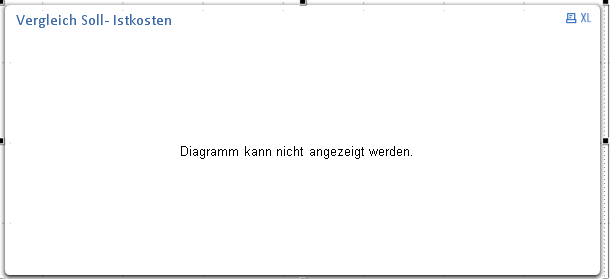
- Mark as New
- Bookmark
- Subscribe
- Mute
- Subscribe to RSS Feed
- Permalink
- Report Inappropriate Content
Sorry, I don't really get it.
You've got three expressions like this
Label: Lohnkosten
Exp: =sum(Lohnkosten)
Label: Maschinenkosten
Exp: =sum(Maschinenkosten)
Label: Materialkosten
Exp: =sum(Materialkosten)
Change your expressions to:
=sum(Lohnkosten) / rangesum( sum(Lohnkosten), sum(Maschinenkosten), sum( Materialkosten) )
=sum(Maschinenkosten) / rangesum( sum(Lohnkosten), sum(Maschinenkosten), sum( Materialkosten) )
=sum(Materialkosten) / rangesum( sum(Lohnkosten), sum(Maschinenkosten), sum( Materialkosten) )
It's quite hard to tell what your issue may cause, without knowing anything, and a screenshot is only marginally helpful.
Could you post a small sample app?
- Mark as New
- Bookmark
- Subscribe
- Mute
- Subscribe to RSS Feed
- Permalink
- Report Inappropriate Content
Hi,
here is the sample app with the three expressions and the error
- Mark as New
- Bookmark
- Subscribe
- Mute
- Subscribe to RSS Feed
- Permalink
- Report Inappropriate Content
I don't see an error (in addition also set the number format to percent):
- Mark as New
- Bookmark
- Subscribe
- Mute
- Subscribe to RSS Feed
- Permalink
- Report Inappropriate Content
That's funny. I changed the number format to percent, but the error still occurs. But the way is right that I programmed the pie chart? I work with 11.2 SR2.