Unlock a world of possibilities! Login now and discover the exclusive benefits awaiting you.
- Qlik Community
- :
- All Forums
- :
- QlikView App Dev
- :
- Re: Pivot Table Dimension (Sum)
- Subscribe to RSS Feed
- Mark Topic as New
- Mark Topic as Read
- Float this Topic for Current User
- Bookmark
- Subscribe
- Mute
- Printer Friendly Page
- Mark as New
- Bookmark
- Subscribe
- Mute
- Subscribe to RSS Feed
- Permalink
- Report Inappropriate Content
Pivot Table Dimension (Sum)
Hi,
I'm trying to build a pivot table with a single dimension (Product) on the left side and two dimensions (Type and Category) along the top.
However, the result of totalling up the sales through "partial sum" features was like this:
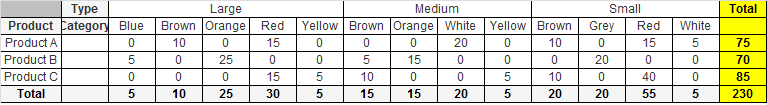
I would like my output to look like this instead:
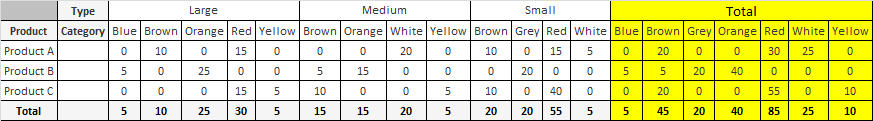
Currently, I'm maintaining 2 different tables which is quite troublesome. I would like to consolidate my results into a single table like the one above.
Please help. Thanks!!
- Tags:
- new_to_qlikview
- « Previous Replies
-
- 1
- 2
- Next Replies »
- Mark as New
- Bookmark
- Subscribe
- Mute
- Subscribe to RSS Feed
- Permalink
- Report Inappropriate Content
Hi ,
I think insted of selecting show partial sum option you should use an expression for total
Aggr(Sum(sales),Product,Category)
Thanks
Rohit
- Mark as New
- Bookmark
- Subscribe
- Mute
- Subscribe to RSS Feed
- Permalink
- Report Inappropriate Content
Hi,
I've tried the advance aggr method - Aggr(Sum(Sales),Product,Category) , but it still yield the same result
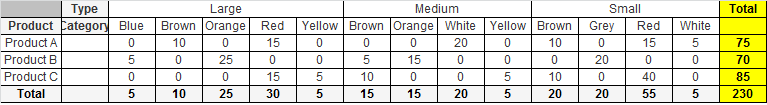
Thanks.
- Mark as New
- Bookmark
- Subscribe
- Mute
- Subscribe to RSS Feed
- Permalink
- Report Inappropriate Content
then use
Sum(total<Product>Category) in total expression
- Mark as New
- Bookmark
- Subscribe
- Mute
- Subscribe to RSS Feed
- Permalink
- Report Inappropriate Content
Hi,
It's not working too. I think changing the expression script doesn't help unless I assigned one expression for each category/type. But that is way to much work as I have over 30 types at my end.
- Mark as New
- Bookmark
- Subscribe
- Mute
- Subscribe to RSS Feed
- Permalink
- Report Inappropriate Content
check Category dimension partial sum in presentation
- Mark as New
- Bookmark
- Subscribe
- Mute
- Subscribe to RSS Feed
- Permalink
- Report Inappropriate Content
Partial sum works, but the output is not what I wanted. It does not sum up each category respectively
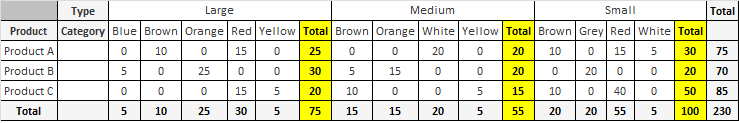
- Mark as New
- Bookmark
- Subscribe
- Mute
- Subscribe to RSS Feed
- Permalink
- Report Inappropriate Content
- Mark as New
- Bookmark
- Subscribe
- Mute
- Subscribe to RSS Feed
- Permalink
- Report Inappropriate Content
Hi,
Thanks for your help! But is it possible to aggr the type for the 2nd expression. Instead of listing "large","medium","small", I would like to have just the "Total" and then breakdown by Type. This enables me to see the total sales for each color
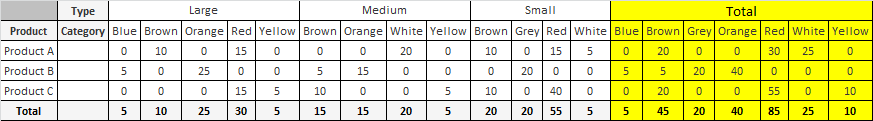
- Mark as New
- Bookmark
- Subscribe
- Mute
- Subscribe to RSS Feed
- Permalink
- Report Inappropriate Content
Hie...
Check this ...
- « Previous Replies
-
- 1
- 2
- Next Replies »