Unlock a world of possibilities! Login now and discover the exclusive benefits awaiting you.
- Qlik Community
- :
- All Forums
- :
- QlikView App Dev
- :
- Pivot Table - Start Of Month Warehouses Balance
- Subscribe to RSS Feed
- Mark Topic as New
- Mark Topic as Read
- Float this Topic for Current User
- Bookmark
- Subscribe
- Mute
- Printer Friendly Page
- Mark as New
- Bookmark
- Subscribe
- Mute
- Subscribe to RSS Feed
- Permalink
- Report Inappropriate Content
Pivot Table - Start Of Month Warehouses Balance
Hello all.
Please look on the attached file.
In this file I have: Parts, Orders for parts, current warehouse balance for each part, due-date calendar, and table with accumulated order quantity for each part for each order-row.
I need to calculate the warehouses balance on the start of the month, i.e - i need to "Copy" the previous 'EOM Warhs Balance' column,
But - without use functions like - "Before" & "After", so if user select a specific months, he will get real data (not depend on the previous
columns) .
The 'EOM Warhs Balance' expression is:
Sum(WarehousesBalance.Balance) - FirstSortedValue(AccumulateBalanceOpenOrders.AccTBalance, -1 * AccumulateBalanceOpenOrders.RowNo)In Short:
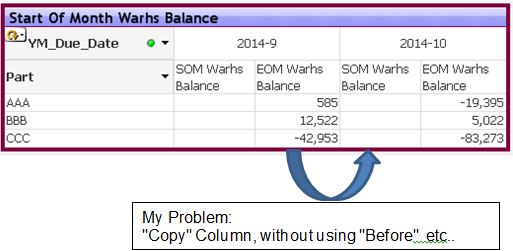
and when choosing YM = '2014-10' the table will show:

I think that a combination of 'Firstsortedvalue()' and 'Aggr()' functions will solve this problem but I don't know how....
Hope I was able to clearly explain the problem...
Many thanks for any help -
Matan.
- Mark as New
- Bookmark
- Subscribe
- Mute
- Subscribe to RSS Feed
- Permalink
- Report Inappropriate Content
Matan ,
It is just due to the scene that you have only one expression giving value for a time period
- Mark as New
- Bookmark
- Subscribe
- Mute
- Subscribe to RSS Feed
- Permalink
- Report Inappropriate Content
See the sample you have posted
- Mark as New
- Bookmark
- Subscribe
- Mute
- Subscribe to RSS Feed
- Permalink
- Report Inappropriate Content
Mantan,
You have to use Peek function in script bashed on the date and derive the previous values of the field to be used in the expression and then use it .
- Mark as New
- Bookmark
- Subscribe
- Mute
- Subscribe to RSS Feed
- Permalink
- Report Inappropriate Content
sujeetsingh - thanks for your quick answers,
but i didn't see any changes in my expressions.
I only saw change in table type (pivot --> straight).
Matan
- Mark as New
- Bookmark
- Subscribe
- Mute
- Subscribe to RSS Feed
- Permalink
- Report Inappropriate Content
Can you show me an example?
I couldn't understand what you're saying.
Note that the time dimension is cyclic: YM | YQ | Year | Date ...
Thanks again...
Matan.