Unlock a world of possibilities! Login now and discover the exclusive benefits awaiting you.
- Qlik Community
- :
- All Forums
- :
- QlikView App Dev
- :
- Re: Pivot Table - Subtotal on the Top AND on the R...
- Subscribe to RSS Feed
- Mark Topic as New
- Mark Topic as Read
- Float this Topic for Current User
- Bookmark
- Subscribe
- Mute
- Printer Friendly Page
- Mark as New
- Bookmark
- Subscribe
- Mute
- Subscribe to RSS Feed
- Permalink
- Report Inappropriate Content
Pivot Table - Subtotal on the Top AND on the Right
I need in my pivot table to have subtotals on the top and on the right (instead of on the left).
Does any one know of a way to do this?
Accepted Solutions
- Mark as New
- Bookmark
- Subscribe
- Mute
- Subscribe to RSS Feed
- Permalink
- Report Inappropriate Content
Hi Christina and Jaymerry,
Maybe it's better to get an answer you don't like than no answer at all.
Looks like there are just two options: top+left and bottom+right.
I guess for the Qlikview developers something like calculate SubTotals before or after the details.
Top and right would be the best solution, so this makes (at least) three of us.
Maybe they could calculate before and still show parts after the details.
I'll put it in the ideas part.
For Christinas Table Bottom+right should work, cause there probably never will be more months than twelve 🙂 and all of it will be visible all the time. To me Bottom+Right is a problem with bigger tables where People have to scroll down.
- Mark as New
- Bookmark
- Subscribe
- Mute
- Subscribe to RSS Feed
- Permalink
- Report Inappropriate Content
Hello,
A simple solution would it be ....mmm changing the order of the columns whereas the column that has the total just move it to the right.
cheers ![]()
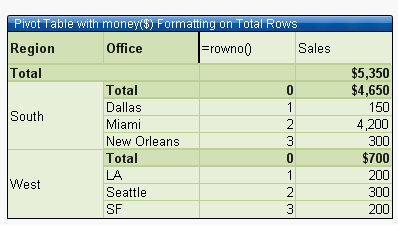
- Mark as New
- Bookmark
- Subscribe
- Mute
- Subscribe to RSS Feed
- Permalink
- Report Inappropriate Content
Did you try on presentation Tab Checking the Show Partial Sums box for any dimension and expression? That should work for you.
Regards,
Santiago.
- Mark as New
- Bookmark
- Subscribe
- Mute
- Subscribe to RSS Feed
- Permalink
- Report Inappropriate Content
I know where the show partial sums check box is. The issue is that my subtotals options are "Subtotals on Top" or "Subtotals on the Bottom". Is there a way to have my subtotals in the following image set up so that my subtotals for years is still at the top and have my subtotals for months along the right?
- Mark as New
- Bookmark
- Subscribe
- Mute
- Subscribe to RSS Feed
- Permalink
- Report Inappropriate Content
Hello,
I have the same need.
Like in Christina's example, I'm trying to display in a pivot table the "SubTotal on Top" and to keep the subtotal column on the right.
Have you ever solved this kind of problem ?
Thank you for your help,
Best Regards,
Jaymerry
- Mark as New
- Bookmark
- Subscribe
- Mute
- Subscribe to RSS Feed
- Permalink
- Report Inappropriate Content
Hi Christina and Jaymerry,
Maybe it's better to get an answer you don't like than no answer at all.
Looks like there are just two options: top+left and bottom+right.
I guess for the Qlikview developers something like calculate SubTotals before or after the details.
Top and right would be the best solution, so this makes (at least) three of us.
Maybe they could calculate before and still show parts after the details.
I'll put it in the ideas part.
For Christinas Table Bottom+right should work, cause there probably never will be more months than twelve 🙂 and all of it will be visible all the time. To me Bottom+Right is a problem with bigger tables where People have to scroll down.